

60+ Creative Photoshop Text Effect Tutorials. The use of text effect is a very crucial aspect of designing no matter what you are designing a logo or a banner.

Beautiful text effects always attract onlookers’ attention and deliver the message in a better way. In this post, we are featuring some very useful and creative Photoshop text effect tutorials that will guide you step by step on how to create visually alluring and appealing text effects using Photoshop. It is the time to see for yourself how easy these tutorials are to follow. Enjoy! Smooth Glass Type. 100's of Useful Free Photoshop Brushes. Photo effects, vintage, retro, online and free - Pixlr-o-matic. Super Cool Watercolor Effect in 10 steps in Photoshop.
Last year I wrote a Photoshop tutorial for PSDTUTS showing how to create a very nice design using watercolor brushes.
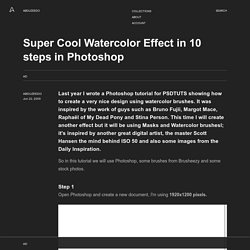
It was inspired by the work of guys such as Bruno Fujii, Margot Mace, Raphaël of My Dead Pony and Stina Person. This time I will create another effect but it will be using Masks and Watercolor brushesl; it's inspired by another great digital artist, the master Scott Hansen the mind behind ISO 50 and also some images from the Daily Inspiration.
How to Create Cool Light Effects in Photoshop. This tutorial is maybe another proof that I’m a light and color effects freak, I like them very much.
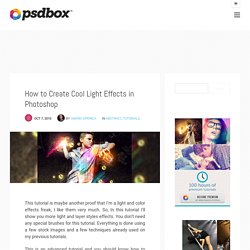
So, In this tutorial I’ll show you more light and layer styles effects. You don’t need any special brushes for this tutorial. Everything is done using a few stock images and a few techniques already used on my previous tutorials. This is an advanced tutorial and you should know how to create a custom brush and how to apply layer styles. Other than that, it’s not a very complicated tutorial. What I wanted to create was a sort of wizard that throws colored energy balls so I created some stock images and started to work. Preview Materials needed Step 1 Open your model stock in Photoshop. Step 2. Textures and Patterns. It’s no secret that we love textures and patterns here at WDL.
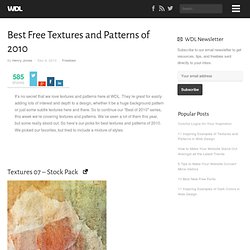
They’re great for easily adding lots of interest and depth to a design, whether it be a huge background pattern or just some subtle textures here and there. So to continue our “Best of 2010″ series, this week we’re covering textures and patterns. We’ve seen a lot of them this year, but some really stood out. So here’s our picks for best textures and patterns of 2010. We picked our favorites, but tried to include a mixture of styles. Create a Baseball-Inspired Text Effect in Photoshop. Applying texture to a text effect can be a lot of fun.

In this tutorial we will explain how to create a baseball-inspired text effect using layer styles, patterns, and brushes. Let's get started! The following assets were used during the production of this tutorial. Create a new document that is 1024 x 645 px. You can use any other values for the Height and Width depending on the text you are going to create. Download the Grass Texture 1, and place it on top of your "Background" layer, then resize it as needed. 20 Free Textures. As you know, here at WDL we like to find freebies and share them with you.
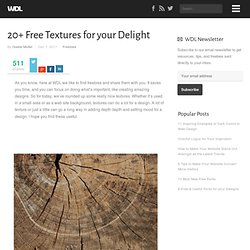
It saves you time, and you can focus on doing what’s important, like creating amazing designs. So for today, we’ve rounded up some really nice textures. Whether it’s used in a small area or as a web site background, textures can do a lot for a design. A lot of texture or just a little can go a long way in adding depth depth and setting mood for a design. I hope you find these useful. About the Author Gisele Muller loves communication, technology, web, design, movies, gastronomy and creativity. Related Posts 921 shares 10 Best New Free Fonts We’ve been on the prowl for some new free fonts to share with you. Read More. Une texture avec masque de fusion sur Photoshop.
Ce petit tutoriel permet d'appliquer une texture à une forme sur Photoshop grâce à un masque de fusion.

L'avantage des masques de fusion, c'est qu'ils permettent de bouger une texture à l'intérieur d'une forme, sans se soucier des limites du matériau. Cette technique est beaucoup utilisée par les architectes pour les perspectives d'architecture. 1. Créer un masque de fusion Avant d'appliquer votre texture sur la surface souhaitée, il est nécessaire de faire un masque de fusion. The Photoshop Actions Showcase. 30 Most Incredible Textures for Vintage Style Design. One of the most important aspects of a good vintage style design is the use of authentic looking textures.

Since most of you probably don’t have time to browse the local antique shop, and your grandmother’s attic is miles away, we’ve put together a list of some of the best vintage textures we have ever seen. All of these are free, but make sure to read the terms before using. You are sure to find a use for these textures, but if you want more, check out the best texture packs from 2008. 800+ Photoshop Patterns & Textures. Sidewalk 2. Metal Surface Textures. Stock - backgrounds - papers - papiers by NathL-fr on DeviantArt. Free Textures. Light Grunge Textures. Créez une texture de papier froissé et de sable avec Photoshop. Kunsttherapie - Kostenloses Bild - 230045. Texture King: Free Stock Textures.