

Intermediate Unity 3D for iOS: Part 3/3. Learn how to make a simple 3D game with Unity!
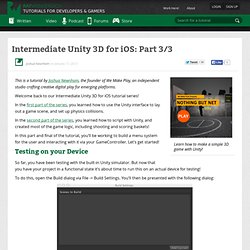
This is a tutorial by Joshua Newnham, the founder of We Make Play, an independent studio crafting creative digital play for emerging platforms. Welcome back to our Intermediate Unity 3D for iOS tutorial series! In the first part of the series, you learned how to use the Unity interface to lay out a game scene, and set up physics collisions. In the second part of the series, you learned how to script with Unity, and created most of the game logic, including shooting and scoring baskets! In this part and final of the tutorial, you’ll be working to build a menu system for the user and interacting with it via your GameController. Testing on your Device So far, you have been testing with the built-in Unity simulator. To do this, open the Build dialog via File -> Build Settings. Select “Player Settings” to bring up the build setting in the inspector panel. The Moment of Truth. Multiple touch inputs operating at the same time on different parts of the screen.
In the figure shown above, I have the layout of touch control that I want to use for my game.
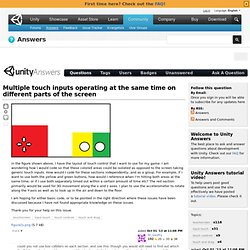
I am wondering how I would code so that these colored areas could be isolated as opposed to the screen taking generic touch inputs. How would I code for these sections independently, and as a group. For example, if I want to use both the yellow and green buttons, how would I reference when I'm hitting both areas at the same time, or if I use both separately timed out within a certain amount of time etc? Facebook releases cross-platform SDK for Unity. Facebook might have just started something an enormous project today.
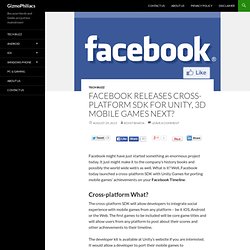
It just might make it to the company’s history books and possibly the world wide web’s as well. What is it? Well, Facebook today launched a cross-platform SDK with Unity Games for porting mobile games’ achievements on your Facebook Timeline. Cross-platform What? The cross-platform SDK will allow developers to integrate social experience with mobile games from any platform – be it iOS, Android or the Web. The developer kit is available at Unity’s website if you are interested.
What does the kit allow? Aaron Brady from Facebook wrote that the new cross-platform SDK will work regardless of whether the game is on iOS, Android, or Web — developers can continue to write in C# and still bring in the social game experience right into the app. It means that good quality and graphics-intensive HQ games are coming to Facebook and that building a better SDK would the networking site to keep up with what gamers demand.
John Boardman's Blog - Writing Games With Unity 3D, Part 3 - Mobile! The following blog post, unless otherwise noted, was written by a member of Gamasutra’s community.
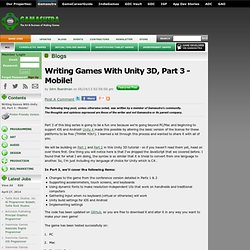
The thoughts and opinions expressed are those of the writer and not Gamasutra or its parent company. Part 3 of this blog series is going to be a fun one because we're going beyond PC/Mac and beginning to support iOS and Android! Unity 4 made this possible by altering the basic version of the license for these platforms to be free (THANK YOU!). I learned a lot through this process and wanted to share it with all of you. We will be building on Part 1 and Part 2 in this Unity 3D tutorial - so if you haven't read them yet, head on over there first. In Part 3, we'll cover the following items: The code has been updated on GitHub, so you are free to download it and alter it in any way you want to make your own game! The game has been tested successfully on: PCMaciPad (4th Gen)iPhone 5Kindle Fire (1st Gen)Samsung Galaxy S2Samsung Galaxy S3Samsung Galaxy NexusHTC DesireDroidX This worked...sort of! Developing for Android and iOS with Unity3D: Lessons Learned.
My first masterpiece of the year is out on Android and iOS–Brick Buddies.

Your very own virtual pet brick. Dare I say it’s the most accurate virtual brick simulation ever released? Actually, Brick Buddies has been out on Android Play for almost a month. After a few weeks of arguing with the App Store approval deities, Brick Buddies is available for iOS as well. I built the iOS version first, and then spit out the Android build shortly after my submission to Apple.
What manner of sorcery did I use to make an Android port in a matter of days? Plug-ins I developed Brick Buddies with Unity 3.5. Platform Specific Code Brick Buddies is a very simple app that took a few days to prepare an Android build for. One weird thing I noticed was that some of Prime31’s plug-ins have different interfaces for Android and iOS even though they do pretty much the same thing.
Screen Sizes Luckily, NGUI uses 3D geometry for all of its widgets. Performance For iOS, I only support devices that can run 5.X. Discovery. Writing Games With Unity 3D, Part 3 – Mobile! Part 3 of this blog series is going to be a fun one because we’re going beyond PC/Mac and beginning to support iOS and Android!

Unity 4 made this possible by altering the basic version of the license for these platforms to be free (THANK YOU!). I learned a lot through this process and wanted to share it with all of you. We will be building on Part 1 and Part 2 in this Unity 3D tutorial – so if you haven’t read them yet, head on over there first. One thing you will notice here is that I’ve dropped the JavaScript that we covered before. I found that for what I am doing, the syntax is so similar that it is trivial to convert from one language to another. In Part 3, we’ll cover the following items: