

Sony-vegas-pro-13-0-build-453-x64-patch-di-t10781955. Sony Vegas Tutorials - Creating simple animation text. How to Animate Mask using Key frames in Adobe After Effects. Use of Mask In After Effects, A mask can be used to crop something from our footage.
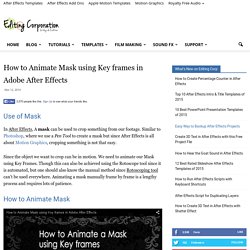
Similar to Photoshop, where we use a Pen Tool to create a mask but since After Effects is all about Motion Graphics, cropping something is not that easy. Since the object we want to crop can be in motion. We need to animate our Mask using Key Frames. Though this can also be achieved using the Rotoscope tool since it is automated, but one should also know the manual method since Rotoscoping tool can’t be used everywhere. How to Animate Mask To create and animate mask using Key Frames.
Click on the Pen tool or use the Keyboard Shortcut G to enable the Pen tool.Now draw a mask around the area you want to crop from your footage. If you feel irregularity in Mask animation, you can adjust it anytime using the Mask vertices. Text Animation in After Effects - Creating Typing Effect. Typing Effect is a very common effect, though it can be tricky when it comes to creating it in After Effects.
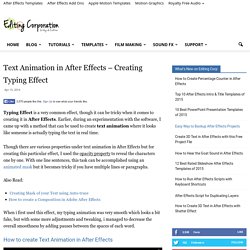
Earlier, during an experimentation with the software, I came up with a method that can be used to create text animation where it looks like someone is actually typing the text in real time. Though there are various properties under text animation in After Effects but for creating this particular effect, I used the opacity property to reveal the characters one by one. With one line sentences, this task can be accomplished using an animated mask but it becomes tricky if you have multiple lines or paragraphs. Also Read: When i first used this effect, my typing animation was very smooth which looks a bit fake, but with some more adjustments and tweaking, i managed to decrease the overall smoothness by adding pauses between the spaces of each word. After Effects - Smooth Typing. How to Animate Text in Sony Vegas [MARATHON 2] Technology Made Easy: Removing Hiss with Audacity. I've tried various tools to remove hiss (or noise) from home recordings and I think Audacity has the best noise removal tool of all.

While most other software packages use a noise gate to remove unwanted noise, Audacity goes about it differently. I won't launch into how the techniques differ but I shall say this, Audacity's tool is far superior to any other I've tried. The end result is noise removal not only from "gaps" (the parts where the recording is supposed to be silent, like spaces between sentences and paragraphs) but also from spoken parts. Let's say there's a constant hiss in a recording. That hiss will be audible even "below" the spoken parts of the recording (you'll hear the hiss when you're saying something too). Here's how to remove hiss (noise) from a recording: Open a pre-recorded file or record your piece.
Click-drag a "gap" (part where there was nothing being said - the beginning of a recording usually has a gap) to select it: Next, go to Effect--> Noise Removal Deepak. 2242102-gamer-gifs-i-know-that-feel-bro.gif (GIF Image, 480 × 320 pixels) Fireworks - Super Slow Motion (Free to Use Stock Video Footage) Free HD Royalty Free (Creative Commons) stock footage. Category:Videos. See also: Subcategories This category has the following 18 subcategories, out of 18 total.

Pages in category "Videos" This category contains only the following page. XStockvideo. Thenewsmarket.com: All Stories. Stock Footage : Free Movies : Download & Streaming. By Ace of Spades movies eye favorite 38 comment 1 A batch of stock clips made for publicvideos.org. favoritefavoritefavoritefavorite ( 1 reviews ) Topics: publicvideos.org, royalty free, free, cc0, cczero, stock footage, ace of spades by Marcio Galli favorite 21 comment 0 A batch of stock clips made for publicvideos.org.
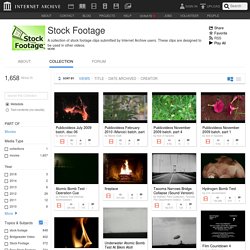
Favorite 14 favorite 17 by Federal Civil Defense Administration. American Troops March Off To War (1943) ♦ Royalty Free Historic Stock Footage. Royalty Free Stock Video for Free Personal, Corporate or Commercial Use on Vimeo. Stock Video, Animation, AE Templates, Music. DVarchive Stock: Search and Download Royalty Free Stock Footage Video Clips. Free Loops - Download Royalty Free Video Loops. OrangeHD - Free HD stock footage. Free Film & Picture Stock - The Tanuri Experiment. Free Stock Video and HD video clips - Videvo.net. Totally Free Stock Footage Downloads HD Video. 12 Websites with Free Stock Video Footage. Free royalty free stock footage is hard to find but we have compiled a list of some of the better sites that are offering a selection of video clips available for download and use in personal and commercial projects.

This is a list of 10 websites that offer lots of free royalty free video footage. We try to keep the registration sites and upsellers to minimum. We will keep updating as we find more. If you have a free stock video footage site please post a comment and I will review it and add it to the main article. You can use free royalty free stock footage in your personal and commercial projects. 1. 2. 3. 4. 5. 6. 7.