

Excel Pivot Table Tutorial. After you change the source data for a pivot table, the old items might still appear in the drop downs.

The instructions below will help you clear those items. Old Items Remain in Pivot Field Dropdowns The data in the pivot table source may change, and items that were previously in the source are no longer included. For example, a company resturctured, and went down from 3 regions -- East, Central and West -- to only 2 regions -- East and West. Even after you refresh the pivot table, the name of the old region might continue to appear in the drop down lists, along with the new names. In the list below, the Central region still appears in the list. Manually Clear Old Items Instead of changing a setting, you can manually clear the old items from the drop down lists: If you manually created any groups that include the old items, ungroup those items.
Download the Sample File Download the zipped sample file for this tutorial. Tricks. Connaissances en VBA. Fonctions avancées et VBA. Excel Macros. Dim Wb As Workbook SaveAll For Each Wb In Workbooks If Wb.Name <> ThisWorkbook.Name Then Wb.Close savechanges:=True End If Next Wb ThisWorkbook.Close savechanges:=True Closing All Inactive Workbooks This macro will close all of the workbooks, except the active workbook, which will remain open active.

Public Sub CloseAllInactive() Expressions régulières. Programmation VBA/Regex. Un livre de Wikilivres.
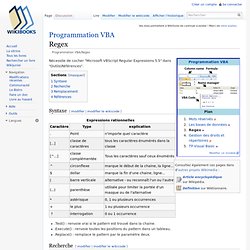
Nécessite de cocher "Microsoft VBScript Regular Expressions 5.5" dans "Outils\Références". Syntaxe[modifier | modifier le wikicode] .Test() : renvoie vrai si le pattern est trouvé dans la chaine..Execute() : renvoie toutes les positions du pattern dans un tableau..Replace() : remplace le pattern par le paramètre deux. Recherche[modifier | modifier le wikicode] Obtenir les emplacements dans une chaine : Sub RegexRecherche() Dim RegEx As RegExp Set RegEx = New RegExp Dim matches As IMatchCollection2 Dim match As Variant With RegEx .IgnoreCase = True .Global = True 'True matches all occurances, False matches the first occurance .Pattern = "[0-9]+" Set matches = .Execute("1 test 2 regex") End With For Each match In matches MsgBox ("Position : " & match.FirstIndex) Next ' ou MsgBox matches.Item(0).Value End Sub Extraire un mot inconnu qui en précède un autre : Remplacement[modifier | modifier le wikicode] Supprimer toutes les balises HTML :
Regular Expressions Excel Add-In. For my internship over the past several months I’ve been working in the Marketing Science department and part of my job has been getting data into MS Access and generating reports.
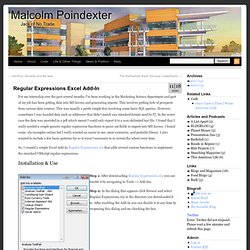
This involves getting lists of prospects from various data sources. This was usually a pretty simple feat involving some basic SQL queries. However, sometimes I was handed data such as addresses that didn’t match any standard format used by IT. In the worst case the data was provided in a pdf which meant I could only export it to a non-delimited text file. I found that I really needed a couple generic regular expression functions to parse out fields to import into MS Access.
So, I created a simple Excel Add-In Regular Expressions.xla that adds several custom functions to implement the standard VBScript regular expressions. Installation & Use Step 1: After downloading Regular Expressions.xla you can enable it by navigating to Tools >> Add-Ins. Step 3: To Insert a function select a cell and click the. Regex Tester.
Regexper. FAQ Visual Basic. FreeVBCode - High Quality Visual Basic and C# Source Code. Ma Bibliothèque VBA. Manipuler des macros PAR des macros. L'éditeur de macros, aussi appelé Visual Basic Editor ou VBE, est l'environnement dans lequel vous pouvez modifier les macros que vous avez enregistré, écrire de nouvelles macros et de nouveaux programmes VBA.

L'éditeur VBE peut être modifié dynamiquement par macro. Nombres complexes - utilisation en VBA. Un nombre complexe est un nombre qui ne peut être exprimé sous forme de fraction .

Il a une partie réelle et une partie imaginaire , et le plus souvent est affiché sous la forme d'un point dans le plan complexe . Un nombre complexe "n" est défini comme n = x + i * y , où x et y sont des coefficients de nombre réel et i est la racine carrée de -1. Microsoft Visual Basic pour Applications, ou VBA, dispose de 18 fonctions intégrées dans la catégorie « Ingénierie » qui vous permettent de créer et d'effectuer des calculs avec des valeurs complexes . Choses que vous devez Microsoft Excel Voir Plus Instructions 1 cliquez sur "Démarrer - Tous les programmes - Microsoft Office - Microsoft Office Excel » pour lancer Excel. Créer . un nombre complexe en passant les coefficients réels et imaginaires à la fonction «complexe» . N = COMPLEXE (5, 9) pour. Pfadintegral dotCom. VBA pour EXCEL - Ingénierie. L'auteur Daniel ROUX est ingénieur ENSAM.
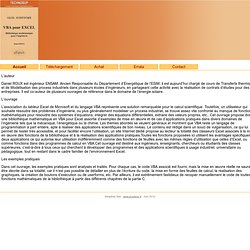
Ancien Responsable du Département d’Energétique de l’ESIM, il est aujourd’hui chargé de cours de Transferts thermiques et de Modélisation des process industriels dans plusieurs écoles d’ingénieurs, en partageant cette activité avec la réalisation de contrats d’études pour des entreprises. VBAXL. Excel et VBA. VBA.