

Ping Optimizer. P3 (Plugin Performance Profiler) First, profile your site.

The scanner generates some traffic on your site and monitors your site's performance on the server, then shows you the results. With this information, you can decide what action to take. Use the advanced settings to activate debug mode, control cache busting, or lock down profiling to a set of IP addresses. View the debug log on the help page to help troubleshoot if P3 isn't recording properly.
Types - Custom Fields and Custom Post Types Management. Types let's you customize the WordPress admin by adding content types, custom fields and taxonomy.

You will be able to craft the WordPress admin and turn it into your very own content management system. If you're an experienced PHP developer, you'll appreciate Types comprehensive PHP API and documentation . Types and the other Toolset plugins let you build complete sites without coding. Views - a powerful content display engine CRED - front-end form builder for content creation and editing Access - roles and access control management The Toolset package will let you build complete WordPress sites right from within the admin dashboard, without any PHP. PS Auto Sitemap. "PS Auto Sitemap" is a plugin that automatically generates a site map page from your WordPress site.

It is easy to install for beginners and easy to customize for experts. It can change the settings of the display of the lists from administration page, several neat CSS skins for the site map tree are prepared. When you use WordPress as CMS of the Web site, you can expect the effect of SEO, improvement of the usability, and so on. Functions of "PS Auto Sitemap": Display/hide of particular home.Display/hide of particular categories and posts.Display/hide of pages.Limitation of the depth of the list.Set the display order of the page list and the post list.Combine/Divide category & postSet the excluded categories from the list.Set the excluded posts and pages from the list.Select the display style of the site map from 12 prepared designs (or no style).Use or not caching sitemap content.
Latest change. TablePress. Growmap Anti Spambot Plugin. Upgrade to CommentLuv Pro For More Anti-Spam Heuristics This plugin will add a client side generated checkbox to your comment form asking users to confirm that they are not a spammer.

It is a lot less trouble to click a box than it is to enter a captcha and because the box is genereated via client side javascript that bots cannot see, it should stop 99% of all automated spam bots. A check is made that the checkbox has been checked before the comment is submitted so there's no chance that a comment will be lost if it's being submitted by legitimate human user. To combat the new 'learning' bots, this plugin adds dynamically named fields to the comment form so each post has a differently named field and value. You can set the maximum amount of comments a user can have in the moderation queue to protect you from comment floods (provided you haven't approved any of the spammers comments before) *new!
You can get support and see this plugin in action at Growmap Translations : French : Frederic. Super RSS Reader. WordPress Plug-ins and other programming - Joseph Dolson, Accessible Web Design. WP Customer Reviews. There are many sites that are crawling for user-generated reviews now, including Google Places and Google Local Search.

WP Customer Reviews allows you to setup a specific page on your blog to receive customer testimonials for your business/service OR to write reviews about multiple products (using multiple pages). Big News! Version 3 is on the way. Click here for details WP Multisite and Multiuser (WPMU / WPMS / WordPress MU) compatible.All submissions are moderated, which means that YOU choose which reviews get shown.Reviews are displayed to visitors in a friendly format, but search engines see the hReview microformat (and RDFa soon!) This is a community-driven , donation-funded plugin. More information at: WP Customer Reviews. PHP « Programming « Portfolio.
The number of times my 21 WordPress Plugins have been downloaded according to the official WordPress Plugins Repository.
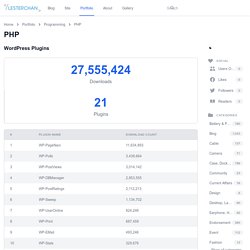
WordPress Post Planner Plugin « Cleverness – WordPress Resources. Widget CSS Classes. Widget CSS Classes gives you the ability to add custom classes and ids to your WordPress widgets Please note that this plugin doesn't enable you to enter custom CSS.

You'll need to edit your theme's style.css or add another plugin that allows you to input custom CSS. Tweetily - Tweet Your Posts Automatically! Tweetily, by Flavio Martins, will randomly select a post or page and tweet it automatically to drive traffic to your site.
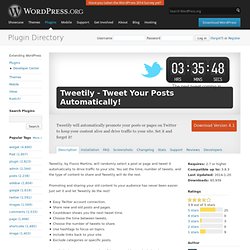
You set the time, number of tweets, and the type of content to share and Tweetily will do the rest. Promoting and sharing your old content to your audience has never been easier. Just set it and let Tweetily do the rest! Easy Twitter account connection.Share new and old posts and pages.Countdown shows you the next tweet time.Choose the time between tweets.Choose the number of tweets to share.Use hashtags to focus on topics.Include links back to your site.Exclude categories or specific posts. Tweetily is the RELOADED version of the Tweet Old Post plugin by Ajay Matharuajay.
I'd love to hear your thoughts or ideas! Want to get in touch right away? Term Management Tools. If you need to reorganize your tags and categories, this plugin will make it easier for you.
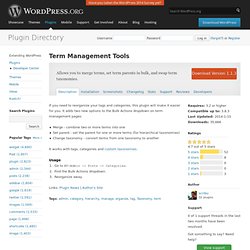
It adds two new options to the Bulk Actions dropdown on term management pages: Merge - combine two or more terms into oneSet parent - set the parent for one or more terms (for hierarchical taxonomies)Change taxonomy - convert terms from one taxonomy to another. Tag Groups. Simple Tags. Per Post Scripts & Styles. Wordpress-custom-content-type-manager - Turns WordPress 3.x into a Content Management System. This plugin was created in part for the book WordPress 3 Plugin Development Essentials published by Packt Publishing.
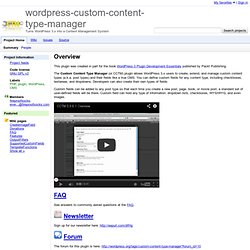
The Custom Content Type Manager (or CCTM) plugin allows WordPress 3.x users to create, extend, and manage custom content types (a.k.a. post types) and their fields like a true CMS. You can define custom fields for any content type, including checkboxes, textareas, and dropdowns. Developers can also create their own types of fields. Custom fields can be added to any post type so that each time you create a new post, page, book, or movie post, a standard set of user-defined fields will be there. Custom field can hold any type of information: dropdown lists, checkboxes, WYSIWYG, and even images. See answers to commonly asked questions at the FAQ. Sign up for our newsletter here: The forum for this plugin is here: There you can discuss general issues with this plugin, including features, tips and tricks.
Auto Describe Taxonomies. WordPress Custom Post Types Plug-in: Manage and create new post types. My Content Management creates a suite of custom post types, each with an appropriate custom taxonomy and a set of commonly needed custom fields. The purpose of the plug-in is to provide a single common interface to create commonly needed extra content tools. Additionally, you can create any new custom post type you can think of — and a set of custom meta fields to go along with them. Almost every web site I work on requires some kind of special content: testimonials, frequently asked questions, lists of staff — you name it. There are plug-ins available for almost all of these – but they’re all different. Different interfaces, different ways to display information, different default styling for how they’re shown on the page. I wrote this plug-in so that I have all of these features available to me in a single installation: every one with the same interface, with common methods for displaying on a site.
There’s no default styling outside of whatever your theme offers for the elements used. WordPress Custom Post Types using Types Plugin. My Content Management. My Content Management creates a suite of custom post types, each with a custom taxonomy and a set of commonly needed custom fields. A single common interface to create popularly desired content tools. In addition to the default custom post types and custom field groups, you can create new custom post types, create new groups of custom fields, and edit the post types and custom field groups that are built in. Advanced Post List. Posts 2 Posts. Automatic Post Tagger.