

SSH public keys. From Noah.org SSH Key Generation Overview with no password This shows how to use unencrypted public keys for logging in to a remote SSH server without a password.
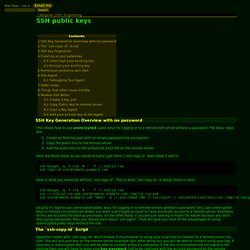
The basic steps are: Create an RSA key-pair with an empty password (no encryption). Copy the public key to the remote server. Here are those steps as you would actually type them (`ssh-copy-id` does steps 2 and 3): SSH Setup On Ubuntu 11.04 Natty Narwhal With OpenSSH Server. Linux has always had strong support for SSH, and Ubuntu is no different.

In this section, we’ll walk through a basic installation of an SSH server, and some basic security configuration as well. The default SSH server package for Ubuntu is OpenSSH Server, which we’ll use here. First, you’ll need to install OpenSSH Server. To do so, open up a Terminal window and type the following command: sudo apt-get install openssh-server Enter your password to authenticate, and the apt utility will download and install OpenSSH Server for you. Once the installation has finished, return to the Terminal window. Sudo cp /etc/ssh/sshd_config ~ This will make a backup copy of the sshd_config file in your home directory. Next, we’ll need to edit the sshd_config file itself: sudo vi /etc/ssh/sshd_config (If you’re using the desktop version of Ubuntu, you can always use the graphical gedit editor instead.) The “PermitRootLogin” directive is one you’ll want to change. PermitRootLogin no AllowUsers camalas Port 5699.
Keychain: Set Up Secure Passwordless SSH Access For Backup Scripts. We establish connections to remote systems without supplying a password, however I do not want to store my password less keys ( passphrase-free keys) on my servers. ssh-agent, takes care of keys with passphase, which allowing me to easily have ssh-agent process per system per login session.

How do I dramatically reduces the number of times I've to punch my passphrase from once per new login session to once every time my local server is rebooted? How do I use keychain utility for all my backup scripts for secure passwordless login? OpenSSH offers RSA and DSA authentication to remote systems without supplying a password. keychain is a special bash script designed to make key-based authentication incredibly convenient and flexible. It offers various security benefits over passphrase-free keys. How Does Keychain Make It Better Than a Key Less Passphrase? Keychain is a manager for ssh-agent, typically run from ~/.bash_profile. Peerbox.nixcraft.net.in => Remote Backup Server. . # keychain --clear. SSH key passphrases.
This article will walk you through the process of securing your SSH keys and configuring an authentication agent so that you won't have to re-enter your passphrase every time you use your keys.
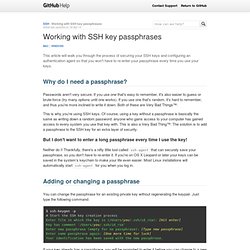
Why do I need a passphrase? Passwords aren't very secure. If you use one that's easy to remember, it's also easier to guess or brute-force (try many options until one works). If you use one that's random, it's hard to remember, and thus you're more inclined to write it down. Both of these are Very Bad Things™. An Illustrated Guide to SSH Agent Forwarding. The Secure Shell is widely used to provide secure access to remote systems, and everybody who uses it is familiar with routine password access.
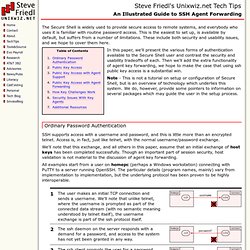
This is the easiest to set up, is available by default, but suffers from a number of limitations. These include both security and usability issues, and we hope to cover them here. In this paper, we'll present the various forms of authentication available to the Secure Shell user and contrast the security and usability tradeoffs of each. Then we'll add the extra functionality of agent key forwarding, we hope to make the case that using ssh public key access is a substantial win. Note - This is not a tutorial on setup or configuration of Secure Shell, but is an overview of technology which underlies this system. SSH supports access with a username and password, and this is little more than an encrypted telnet. We'll note that this exchange, and all others in this paper, assume that an initial exchange of host keys has been completed successfully.