

10 Must Have Tools for Remember The Milk on the Desktop [WebApp] Recent release of the native RememberTheMilk [RTM] app for the iPhone has set new heights for GTD apps on mobile platforms. The app (iTunes Link) is fast, clever, intuitive and extremely well designed (review on TUAW). Here we bring you 10 must have tools for your RTM on the desktop, for Windows and Mac users. 1. Fluid [Mac] Fluid is an application that allows you to create your own .app (application in your applications folder) from any website. We wrote about it few weeks ago and you can read the whole review here. 2. 3. Using Ruby on Rails for Web Development on Mac OS X.
Building Ruby, Rails, Subversion, Mongrel, and MySQL on Mac OS X. Friday, 02 February 2007 • Permalink Update for Leopard Users: The Ruby on Rails for Leopard installation instructions can be found here.
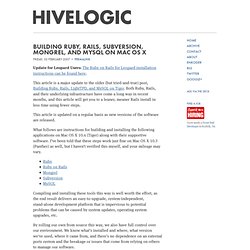
This article is a major update to the older (but tried-and-true) post, Building Ruby, Rails, LightTPD, and MySQL on Tiger. Both Ruby, Rails, and their underlying infrastructure have come a long way in recent months, and this article will get you to a leaner, meaner Rails install in less time using fewer steps. This article is updated on a regular basis as new versions of the software are released. What follows are instructions for building and installing the following applications on Mac OS X 10.4 (Tiger) along with their supportive software. Compiling and installing these tools this way is well worth the effort, as the end result delivers an easy-to-upgrade, system-independent, stand-alone development platform that is impervious to potential problems that can be caused by system updates, operating system upgrades, etc.
About (Not) Removing Old Versions. Building Ruby, Rails, LightTPD, and MySQL on Tiger. Friday, 02 December 2005 • Permalink Update: There is a newer, alternate version of this tutorial here: Building Ruby, Rails, Mongrel, and MySQL on Mac OS X.
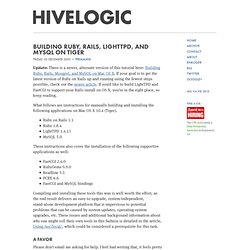
If your goal is to get the latest version of Ruby on Rails up and running using the fewest steps possible, check out the newer article. If you’d like to build LightTPD and FastCGI to support your Rails install on OS X, you’re in the right place, so keep reading. What follows are instructions for manually building and installing the following applications on Mac OS X 10.4 (Tiger).
Ruby on Rails 1.1 Ruby 1.8.4 LightTPD 1.4.11 MySQL 5.0 These instructions also cover the installation of the following supportive applications as well: FastCGI 2.4.0 RubyGems 0.9.0 Readline 5.1 PCRE 6.6 FastCGI and MySQL bindings A Favor Please don’t email me asking for help. Just make sure to follow each step (Set your path! The Concept What’s Needed A few things are needed to get this going: A Quick Warning Setting Up Open the Terminal application.