

Creative Book Builder - All about apps in YOUR classroom! Creating assemble, construct, create, design, develop, formulate, write Use Creative Book Builder to have students design an eBook to educate others about a core content topic.

Students could develop text, video, and audio to embed in their book. Science students could formulate a hypothesis for an independent experiment, assemble their data, then write about their results. Language Arts students could write their own narrative, create a video to embed that depicts their favorite scene, and design effective illustrations.
Evaluating appraise, argue, defend, judge, select, support, value, evaluate Use Creative Book Builder in a Social Studies classroom by having students argue that a controversial historical figure is either a hero or a villain. Analyzing.
Qr codes. Word Clouds and 8 Ways to Use Them! If you aren’t already familiar with word clouds, they are a visual depictions of text, usually created on java platforms.
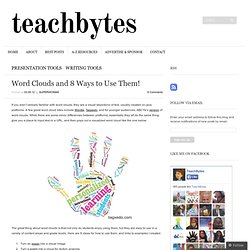
A few great word cloud sites include Wordle, Tagxedo, and for younger audiences, ABCYa’s version of word clouds. While there are some minor differences between platforms, essentially they all do the same thing: give you a place to input text or a URL, and then pops out a visualized word cloud like the one below: The great thing about word clouds is that not only do students enjoy using them, but they are easy to use in a variety of content areas and grade levels. Here are 8 ideas for how to use them, and links to examples I created:
8 Online Noticeboards - Wallwisher and more. There are a lot of different online notice boards available these days.

It started with sites such as Wallwisher, but there are plenty more out there right now, and I keep seeing new ones appearaing. Online notice boards are a neat way of getting a shared space to collect ideas from your class for a brainstorm. Or for a teacher to post resources for a topic. Students could ask questions about a topic which you (or each other) can then answer. If you want some ideas on how to use them, then here are 19 ways to use wallwisher (and similar) in the classroom via Tom Barrett.
Here are 8 online notice boards for you to try out. 1. Wall Wisher was the first online notice board maker that I saw, and it’s probably the one I go back to the most. I have heard people complain that it is slow from time to time, and there have been access problems. 2. A popplet is a big pinboard that you can put boxes or “popples” onto. 3. 4. 5. Scrumblr is a very simple brainstorming tool. 6. Visit SpiderScibe here : How to Create a Portfolio with Evernote (Education Series) Bio Rob is a teacher at Trillium Charter School in Portland, where he primarily instructs students aged 8-11.
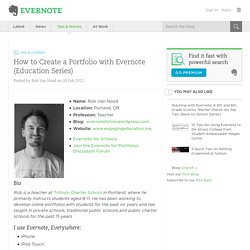
He has been working to develop online portfolios with students for the past six years and has taught in private schools, traditional public schools and public charter schools for the past 15 years. I use Evernote, Everywhere: iPhoneiPod TouchiPadMacWindows E-Portfolios: a student’s project warehouse and progress tracker I started teaching 15 years ago and that is when I first came across this concept of a ‘portfolio.’
Initially, I had my students create paper portfolios. We had a bin where we’d put these documents and at the end of the year, they’d have 10-20 pieces that they’d take with them into the next school year. After spending years with paper portfolios, I’ve transitioned this concept into digital form, and have started to implement Evernote as the primarily system for creating portfolios in my classroom. Evernote as an portfolio system Parent/Teacher conferences and Evernote.