

Identifying Your Oracle Database Software Release. Because Oracle Database continues to evolve and can require maintenance, Oracle periodically produces new releases.
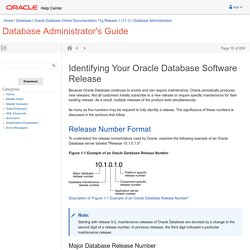
Not all customers initially subscribe to a new release or require specific maintenance for their existing release. As a result, multiple releases of the product exist simultaneously. As many as five numbers may be required to fully identify a release. The significance of these numbers is discussed in the sections that follow. Release Number Format To understand the release nomenclature used by Oracle, examine the following example of an Oracle Database server labeled "Release 10.1.0.1.0". Note: Starting with release 9.2, maintenance releases of Oracle Database are denoted by a change to the second digit of a release number. Convert DBF to CSV on Linux with Perl and XBase « Avi Alkalay. Published: Fri, 13 Aug 2010 17:39:18 +0000 Updated: Mon, 15 Jul 2013 07:47:23 +0000 | I spent a few days to figure out how to make a simple conversion of a DBF file into a plain text file as comma separated values (CSV) or tab separated values (TSV) in a batch/command line way.
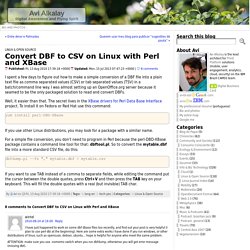
I was almost setting up an OpenOffice.org server because it seamed to be the only packaged solution to read and convert DBFs. Well, it easier than that. The secret lives in the XBase drivers for Perl Data Base Interface project. Yum install perl-DBD-XBase If you use other Linux distributions, you may look for a package with a similar name. For a simple file conversion, you don’t need to program in Perl because the perl-DBD-XBase package contains a command line tool for that: dbftool.pl. Dbfdump.pl --fs "," mytable.dbf > mytable.csv If you want to use TAB instead of a comma to separate fields, while editing the command put the cursor between the double quotes, press Ctrl+V and then press the TAB key on your keyboard.
Script to Defragment Tablespace - Oracle Wiki - Oracle. Discuss in the community Community Forums Expert Blogs Website Updates & Feedback Like us on Facebook Academic Program Events Experts Newsletter Archives Training Courses Videos Wiki IBM DB2 MySQL NoSQL Oracle SQL Server Backup Reporter Benchmark Factory Code Tester for Oracle SQL Navigator SQL Optimizer for IBM DB2 SQL Optimizer for Oracle SQL Optimizer for SQL Server SQL Optimizer for SAP ASE Spotlight on DB2 LUW Spotlight on Oracle Spotlight on SQL Server Spotlight on SAP ASE Toad Intelligence Central Toad Data Modeler Toad Data Point Toad Decision Point.

Reclaiming Unused Space in Datafiles. Home » Articles » Misc » Here There are a number of scenarios that can lead to unused space in datafiles.
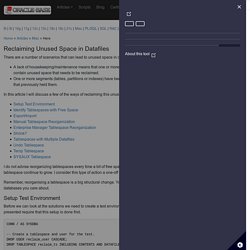
The two most common I see are: A lack of housekeeping/maintenance means that one or more tables have grown excessively. After the data is pruned the datafiles contain unused space that needs to be reclaimed. One or more segments (tables, partitions or indexes) have been moved to another tablespace leaving empty areas in the datafiles that previously held them. In this article I will discuss a few of the ways of reclaiming this unused space. Reclaiming Unused Space in Datafiles. Oracle - Simplified/automated datafile free disk space reclaim. After surfing google for days i have found the most simple and clear example to reclaim the free space in the tablespace after delete.
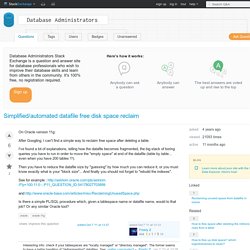
I hope this helps Link: solution: ALTER TABLE MOVE demo Let's create a table with 9999 rows in it, each sized around 1k: SQL> create table t (x char(1000) default 'x' primary key);Table created. The table has 29 extents allocated to it, for a total of 14.6M: SQL> select count(*), sum(bytes) from user_extents where segment_name='T'; COUNT(*) SUM(BYTES)---------- ----------29 14680064 Let's delete ALL of the rows: SQL> delete from t;9999 rows deleted. Now- "surprise" - the table still uses the same extents: Why ? Deallocating the unused space (=space above the HWM) doesn't help much (since there is not a lot of unused space above the HWM): Command Line Interface. The Oracle Enterprise Manager Ops Center Command Line Interface (CLI) is an alternative to the browser user interface for Oracle Enterprise Manager Ops Center.
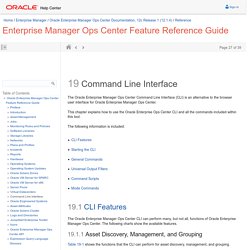
This chapter explains how to use the Oracle Enterprise Ops Center CLI and all the commands included within this tool. 19.1 CLI Features The Oracle Enterprise Manager Ops Center CLI can perform many, but not all, functions of Oracle Enterprise Manager Ops Center. The following charts show the available features. 19.1.1 Asset Discovery, Management, and Grouping Table 19-1 shows the functions that the CLI can perform for asset discovery, management, and grouping. Table 19-1 Asset Discovery, Management, and Grouping. Retrieve Oracle version information. This Oracle tutorial explains how to find the Oracle version information with syntax and examples.
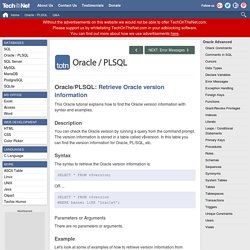
Description You can check the Oracle version by running a query from the command prompt. The version information is stored in a table called v$version. In this table you can find the version information for Oracle, PL/SQL, etc. Syntax. Command Line Interface.