

Breathing new life into old Mac Pros. As we saw in our first round of benchmarks, the new Mac Pro is more of a specialized workstation than a general purpose computer.

In fact, unless you’re using a pro app that takes advantage of multiple processing cores, a tricked-out iMac may outperform the new Mac Pro. For this round of testing we wanted to see how upgrading our 2012 Mac Pros would help close the performance gap with the new Mac Pro. We started with our stock 2012 quad-core and dual six-core (12 cores total) Mac Pros and upgraded them with fast flash storage via OWC’s Mercury Accelsior E2 PCIe SSD ($630), 32GB of RAM from Crucial, and faster Sapphire HD 7950 Mac Edition ($500) graphics. Speedmark 9 scores Results are scores.
The stock 2012 quad-core 3.2GHz Mac Pro with a 1TB hard drive, 6GB of RAM, and Radeon HD5770 graphics earned a Speedmark 9 score of 171. We also ran a new Photoshop action script made up of tasks that take advantage of hardware acceleration. Individual application test results Xcode benchmarks. Using OS X with an SSD plus HDD setup - Matt Gemmell. Solid-state drives (SSDs) are becoming commonplace, and the first time you use one as a boot drive, you realise why – they’re faster than hard drives to a ridiculous degree.
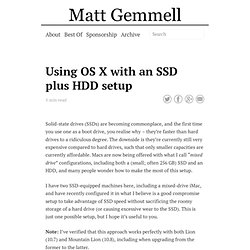
The downside is they’re currently still very expensive compared to hard drives, such that only smaller capacities are currently affordable. Macs are now being offered with what I call “mixed drive” configurations, including both a (small; often 256 GB) SSD and an HDD, and many people wonder how to make the most of this setup. I have two SSD-equipped machines here, including a mixed-drive iMac, and have recently configured it in what I believe is a good compromise setup to take advantage of SSD speed without sacrificing the roomy storage of a hard drive (or causing excessive wear to the SSD). This is just one possible setup, but I hope it’s useful to you. Note: I’ve verified that this approach works perfectly with both Lion (10.7) and Mountain Lion (10.8), including when upgrading from the former to the latter. Monter un SSD PCI-Express dans son Mac Pro. Bonjour.

Suite à la lecture de ce thread sur MacRumors et n’ayant pas entendu parler de ce genre de bidouille sur MacBidouille (je suis peut-être passé à côté), j’ai trouvé bon de regrouper, résumer et traduire pour vous l’immense flot d’informations que j’ai pu y trouver. Le sujet lancé par handheldgames traite des différentes options non officielles disponibles aujourd’hui pour monter un SSD PCI-Express dans nos macs (en particulier les Macs Pro dits « camion »).
Les 30+ pages du thread commencé fin 2013 contiennent de nombreux retours d’expérience d’utilisateurs ayant franchi le pas sur différents produits très prometteurs et est une vraie mine d’informations. Le thread continue à vivre aujourd’hui et à donner de nouveaux retours sur les produits actuels et à venir. Si j'ai essayé ici d'extraire et organiser l'essentiel des informations, ceux qui lisent l'anglais (et ont un peu de temps) pourront lire le sujet original pour plus de précisions. Les formats de SSD : Les adaptateurs : How to Upgrade Mac Pro Memory (Early 2008/MacPro3,1) To be notified of new Q&As, sign up by e-mail as well as use Twitter and Google+.

Want amazing new performance out of your old Mac Pro? Here's how. Apple's new Mac Pro has some Mac users buzzing: the tiny machine appears to be crazy fast, and it's a total redesign of the system - replacing the giant aluminum box of yore with a tiny little black cylinder.
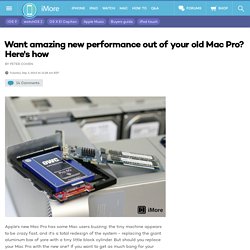
But should you replace your Mac Pro with the new one? If you want to get as much bang for your buck, upgrade your aluminum Mac Pro with an Solid State Drive (SSD). There are different options available for Mac Pro-compatible SSDs, and we're going to look at two of them here: a SATA-based SSD and a PCIe-based SSD. The bottom line is that you're going to see a huge increase in speed either way; it's just a question of what your budget will allow. To give you some sense of how significant the difference in speed is, I've borrowed a couple of different products from Other World Computing (OWC). Making the most of what you have Obviously the older Mac Pro won't be as fast as the new one, but don't think that your aluminum monolith is completely useless. PCIe Fast as hell Best of both worlds.
Mac Pro "Eight Core" 2.8 (2008) Specs (Early 2008, MA970LL/A, MacPro3,1, A1186, 2180) Apple Mac Pro "Eight Core" 2.8 (2008) Specs Identifiers: Early 2008 - MA970LL/A - MacPro3,1 - A1186 - 2180 All Mac Pro Models | All 2008 Models | Dynamically Compare This Mac to Others Distribute & Use Page: Bookmark & Share or Embed | Download: PDF Manual The Mac Pro "Eight Core" 2.8 (Early 2008) is powered by two 2.8 GHz Quad Core 45-nm Intel Xeon E5462 (Harpertown/Penryn) processors with 12 MB of level 2 cache per processor (each pair of cores shares 6 MB), a 128-bit SSE4 SIMD vector engine, and 1.6 GHz "64-bit dual independent frontside buses.

" Via custom configuration, this model could be equipped with a single 2.8 GHz Quad Core Xeon E5462 processor, two 3 GHz Quad Core Xeon E5472 processors, or two 3.2 GHz Quad Core Xeon X5482 processors. Also see: