

How to Use RegisterClientScriptBlock & RegisterStartupScript. Introduction One example of using the RegisterClientScriptBlock and RegisterStartupScript demonstrates injecting client side script from an ASP.NET Server Control.

When developing ASP.NET server controls, you should ask yourself how you could enhance the usability through the use of client-side script. Once you have identified these areas, all that remains is to augment the server control so that it emits the proper client-side script. Now here, I am going to show an example that will populate states in a dropdown menu related to their respective country.
Description. Walkthrough: Creating a Basic Web Page in Visual Studio. The topic you requested is included in another documentation set.
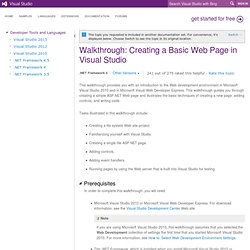
For convenience, it's displayed below. Beginners guide to accessing SQL Server through C# Introduction In this article I plan to demonstrate how to insert and read data from a SQL Server or MSDE database.

This code should work on both SQL Server , I am using 2000, and MSDE. I am using Visual Studio 2002, but this should work with Visual Studio 2003, Web Matrix, and the command line SDK. This code should work with both C# applications and C# web applications and webservices. This code does not compile on the FreeBSD with Rotor [^]. Background Part of my current project required me too store and retrieve information from a database. Using the code I did not include a sample application because the code provide within the article can really be dropped in and should work with no problem. Making the Love Connection. [Solved] Call to javascript Function from code behind using ScriptManager.RegisterStartupScript. Geocoding-net - C# GeoCoding / Address Validation API.
HTML to XHTML Conversion with SGMLReader. This is a web - based implementation of converting HTML to well-formed XHTML using Chris Lovett of Microsoft's excellent SGMLReader.

Chris's code has a command - line interface; however I needed an in-memory implementation for some work we're experimenting on that takes well-formed XHTML and converts it to RTF for display in a RichTextBox control. There are many other uses for XHTML compliant HTML, not the least of which is the fact that an XHTML page is a legitimate, well-formed XML document, which opens up a whole new range of possibilities for HTML processing when you think about it... There are a lot of interesting uses for this type of utility. The result can be saved with an XSL extension, and you are on your way to creating your XSL Stylesheet for your XML Transformation to create dynamic web pages! And now for the fun part.
Try the HTML to XHTML web page As always, the full solution may be downloaded from the link below. Download the code that accompanies this article. MSDN Blogs. Recently I've been scouting around Stack Overflow looking for Open XML-related questions - it's always interesting to see what real people are doing with technologies you've been involved in.
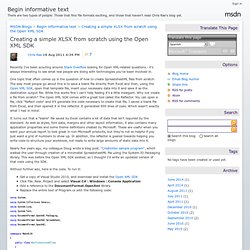
One topic that often comes up is the question of how to create SpreadsheetML files from scratch. The way most people go about this is to save a blank file directly from Excel and then, using the Open XML SDK, open that template file, insert your necessary data into it and save it as the destination output file. While this works fine I can't help feeling it's a little inelegant. Why not create a file from scratch? The Open XML SDK comes with a great tool called the Reflector. It turns out that a "blank" file saved by Excel contains a lot of data that isn't required by the standard. Nearly five years ago, my colleague Doug wrote a blog post, "CreateXlsx sample program", which walked the user through creation of a minimalist SpreadsheetML file using the System.IO.Packaging library.
How to: Host a WCF Service in a Managed Application. Walkthrough on creating WCF 4.0 Service and Hosting in IIS 7.5. Objective This article will give step by step walkthrough.
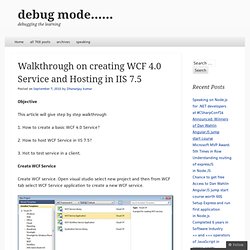
A Beginner's Tutorial on How to Host a WCF Service (IIS Hosting and Self Hosting) Download sample - 61.5 KB Introduction In this article we will see how we can host a WCF service. We will look at various ways a WCF service can be hosted and what are the benefits and drawbacks of each hosting method. We will also create a sample client application that will consume the WCF service hosted in different ways. Background. WCF Templates and Tools. Articles in this series There are several Visual Studio templates available to help you to be more productive with WCF.

In addition there are a few essential tools – some that are most useful as you are getting started, and others that you will use more regularly. In this section I will summarize the available project templates and when to use each; discuss some side-effects and workarounds; and discuss the limitations and benefits of the core WCF tools. A Beginner's Tutorial on How to Host a WCF Service (IIS Hosting and Self Hosting) REST vs. SOAP: How to choose the best Web service.
"I need to update the local inventory database with the inventory information from multiple suppliers.
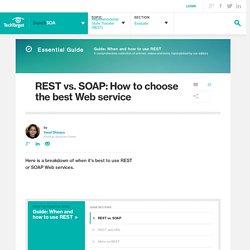
The suppliers... By submitting your email address, you agree to receive emails regarding relevant topic offers from TechTarget and its partners. You can withdraw your consent at any time. Contact TechTarget at 275 Grove Street, Newton, MA. You also agree that your personal information may be transferred and processed in the United States, and that you have read and agree to the Terms of Use and the Privacy Policy. C# - How to add WCF templates to Visual Studio Express. Getting Started Tutorial. The topics contained in this section are intended to give you quick exposure to the Windows Communication Foundation (WCF) programming experience.

They are designed to be completed in the order of the list at the bottom of this topic. Amit Raya: Create Websites using SQL Express with ASP.NET MVC. I was trying my hand on learning ASP.NET MVC but one thing that create most problem for me was that most of the tutorials used SQL Compact (here after reffered as SQL CE).
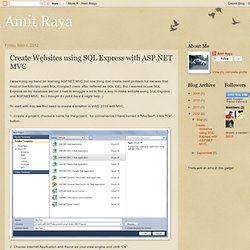
C# - How to create WCF Service Library in Visual Studio 2010 Express. Blogs. This post has an easy goal – to get you up to speed quickly and teaching you the core concepts of WCF. From this post you will be well primed to dive deep into more advanced topics, such as advanced bindings, channel layers, security, transactions, and more. The web service that we create will be capable of supporting three types of clients.
The first client will simply leverage http to send and receive data. The second client may need to take advantage of security and transactions.