

Catherine
I write queries
In Search of the Holy Grail. I’m sorry.
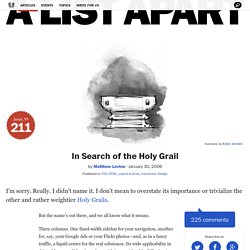
Really. I didn’t name it. I don’t mean to overstate its importance or trivialize the other and rather weightier Holy Grails. Article Continues Below But the name’s out there, and we all know what it means. Three columns. Many articles have been written about the grail, and several good templates exist. A recent project has brought my personal grail quest to an end. Have a fluid center with fixed width sidebars,allow the center column to appear first in the source,allow any column to be the tallest,require only a single extra div of markup, andrequire very simple CSS, with minimal hacks patches. On the shoulders of giants#section1 The technique presented here is inspired by Alex Robinson’s brilliant One True Layout.
Another lead came from Eric Meyer’s adaptation that uses positioning to mix multiple unit types. Enough talk—let’s see some code#section2 The required HTML is intuitive and elegant.
Table of Contents. D3. Mouseover effects in SVGs. In this tutorial I'll describe five different methods to achieve a mouseover effect in an SVG.

I'll start with the simplest and most limited approach (CSS), and work up to the most complex, but most flexible approach (Javascript/ECMAScript, which is described in more detail here). To view the full code for any of examples in this post, right click on an image and chose View Frame Source or something similar, depending on your browser. For further information see: Example SVG SVGs seem to be an increasingly popular way of adding high quality, interactive images to the web. The simplest way to get a mouseover effect is to use the hover effect with CSS styling. CSS within SVG works just as with HTML, so we can get more specific effects by using different selectors. If you can get away with just using CSS, I'd recommend it, but there are some limitations: Onmouseover events A more targeted approach is to add a function directly into the <rect> element.
Set attributeName ECMAScript JavaScript. Visual information resources. A Tour Through the Visualization Zoo. Jeffrey Heer, Michael Bostock, and Vadim Ogievetsky Stanford University Introduction Thanks to advances in sensing, networking, and data management, our society is producing digital information at an astonishing rate.
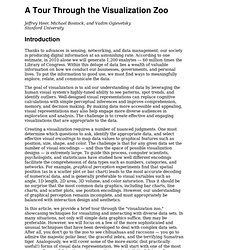
According to one estimate, in 2010 alone we will generate 1,200 exabytes — 60 million times the Library of Congress. Mike Bostock. December 27, 2014Mapping Every Path to the N.F.L.
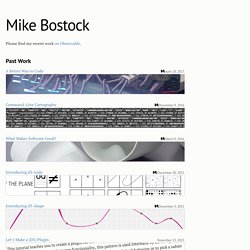
Playoffs December 20, 2014How Each Team Can Make the N.F.L. Playoffs November 5, 2014The Most Detailed Maps You’ll See From the Midterm Elections November 3, 2014How To Scroll September 19, 2014‘Stop-and-Frisk’ Is All but Gone From New York July 26, 2014Mapping the Spread of Drought Across the U.S. June 26, 2014Visualizing Algorithms June 15, 2014Three Little Circles.
Python. Matplotlib. Basemap. Colormap. CRM 2011. SQL Server. SSIS. SSAS. SSRS. SSRS Geo. SQL Performance. T-Sql. Full Text Index. SSDT. How do you connect Windows Server 2008 R2 Enterprise Wireles. Here’s my situation I’m running Windows 2008 R2 in Virtual Box and it won’t connect to the internet.

I'm using a wireless connection, and all my other systems work just fine. I have searched google and found one solution, which is adding a wireless LAN feature. Even after adding a wireless LAN feature to Windows server 2008 R2, it still can’t see my NIC. This is very frustrating because my Windows 7 enterprise in Virtual Box works fine. It connects to the internet just fine using Virtual Box, and I had no trouble connecting to the net. Regex Tutorial - Lookahead and Lookbehind Zero-Length Assertions. Lookahead and lookbehind, collectively called "lookaround", are zero-length assertions just like the start and end of line, and start and end of word anchors explained earlier in this tutorial.

The difference is that lookaround actually matches characters, but then gives up the match, returning only the result: match or no match. That is why they are called "assertions". They do not consume characters in the string, but only assert whether a match is possible or not. Lookaround allows you to create regular expressions that are impossible to create without them, or that would get very longwinded without them. Positive and Negative Lookahead Negative lookahead is indispensable if you want to match something not followed by something else. Positive lookahead works just the same. q(?
You can use any regular expression inside the lookahead (but not lookbehind, as explained below). Regex Engine Internals First, let's see how the engine applies q(?! Positive and Negative Lookbehind. Tutorial: Macro and Hotkey Creation. This brief introduction will help you start scripting your own macros and hotkeys right away.

Tutorial Contents Creating a script Each script is a plain text file containing commands to be executed by the program (AutoHotkey.exe). A script may also contain hotkeys and hotstrings, or even consist entirely of them. However, in the absence of hotkeys and hotstrings, a script will perform its commands sequentially from top to bottom the moment it is launched. To create a new script: Download and install AutoHotkey. In the line above, the first character "#" stands for the Windows key; so #space means holding down the Windows key then pressing the spacebar to activate the hotkey.
Save and close the file. Notes: