

Broadcast Yourself. Broadcast Yourself. Welcome to YouTube! The location filter shows you popular videos from the selected country or region on lists like Most Viewed and in search results.To change your location filter, please use the links in the footer at the bottom of the page. Click "OK" to accept this setting, or click "Cancel" to set your location filter to "Worldwide". The location filter shows you popular videos from the selected country or region on lists like Most Viewed and in search results. To change your country filter, please use the links in the footer at the bottom of the page.
Vibop makes your videos shine with just a few clicks. WeVideo is a cloud-based video editing platform. Create great videos by applying video effects and adding text. GoAnimate is a fun app that lets you make animated videos, for free, in just 10 minutes, without having to draw. Magisto will analyze and understand your video, select the best parts and make it look amazing on YouTube! One True Media, simply powerful video creation. Bruitages sons et loops gratuits. Pinnacle Studio 10.1 Trial : FREE Download Pinnacle Studio 10 - Capture and edit DVD Quality MPEG video from your DV, MicroMV or Digital8 camcorder. BrickTrick. Wie oft kommt es vor, dass man eine MiniFig weiter springen lassen möchte als Noppen es erlauben?
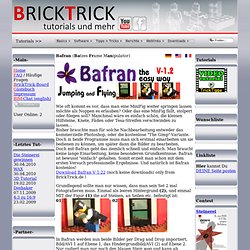
Oder das eine MinFig fällt, stolpert oder filegen soll? Manchmal wäre es einfach schön, die kleinen Hilfsteine, Knete, Fäden oder Tesa-Streifen verschwinden zu lassen... Bisher brauchte man für solche Nachbearbeitung entweder das kommerzielle Photoshop, oder die kostenlose "The Gimp"-Variante. Doch in beide Programme muss man sich erstmal einarbeiten um sie bedienen zu können, um später dann die Bilder zu bearbeiten. Doch mit Bafran geht das ziemlich schnell und einfach. Grundlegend sollte man nur wissen, dass man sein Set 2 mal Fotografieren muss. In Bafran werden nun beide Bilder per Drag and Drop importiert, Bild/AVI 1 auf Ebene 1, das Hindergrundbild/AVI (2) auf Ebene 2. Wie man das ganze nun genau macht, worauf man achten sollte/könnte, dass findet ihr im folgenden TrickTipp von Batze, dem Programmierer von Bafran:
Bafran - Logiciel - Brickfilm JB. Vous saurez à la fin de ce tutoriel, utiliser le logiciel Bafran; qui peut s'avérer très utile si l'on ne possède pas les logiciels PhotoShop ou Gimp.

De plus avec Bafran, il est possible de créer une vidéo ! Bon, commençons Voici la page de téléchargement du logiciel : Premier problème fréquent : vous avez lancé pour la première fois le logiciel dans la mauvaise langue. Et il se rouvre toujours dans cette mauvaise langue. Que faire ??? Ce n'est pas la peine de le re-télécharger, il suffit simplement d'aller dans Options - Langue et choisir Français ( Einstellungen - Sprache - Français si le logiciel est réglé sur Allemand ou Options - Language - Français s'il est réglé sur Anglais). Je vais faire un petit exemple pour vous aider à comprendre. . Et la seconde avec une minifig sur une chaise qui dois être en lévitation, je la sépare du support rouge avec une brique jaune (vous pouvez les séparer avec n'importe quels objets de n'importe quelles couleurs) qui sera gommée grâce à Bafran !