

Arduino electronics and robotics - Nightly. Labyrinth of Software Freedom. Chapter 2: Social Dynamics of Free Software Licenses in the the Context of the Program Life Cycle - Nightly. Labyrinth of Software Freedom Dr.
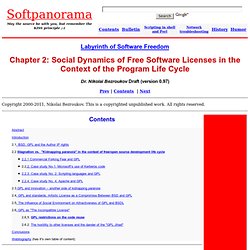
Nikolai Bezroukov Draft (version 0.97) Prev | Contents | Next Copyright 2000-2011, Nikolai Bezroukov. This is a copyrighted unpublished work. Contents Abstract Introduction 2.1. 2,6.1. Conclusions Webliography (has it's own table of content) Abstract This is the second part of the paper "BSD vs. Also the author tried to show that BSD style license give freedom, but little security, while GPL limits freedom, with the illusion of improving the security ("kidnapping protection illusion"). Moreover the author argues that the popularly of the GPL can be explained by its subtle appeal to good old greed: "I just don't like the thought of someone taking my hard work and making money off of it -- I want to reserve that privilege for myself, thank you.
" while slightly perverted form of greed this "GPLed greed" is still greed mixed with the fear that a powerful player can crash small venture anytime. Introduction. Tomdf/Spectrum_Shield_Sparkfun - Nightly. Arduino and the MSGEQ7 Spectrum Analyzer - Nightly. This is a tutorial on using the MSGEQ7 Spectrum Analyser with Arduino, and chapter forty-eight of a series originally titled “Getting Started/Moving Forward with Arduino!”

By John Boxall – A tutorial on the Arduino universe. The first chapter is here, the complete series is detailed here. Updated 10/11/2014 In this article we’re going to explain how to make simple spectrum analysers with an Arduino-style board. (Analyser? First of all, what is a spectrum analyser? It’s a mixed graphic equaliser/spectrum analyser deck for a hi-fi system. We’ll be using the MSGEQ7 “seven band graphic equaliser IC” from Mixed Signal Integration. And then build your own circuit around it… or like most things in the Arduino world – get a shield.
As usual Sparkfun have saved a few cents by not including the stackable header sockets, so you’ll need to buy and solder those in yourself. So now you have a shield that’s ready for use. To demonstrate this process, consider the function Here’s the resulting sketch: Main / Welcome to the ArduEye Wiki! - Nightly. First Teensy3 on two wheels? - Nightly.
Let's Make Robots! - Nightly. Did you ever tried to rotate the robot head and found the movement nervous?

This tip can help to smooth movements out. Did you ever looked at a robot and found its movements human like? This tip can tell you how you can humanize your robot's moves. Motivation Most of us one day have the challenge to rotate something from one angle to another. In this tip we want to go one step further and use a non-linear movement to make the move smooth.
Introduction The movement must start from zero velocity and go to zero velocity. One function that has this nature is the Sinus Square velocity over time function. Using this Sinus Square function makes sense in almost every move your robot makes. If you want to find out more about this topic then have a look into the further readings at the end of this tip. The Smooth Head Rotation Start your Arduino IDE and copy the sample code from the end of this page. When you now observe the servo movement you see, that it does exactly what I mentioned before. Lagrangianpoint.net - Nightly. Interfacing the Nokia 6300 QVGA TFT to the standard Arduino. In two of my previous articles (here and here) I explained how we could connect the 8-bit 8080 interface presented by the TFT panel to the XMEM interface of the Arduino Mega to achieve a high performance full-colour graphical interface.

I went on to present a high-performance open-source template library for performing common graphical operations on the TFT panel. The result was a complete, ready-to-use graphical subsystem for users of the Arduino Mega. In this follow-up article I will show you how to connect the same Nokia 6300 QVGA TFT panel to the standard Arduino Duemilanove or Uno. These limited devices present several challenges that we will need to overcome before we can put hand on heart and honestly say that we have a usable system. Firstly, download at least version 2.0.0 of my library from my downloads page.
You can use nearly all my example code supplied with the library and presented in the previous article. Customising ports and pins. Femtoduino - Nightly. ABC - Arduino Basic Connections - PighiXXX - Nightly. ABC – Arduino Basic Connections Just about everything you every wanted to know about how interface your Arduino to a wide selection of input and output devices! All cards are now divided in sets (3 cards each). For every card there’s a revision number. Enjoy! This work has taken a long time. Set 1 (Card 1,2,3) Card 1 ver1 rev0 Pushbutton to GND, Pushbutton to 5V, Pushbuttonto 12V, Using internal pullup, Trimmer or potentiometer, Photoresistor, Optocoupled inputs.
Pinout Diagram - Arduino Forum - Nightly. Ciao a tutti,come richiesto il topic che racchiude tutti i pinout realizzati.

Per ogni diagramma il link dove è possibile scegliere il formato da scaricare; Aprirò un topic gemello con le richieste e/o commenti.Come sempre, buon divertimento! EDIT BY MOD:al momento il sito di Pighixxx è off-line e tutte le schede sottostanti sono irraggiungibili. In attesa che Pighixxx riporti online tutto il materiale, Guglielmo Braguglia ha messo a disposizione sul suo sito un backup di quasi tutte le schede, scaricabili in formato ZIP da questo link. Arduino+pinout.png (PNG Image, 707 × 501 pixels) - Nightly. Nano2.sch - ArduinoNano30Schematic.pdf - Nightly.