

PREMI RE APPROCHE DE GOOGLE-SKETCHUP, Tutoriel N 423, Description Bonjour à tous.

Ce tuto, expliqué pas à pas, vous permettra de découvrir SketchUp. Très simple d'utilisation, tout âge, tout niveau. Lancez vous :p Présentation Historique Mi-mars 2006, Google rachète SketchUp afin de distribuer gratuitement une version lite. Pour info, Google SketchUp existe dans un but essentiel : fonctionner avec Google Earth. Utilité La version Pro (469,00€) s'adresse essentiellement aux architectes (esquisse succincte avant AutoCad par exemple). Version Google SketchUp (Lite) disponible pour PC sur : et pour Mac sur le site officiel : Config utilisée : Duron 1100Mhz GeForce 32Mo SdRam 768Mo OS XP Pro Les outils Les outils de vue les outils de travail utilisés pour ce tuto Les informations de base étant données, nous pouvons entrer dans le vif du sujet.
La pratique par l'exemple - Lancez SketchUp et sélectionnez l'outil Rectangle : - Tracez une zone du point 1 au point 2. - Sélectionnez maintenant l'outil Push/Pull : Difficile de faire plus simple non? Et voilà :p. Online Diagram Software and Flowchart Software - Gliffy. Time - Current time around the World and standard time zones map of the world. Hate PowerPoint? Here Are 5 Web-based Alternatives. Whether they're for clients, customers or colleagues, visual presentations are an unavoidable part of doing business.

For years, Microsoft PowerPoint has been the standard bearer of slide presentation applications, but several Web-based alternatives have emerged. For the most part, the alternatives offer similar functionality to PowerPoint, sometimes more, sometimes less. One obvious advantage to Web-based presentations is that they're stored in the cloud, eliminating the potential for nightmare scenarios involving lost or corrupted thumb drives. Prezi If the traditional slide-by-slide-style presentation doesn't quite cut it for you, there's Prezi, which works a bit more like one giant virtual whiteboard containing your entire presentation.
Check out this example: SlideRocket SlideRocket is a collaborative, Web-based application with a really nice-looking UI (hint: it's not a visual clone of PowerPoint). 280 Slides Google Docs Presentations Zoho Show. Scribble Maps - Draw on google maps with scribblings and more!
Base64 Online - base64 decode and encode. This online sample demonstrates functionality of a base64 property, ByteArray class and Huge asp file upload.
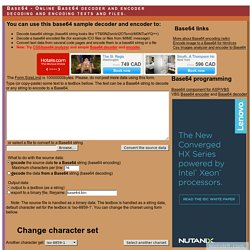
You can convert texts using several code pages (using CharSet property) from Unicode string to byte array and then convert the binary data to a Base64 string. The sample uses a special Base64 algorithm written for the ByteArray class. The Base64 conversion algorithm is written in C++ and works with binary (VT_ARRAY | VT_UI1) and String (BSTR) OLE data. It contains hi-speed and low-memory consumption BSTR->BSTR, BSTR->BINARY, BINARY->BSTR and BSTR->BSTR algorithms. Source code of the coding algorithm is available within distribution license of a ScriptUtilities library. Another online samples (utilities, converting, upload) On-line base64 decoder and encoder - let's you convert text data and files from/to a Base64 string. 17 Online Meeting Tools That Facilitate Collaboration. Online conferencing tools are used for many reasons – sales presentations, webinars and training, to name a few.
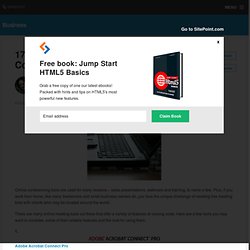
Plus, if you work from home, like many freelancers and small business owners do, you face the unique challenge of needing live meeting time with clients who may be located around the world. There are many online meeting tools out there that offer a variety of features at varying costs. Here are a few tools you may want to consider, some of their notable features and the cost for using them. Adobe Acrobat Connect Pro Share your screenCustomize the interfaceIncorporate various training features (create content on the fly, track progress, reports)Edit recordingsManage the registration process Cost: 30-day free trial with pay-per-use, monthly and annual plan options (pay-per-use is $0.32 per user per minute) Arkadin Cost: Free trial, contact for individual pricing info BeamYourScreen.
Mindmapping.