

GPIO RPi Low-level peripherals. Back to the Hub Hardware & Peripherals: Hardware - detailed information about the Raspberry Pi boards.
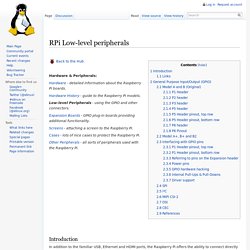
Hardware History - guide to the Raspberry Pi models. MCP230xx GPIO Expander on the Raspberry Pi. Cuatro alternativas a Arduino: BeagleBone, Raspberry Pi, Nanode y Waspmote. Hace una semanas ya os hablamos de Arduino aprovechando el lanzamiento de Arduino GSM/GPRS Shield, un dispositivo con conexión GPRS/GSM lanzado por Arduino en colaboración con Telefónica.

En la cabecera podéis ver una fotografía del taller que David Cuartielles, uno de los fundadores de Arduino, dirigió durante la Campus Party Europe de Berlín. Arduino es una plataforma abierta y versátil para el desarrollo de productos electrónicos muy enfocada a un público no experto (artistas, entusiastas de la electrónica,…). Al ser un hardware libre, todos sus diseños son abiertos y pueden reutilizarse e incluso mejorarse, pero no todo es Arduino. Raspberry Pi to Arduino Shields Connection Bridge. The idea behind the Raspberry Pi to Arduino shields connection bridge is to allow to use any of the shields, boards and modules designed for Arduino in Raspberry Pi.

It includes also the possibility of connecting digital and analog sensors, using the same pinout of Arduino but with the power and capabilities of Raspberry. In order to make complete the compatibility we have created the arduPi library which allows to use Raspberry with the same code used in Arduino. To do so, we have implemented conversion functions so that you can control in the same way as in Arduino all the I/O interfaces: i2C, SPI, UART, analog, digital, in Raspberry Pi. Libelium - Connecting Sensors to the Cloud.
RPI- Server. RPI- Backup. PiPhone – A Raspberry Pi based Smartphone. Here’s my latest DIY project, a smartphone based on a Raspberry Pi. It’s called – wait for it – the PiPhone. It makes use an Adafruit touchscreen interface and a Sim900 GSM/GPRS module to make phone calls. It’s more of a proof of concept to see what could be done with a relatively small form factor with off-the-shelf (cheap) components. I don’t expect everyone to be rushing out to build this one, but I had great fun in doing it, as it builds quite nicely on my previous projects, especially the Lapse Pi, a touchscreen time-lapse controller, and uses most of the same hardware. What makes this different from the Timelapse controller is the addition of a a SIM900 GSM module, which is connected via UART to the Raspberry Pi. Also shown in the above pic is the touchscreen interface I developed for the purpose of this project. Here’s a demo of the PiPhone in action. Once we turn the unit over, we can see the main communications module, which is a Sim900 GSM/GPRS module.
Let Raspberry Pi make phone calls. Technology Raspberry-pi Instructables. Noodle: a crowdsourced robot. Noodle is a small device with the I/O of a machine but the thoughts and feelings of a human.

You can program it to monitor your physical space and react to changes in the environment with words, images, sounds and decisions. For example, you could program it to watch your front door, and anytime someone arrives, determine if they look friendly or scary, and either let them in or call for help. This Instructable contains three main sections: setting up the Raspberry Pi, connecting all the electronics, and creating the enclosure. Depending on what tools and materials you have access to, and how closely you want to recreate Noodle, feel free to only follow the first one or two sections. Noodle’s “brain” will still function without a body, and without all the components, or even in a different body if you’re interested in creating a new enclosure! List of materials Here are some of the parts we used (most of them available from Adafruit):
Amazon Mechanical Turk - Welcome. Turing Test. Introduction This scheme of work has been designed as an introduction to text-based programming using Python on the Raspberry Pi.

By the end of all the lessons, students will have created an interactive chat bot and been introduced to the computer science concept of artificial intelligence. This scheme of work is specifically targeted towards introductory KS2 Computing, although these lessons could be used as a wider scheme of work at KS3. This has been developed in harmony with the new Computing curriculum in the UK. Learning outcomes: Over the course of three lessons, students will learn: MirandaSoft!: Raspberry Pi Project: Dedicated S. At first, you will probably say, "that project is too easy".

In a way, you're only partly right. Let's take away that mouse and those fancy graphics. In fact, let's remove the entire X Window system (a.k.a. Voice controlled home automation uses Raspberry Pi and LightwaveRF. Bombilla que escucha conversaciones y las publica en Twitter. Resources. Pi web server repository. Raspberry Pi and R Information and Resources. Coder for Raspberry Pi. A simple way to make web stuff on Raspberry Pi.

Coder is a free, open source project that turns a Raspberry Pi into a simple platform that educators and parents can use to teach the basics of building for the web. New coders can craft small projects in HTML, CSS, and Javascript, right from the web browser. Download Coder 1.33GB | Coder v0.9Now supports Raspberry Pi 2! How to Install and Connect.
Download, unzip, and run the Coder Installer. Mac users, just run the provided installer.PC users, check out our Windows-specific Instructions for more installation details. Adafruit: Learn RPI. 8 Interesting DIY Raspberry Pi Case Ideas. The Raspberry Pi is a small, credit-card sized ARM computer that costs a measly $25.
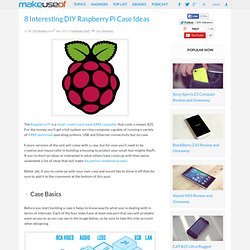
For the money you’ll get a full system-on-chip computer capable of running a variety of ARM-optimised operating systems, USB and Ethernet connectivity but no case. Future versions of the unit will come with a case, but for now you’ll need to be creative and resourceful in building a housing to protect your small-but-mighty RasPi. If you’re short on ideas or interested in what others have come up with then we’ve assembled a list of ideas that will make the perfect weekend project. Better yet, if you’ve come up with your own case and would like to show it off then be sure to add it to the comments at the bottom of this post.
NOOBS New Out Of Box Software. 1 BerryBoot v2.0 - bootloader / universal operating system installer. For people short on SD cards: Berryboot is a simple boot selection screen for ARM computers like the Raspberry Pi, that allows you to put multiple Linux distributions on a single SD card.
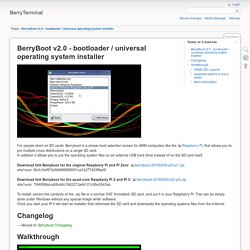
In addition it allows you to put the operating system files on an external USB hard drive instead of on the SD card itself. Download link Berryboot for the original Raspberry Pi and Pi Zero: berryboot-20160209-pi0-pi1.zip sha1sum: f8cfc1b4f57e0b6886569091ca7e277d33ffee0f Download link Berryboot for the quad-core Raspberry Pi 2 and Pi 3: berryboot-20160930-pi2-pi3.zip sha1sum: 7f44898dcca58cd4c1562273a44121c90e3543ab To install: extract the contents of the .zip file to a normal (FAT formatted) SD card, and put it in your Raspberry Pi.
This can be simply done under Windows without any special image writer software. Raspberry Pi emulation for Windows. PuTTY Download Page. Home | FAQ | Feedback | Licence | Updates | Mirrors | Keys | Links | Team Download: Stable · Snapshot | Docs | Changes | Wishlist PuTTY is a free implementation of SSH and Telnet for Windows and Unix platforms, along with an xterm terminal emulator.

It is written and maintained primarily by Simon Tatham. The latest version is 0.70. Download it here. LEGAL WARNING: Use of PuTTY, PSCP, PSFTP and Plink is illegal in countries where encryption is outlawed. Use of the Telnet-only binary (PuTTYtel) is unrestricted by any cryptography laws. Latest news 2017-07-08 PuTTY 0.70 released, containing security and bug fixes PuTTY 0.70, released today, fixes further problems with Windows DLL hijacking, and also fixes a small number of bugs in 0.69, including broken printing support and Unicode keyboard input on Windows. 2017-04-29 PuTTY 0.69 released, containing security and bug fixes.
Pip — pip 1.5.4 documentation.