

How to change a default media folder location. Problems with Setting a Custom Virtual Directory in VOD's Application.xml file. Flash Media Server 4.5 * Stream on-demand media (RTMP) Two parameters in the rootinstall/conf/fms.ini file determine the locations of the folders in which the vod application looks for media files: VOD_COMMON_DIR = C:\Program Files\Adobe\Flash Media Server 4.5\webroot\vod VOD_DIR = C:\Program Files\Adobe\Flash Media Server 4.5\applications\vod\media When a client connects to the vod application and plays a file, the server looks for the file in these two folders.

Files in the folder specified in the VOD_DIR parameter can stream over RTMP only. Files in the folder specified in the VOD_COMMON_DIR parameter can stream over RTMP and can download progressively over HTTP. Write code in the client that checks for a successful NetConnection to the server over RTMP. Important: Although you copy media to the vod/media folder, do not specify /media in the path when you play the file.
Change the storage location of media files Open the rootinstall/conf/fms.ini file in a text editor.Edit the VOD_DIR and VOD_COMMON_DIR parameters.Restart Flash Media Server. Beginning Flash Media Server 4.5 – Part 2: RTMP streaming on-demand video. In this section you'll learn tips and strategies when streaming content on a real, live Flash Media Server 4.5 server.

The main difference involves changing the source parameter in the FLVPLayback component or the nc.connect(); parameter in ActionScript. You need to replace localhost with the RTMP address supplied by your Flash Media Server hosting provider. Of course, you also need to upload the video file to your account on the hosting provider's server but other than changing the address and uploading the media, you really don't need to do much more than that. Note: Remember that Flash Media Server hosting providers have unique requirements. To learn more, read the Consumer's guide to using a Flash Media Server hosting provider by Influxis. Creating a streaming video application At this point, you have allowed FMS 4.5 to automatically feed a video stream from the vod folder into the FLVPlayback component or a video object on the Stage. Confused about when we should create streams\definst folder and when media folder.
Adobe Flash Media Server 3.5 * Configuring content storage. By default, all recorded streams for an application are stored in a streams folder in the application directory.
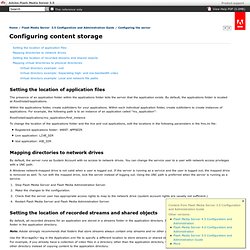
Shared objects are stored in a shared objects folder in the application directory. Note: Adobe strongly recommends that folders that store streams always contain only streams and no other application files. Use the StorageDir tag in the Application.xml file to specify a different location to store streams or shared objects. You could do this for vod applications. For example, if you already have a collection of video files in a directory other than the application directory, you can set the storage directory to that other directory instead of copying content to the application directory. When you specify a value for the <storageDir> element in the application-specific XML, that value is specific to the application.
Within the directory that you specify as the storage directory, you must create physical subdirectories for different application instances. Directory tree under media folder - is it possible.