

Beautiful quality backgrounds and textures for design and web design. Www.acrito.com. Modeling & Rendering an Interior Scene using 3ds Max and Vray – Day 1. Since we're aiming to make a realistic interior scene, the scale of the objects is very important.

To keep things accurate, go to Customize > Units Setup and select the Metric system, and then choose Centimeters from the drop-down. Throughout this tutorial I'll be giving you the values that I used in the scene, however don;t feel you have to match these exactly! Go into the Top View and create a rectangle ( Length:540 cm , Width:450 cm) .
Right click on the rectangle and go to Convert to > Convert to Editable Spline. While you still have the rectangle ( which is now editable as a spline ) selected, go to your Modifier tab , go into sub-object mode ( click the small plus sign) and select all 4 splines. Tip: this is a very common technique when creating the 2d layout of the walls. Model and Texture a Water Tower in 3ds Max – Day 2. The Lantern – A 3ds Max Project – Texturing. 3Ds Max author Ben Tate is back once again with the final part of this exclusive 3-part tutorial series covering all of the processes involved in creating 'The Lantern'.

After modelling the lantern in the first part and UVing in part 2, today Ben sets about adding the final textures to the lantern model. Let's get started! In this tutorial we'll go through the entire process of modelling, uvmapping, texturing, lighting and rendering an old lantern in 3d Studio Max. In the first part of the tutorial, we used poly modelling techniques for the majority of the model, but also took a look at how to use splines to create the more complex pieces. With the modelling completed, we'll now move on to the UV mapping - all of which will be done inside of 3ds Max using the many tools contained in the Unwrap UVW modifier, such as Flatten and Pelt Mapping.
Additional Files/ Plugins:Download the Project Files for this tutorial Note: click the 'Monitor' icon to view tutorial in full-screen HD. Create an Interactive 3d Model Viewer using 3ds Max and Wirefusion. Dynamic Grass Simulation In 3ds Max. Quick Tip: Improving Render Quality. Making Realistic Snow In 3ds Max Without Plugins. Model A Decorative, High Poly Chandelier In 3D Studio Max. In this tutorial you'll learn how to model a decorative chandelier in 3D Studio Max using basic tools and poly modeling techniques.
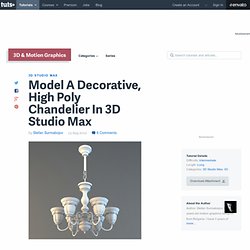
You’ll learn how to create various elements using both primitive objects and splines, and how to position them using Max's time saving Array functionality. Additional Files/ Plugins:Download the High-Res Images for this tutorial Step 1 Start by creating a Line (Create > Shapes > Line) with this shape. Enter Vertex mode and select all the vertices, then Right-click and choose Bezier Corner. Step 2. Revealing Nature’s Magnificence: Creating A Mushroom Macro Render – Part 1.
We’re kicking off a new four part tutorial series where you’ll learn to create a cool macro style render using 3D Studio Max, Photoshop and V-Ray.

Throughout the series author Wassim Ouartsi will walk you through the entire process he used to create this fantastic image. In part 1 you’ll model the mushroom and create a few different types of grass using the free "Grass-O-Matic" plugin, and then learn how to distribute it using the always popular Advanced Painter script. Get started after the jump! Over the course of the series, you'll learn how to Model, Uv Map, Texture, Light and render the scene before moving into Photoshop for post production. Where you'll learn how to use Z-Depth to create depth of field, apply color correction and make final adjustments.
Additional Files/ Plugins: Introduction. Procedural Snow In 3D Studio Max. In this tutorial, author Cristian Pop will show us how to use ParticleFlow to cover our scenes with snow, procedurally.
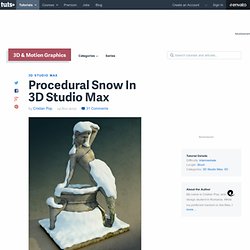
Using a simple ParticleFlow setup, we'll be able to create impressive snow scenes, in a short time. Let’s take a look! Republished Tutorial Every few weeks, we revisit some of our reader's favorite posts from throughout the history of the site. This tutorial was first published in June of 2011. Step 1 Create some simple objects or use your own models. Step 2 Select the objects and group them by going to Group>Group.
Step 3 These objects will be used as collision objects for the particles. Unreal Engine 4 - Exclusive Development Video. An Introduction to 3ds Max: Polygonal Modeling, Day 1. 3D Tutorials, 3D modeling tutorials and CG Tutorials. 3DSMAX Tutorials, Maya Tutorials, Cinema4D Tutorials, Photoshop Tutorials, ZBrush Tutorials, Blender Tutorials, Mudbox Tutorials. How To Create Amazing 3D Type. If you love typography like I do, you are always looking for a new way to funk out your type – just to make it look a little different than the rest. 3ds Max has some amazing and creative ways to make your type look absolutely beautiful!

In this tutorial I will show you how to extrude text, tweak it out, manipulate the mesh, and then exporting it out to Photoshop to add in some extra elements. Hope you enjoy it! About Time: 1-2 HoursSoftware Required: Photoshop CS3+, 3ds Max 2009 + (Don’t have 3ds Max? Download the free 30-day Trial) Required Resources Download the Media Militia Resources Final Image Preview Take a look at the design we’ll be creating.
Detail Step 1: Tuto 3dsmax - modélisation 3D et animation. The Ultimate Collection of 3DS Max Tutorials. Thinking of producing a cool 3D model or animation?
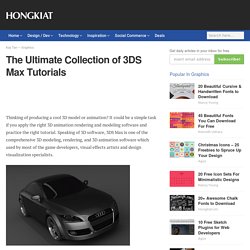
It could be a simple task if you apply the right 3D animation rendering and modeling software and practice the right tutorial. Speaking of 3D software, 3DS Max is one of the comprehensive 3D modeling, rendering, and 3D animation software which used by most of the game developers, visual effects artists and design visualization specialists. There are countless ways that 3DS Max can be used and fortunately there is plenty of useful 3DS Max tutorials out there to enable artists and designers to more quickly ramp up for production. If you’re searching high and low to master 3DS Max, here’s what we’ve collected for you.
3ds max community, 3ds max downloads, 3ds max resources, 3ds max users, 3dsmax commun.