

Exchange - check_barracuda_queue. Check_openmanage. Dell™ Server Hardware Monitoring with OpenManage™ and Nagios® Latest version: 3.7.12 Released Mon Jul 28 2014 Advanced hardware discovery The plugin will search the monitored server for hardware components and monitor them.
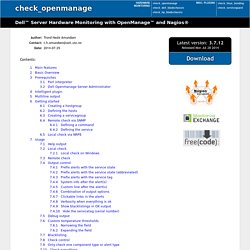
No need to tune the plugin to match different server models etc. Blade detection The plugin will identify blade servers as such and will not report fans and power supplies to be "missing" on blade systems. Remote or local check The plugin can check the system remotely via SNMP, or locally by using omreport commands. Performance data The plugin can give performance data with the -p or --perfdata switch. Highly customizable A multitude of options lets the user tailor the plugin to meet his or her specific needs. check_openmanage on NagiosExchange | MonitoringExchange | Freecode check_openmanage is a plugin for Nagios which checks the hardware health of Dell PowerEdge (and some PowerVault) servers.
Storage components checked: Chassis components checked: Other: 3.1 Perl interpreter. Monitor SQL Server (MSSQL) using Nagios - ben.goodacre.name/tech. From ben.goodacre.name/tech Nagios is a free open-source monitoring software/platform.
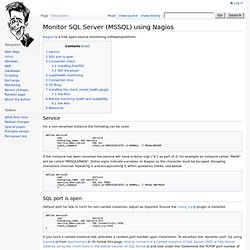
Service For a non-renamed instance the following can be used: define service{ use service hostgroup_name sql-servers service_description SQL Svc check_command check_nt! SERVICESTATE! If the instance has been renamed the service will have a dollar-sign ("$") as part of it, for example an instance called "MAIN" will be called "MSSQL$MAIN". Define service{ use service hostgroup_name sql-servers service_description SQL Svc PROD check_command check_nt! SQL port is open Default port for SQL is 1433 for non-named instances, adjust as required. Define service{ use service hostgroup_name sql-servers-old service_description SQL Connectivity 1433 check_command check_tcp!
If you have a named-instance SQL allocates a random port number upon installation. Connection check The following will allow Nagios to connect to the SQL server with a given username and password. Installing FreeTDS Test the plugin See also: Connection time. FAN « Fully Automated Nagios. Nagios. This document will breeze through installing and configuring everything necessary to get Nagios up and running. This will not touch in detail on the actual configuration directives Nagios uses. For that, documentation is readily available from the Nagios website, or available locally after Nagios is installed. I'll be explaining installation through RPMs and yum from Dag's repo (RPMforge), but source is available if you prefer to build your own.
Again, documentation for this is readily available. Please see the third-party Repositories section of the CentOS wiki in you don't already know how to enable repos. System: CentOS 4.x/5x (Should work for any RHEL/Fedora flavor.) References: Packages: