

Construire une application GAE + GWT en utilisant les meilleures pratiques (Index) Construire une application GAE + GWT en utilisant les meilleures pratiques, Partie 1. This is the first installment of the series “Building a GAE+GWT application using the best practices“.
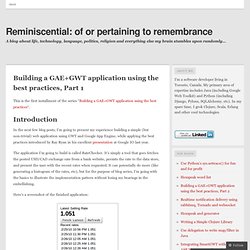
In the next few blog posts, I’m going to present my experience building a simple (but non-trivial) web application using GWT and Google App Engine, while applying the best practices introduced by Ray Ryan in his excellent presentation at Google IO last year. The application I’m going to build is called RateChecker. It’s simply a tool that goes fetches the posted USD/CAD exchange rate from a bank website, persists the rate to the data store, and present the user with the recent rates when requested.
It can potentially do more (like generating a histogram of the rates, etc), but for the purpose of blog series, I’m going with the basics to illustrate the implementation pattern without losing my bearings in the embellishing. Rate Checker. Construire une application GAE + GWT en utilisant les meilleures pratiques, Partie 2. This is the second installment of the series “Building a GAE+GWT application using the best practices“.
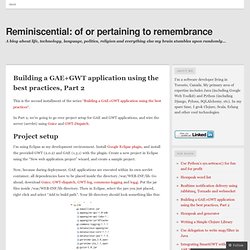
In Part 2, we’re going to go over project setup for GAE and GWT applications, and wire the server (servlet) using Guice and GWT-Dispatch. I’m using Eclipse as my development environment. Install Google Eclipse plugin, and install the provided GWT (2.0.2) and GAE (1.3.1) with the plugin. Create a new project in Eclipse using the “New web application project” wizard, and create a sample project. Now, because during deployment, GAE applications are executed within its own servlet container, all dependencies have to be placed inside the directory /war/WEB-INF/lib. Now that the project is setup, we need to wire the server to utilize the dependency injection container Guice.
Modify web.xml Find web.xml in /war/WEB-INF. Here, our listener is ratechecker.server.guice.GuiceServletConfig. This code is borrowed from Hupa. DispatchServletModule. Construire une application GAE + GWT en utilisant les meilleures pratiques, la partie 3. This is the third installment of the series “Building a GAE+GWT application using the best practices“.
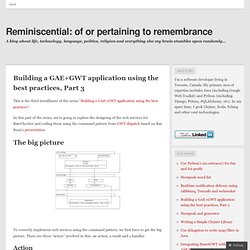
In this part of the series, we’re going to explore the designing of the web services for RateChecker and coding them using the command pattern from GWT-dispatch based on Ray Ryan’s presentation. To correctly implement web services using the command pattern, we first have to get the big picture. There are three “actors” involved in this: an action, a result and a handler. Action An action is used to store the parameters of the web service call (if any). Result. Construire une application GAE + GWT en utilisant les meilleures pratiques, Partie 4. This is the fourth installment of the series “Building a GAE+GWT application using the best practices“.
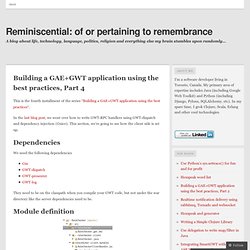
In the last blog post, we went over how to write GWT-RPC handlers using GWT-dispatch and dependency injection (Guice). This section, we’re going to see how the client side is set up. We need the following dependencies They need to be on the classpath when you compile your GWT code, but not under the war directory like the server dependencies need to be. The first step is to declare the inherited GWT modules in the module XML file: RateChecker.gwt.xml Here we specify the explicitly the packages need to be included for compiling – “client” and “shared”.
Gin and Guice implements the same API (or rather, Gin has the same interface as Guice), but Gin uses GWT deferred binding “magic”. To start up, we bind EventBus and PlaceManager in the singleton scope. Here, MainPresenter is the actual UI. RateCheckerGinjector.java Finally, here’s the module entry point: Building a GAE+GWT application using the best practices, Part 5. This is the fifth installment of the series “Building a GAE+GWT application using the best practices“.
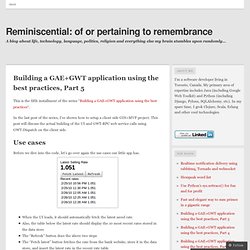
In the last post of the series, I’ve shown how to setup a client side GIN+MVP project. This post will discuss the actual building of the UI and GWT-RPC web service calls using GWT-Dispatch on the client side. Before we dive into the code, let’s go over again the use cases our little app has. Kevinjqiu / ratechecker. GWT Tutorial. GWT Tutorial is a step-by-step guide to a complete Google Web Toolkit (GWT) project.

It walks through a complete GWT project, Fins, to explain the essentials and also some of the advanced concepts of GWT 2. Fins is a menu based web app which displays financial performance of companies in a complex tab view using stock GWT widgets, Google Chart Tools and some custom widgets. Google Web Toolkit (GWT) is an open source web app development toolkit to build UI rich complex browser-based applications. With GWT, developers may rapidly build high performance, cross browser web apps without in-depth knowledge of AJAX, JavaScript and browser quirks. Official documentation has an excellent introductory tutorial, reference docs and demo apps which highlights the power and ease of GWT.
Naturally one would search for an advanced tutorial that covers more ground, but search fails to yield anything beyond start-up or proof of concept tutorials. GWT Project.
Introducing Super Dev Mode - Google Web Toolkit. Brian Slesinsky, Senior Software Engineer Updated June 2012 Super Dev Mode is an experimental replacement for GWT's Development Mode.
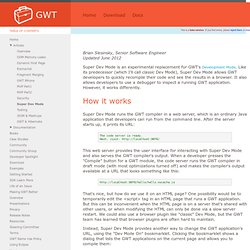
Like its predecessor (which I'll call classic Dev Mode), Super Dev Mode allows GWT developers to quickly recompile their code and see the results in a browser. It also allows developers to use a debugger to inspect a running GWT application. However, it works differently. How it works.
GWT sur les blogs. Une introduction à la mobilité sur le Web - Blog - Veille - Clever Age. Cet article constitue l’introduction d’une série de billets sur la mobilité, qui sera publiée dans les semaines à venir sur le blog de Clever Age.

Pas facile de trouver un angle d’attaque, le sujet est large, il adresse de nombreuses problématiques fonctionnelles, marketing, technologiques.... Je pourrais classiquement commencer par rappeler les chiffres, mais je prends l’hypothèse que si vous lisez ce billet, vous êtes déjà convaincus de l’intérêt qu’il faut porter à la mobilité et à son potentiel, et surtout de la nécessité de l’inscrire dans la stratégie globale des SI de l’entreprise voire de l’entreprise elle-même.
La sacro-saint Google l’annonce depuis un moment, son CEO l’a encore exprimé clairement lors de la keynote de Barcelone en février dernier : « Mobile is pretty much the answer to everything Anything that Google creates from here on out will be first on the mobile platform and then worked around for the desktop » twitté par @GoogleTravel le 19 octobre 2010.
GWT Support for Mobile App Development. If you’re interested in using GWT to build mobile apps and mobile web apps from a single codebase, then you’ll want to take a good look at mgwt.

The following is a guest blog post from Daniel Kurka, the creator of the mgwt library. Going mobile with mgwt and gwt-phonegapmgwt is a library for developing mobile apps and mobile websites with GWT using a single codebase. mgwt provides native-looking widgets and effects for most of the popular mobile platforms. It also comes with a ton of other useful features for building mobile apps. Mgwt (fr translation) Mgwt - Making GWT work with mobile. Google App Engine - Aperçu (Blog - Veille - Clever Age) Google App Engine - Programmer avec GWT - MacodaWiki. De MacodaWiki. L'objectif de cette page est de tracer ce que j'ai compris et retenu pour pouvoir le refaire dans x semaines, quand j'aurais tout oublié ;-) The Daily Profeth: Google App Engine & eclipse (PyDev) Updated (Link to youtube video) thanks to mano marks.updated (Python debugging) thanks to mkielar.updated (CC-by license).
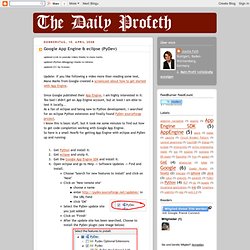
Update: If you like following a video more than reading some text, Mano Marks from Google created a screencast about how to get started with App Engine. Since Google published their App Engine, I am highly interested in it. Too bad I didn't get an App Engine account, but at least I am able to test it locally...As a fan of eclipse and being new to Python development, I searched for an eclipse Python extension and finally found PyDev sourceforge project.I know this is basic stuff, but it took me some minutes to find out how to get code completion working with Google App Engine.So here is a small HowTo for getting App Engine with eclipse and PyDev up and running: This work is licensed under a Creative Commons Attribution 3.0 Unported License.
Développement d'une application GAE avec GWT - public Blog<Benwit> monblog; Gwt-gae-book - Project Hosting on Google Code. To introduce engineers on how to professionally develop applications using Google Web Toolkit and App Engine by developing a full real application step by step. Rather than writing a full book, gwt-gae-book complements existing online materials in a logical, structured, easy to follow way. With the help of community, this set of guides and samples intends to Introduce engineers to GWT and GAE Show by example best practices for implementing common functionality Complement and heavily reference existing online materials, rather than duplicating existing contents Along the book, we'll develop a full real application used to practically illustrate the concepts explained.
Please help making this set of guidelines better by sending your feedback and code on any of the existing/nice to have topics to marius.andreianaATgmail.com or by filling an issue. If you found the book useful, please buy me a lemonade. TableOfContents - gwt-gae-book - Project Hosting on Google Code. Web-toolkit-incubator - Project Hosting on Google Code. The Google Web Toolkit Incubator project is deprecated and is no longer supported by the GWT team. Most of the important widgets and APIs made their way into GWT trunk a long time ago. The rest may be included at a later date. Status of incubator APIs: Status of incubator Widgets:
Analyzing your Google App Engine Logs with Google BigQuery.