

Comment apprendre à développer iPhone Apps. Neal Goldstein » Zero degrees of separation » My Books. My philosophy about writing books is simple.
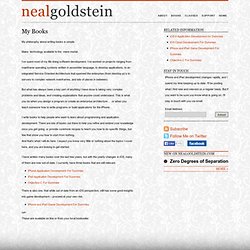
Make technology available to the mere mortal. I’ve spent most of my life doing software development. I’ve worked on projects ranging from mainframe operating systems written in assembler language, to desktop applications, to an integrated Service Oriented Architecture that spanned the enterprise (from desktop pc’s to servers to complex network mainframes, and lots of places in between). But what has always been a key part of anything I have done is taking very complex problems and ideas, and creating explanations that anyone could understand. This is what you do when you design a program or create an enterprise architecture … or when you teach someone how to write programs or build applications for the iPhone. I write books to help people who want to learn about programming and application development. I have written many books over the last few years, but with the yearly changes in iOS, many of them are now out-of-date. iPhone Application Development For Dummies Cheat Sheet.
Navigating the Xcode Workspace Window for iPhone App Development Xcode is essential for iPhone app development.
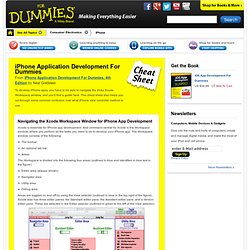
And command central for Xcode is the Workspace window, where you perform all the tasks you need to do to develop your iPhone app. The Workspace window consists of the following: The toolbar An optional tab bar Areas The Workspace is divided into the following four areas (outlined in blue and identified in blue text in the figure): Editor area (always shown) Navigator area Utility area Debug area Areas are toggled on and off by using the View selector (outlined in blue in the top right of the figure). iPhone App Development: Understanding View Controller Methods iPhone Application Developers struggle with knowing what view controller methods to use, and when. To understand when to do something in the UIKit framework, you need to know when messages are sent, especially to view controllers.
iPhone Application Development For Dummies, 4th Edition:Book Information and Code Download. iPhone Application Development All-in-One For Dummies Cheat Sheet. Cheat Sheet The UIKit framework provides a great deal of your iPhone application’s basic functionality.

As you develop your iPhone app, you customize the behavior of the UIKit framework by using subclassing, target-action, and delegation, but one challenge facing new developers is determining which of these mechanisms to use when. These tips can help you decide: When to Use Subclassing in iPhone App Development Subclassing is one of the mechanisms you use to customize behaviors while you're developing your iPhone application. UIView, to create your (more complex) content views, which you may fill with controls, graphics, or the like. Knowing the Target-Action Patterns for iPhone App Development Following are the Target-Action patterns that you use when programming iPhone applications. UITabBarItem (for items on the tab bar) UIBarButtonItem (for items on the navigation bar and tool bar) UIButton UIDatePicker UIPageControl UISegmentedControl UITextField UISlider UISwitch. iPhone and iPad Game Development For Dummies Cheat Sheet. Cheat Sheet iPad and iPhone game programming requires several special elements.

These essential steps give your program the action and interactivity that today's gamers demand, regardless of the platform where they play. Building a Game Loop in iPhone and iPad Game Development A game loop gets your code to update the game world on your iPhone or iPad many times a second — fast enough to make it look like fluid motion to the player. To do this, you need to update the position of all your views every time the screen is redrawn by iOS. To set up a CADisplayLink. When your view loads, you receive the update: message many times a second, which is your opportunity to update the game world. Setting Up a Nib for your iPhone or iPad Nib files end in .xib and are used in Interface Builder to construct the screens of your game application for your iPhone or iPad. To start building a nib file, double-click it in Xcode to open the file in Interface Builder. In general, you want to subclass.
iPhone Application Development For Dummies, 3rd Edition:Book Information and Code Download. Neal Goldstein » Zero degrees of separation » Downloads.