

Pinterest. Pinterest. Dipity - Find, Create, and Embed Interactive Timelines. Unsupported Browsers. Make Your Images Interactive - ThingLink. 5 Important Cyber Bullying Tips for Teens. Top 8 Web Tools for Teacher's Professional Development. 10 Great Apps for a Teacher’s New iPad. Did you receive a gift of a new iPad this year?

If so, you’re probably spending this holiday vacation week trying out all kinds of new apps. Here are ten that I recommend getting started with. Evernote is the Swiss Army knife of iPad apps. I use Evernote for a little bit of everything from bookmarking websites to dictating notes to myself. The app automatically syncs with my online Evernote account so that I can access my notes, bookmarks, and saved files from any computer or device that is connected to the web. I subscribe to the RSS feeds of a few hundred blogs and websites. If you want to make your own short instructional videos for students, Knowmia Teach is an app you have to try. Box is another service that I use for file storage and sharing. It took me a while to come around to Pinterest, but now that I have I really like it.
Haiku Deck is an iPad app that all students and teachers should have installed on their iPads. Photos: 17 Apps For Education. How my students started using Evernote - Education Series. Buffy Hamilton is a teacher and librarian at Creekview High School in Canton, Georgia.

Buffy is one of Tech and Learning’s 30 EdTech Leaders of the Future, Georgia School Library Media Specialist of the Year 2010, and one of the National School Boards Association’s “20 to Watch” educators for 2010; her media program at Creekview High School was also named one of two exemplary high school programs for the state of Georgia in 2010.
In the spring of 2010, I decided to introduce Evernote as a research tool to a group of 10th grade Literature/Composition students at my school. I chose Evernote because these students (part of a learning and technology integration program), were preparing to start a research project using multiple sources of information, including database articles, web-based news stories, videos, photos, and interviews. Why I chose Evernote Class, meet Evernote. Let's explore the world! Which Technology Tool Do I Choose? As my first post discussed, it is important when taking the leap of bringing digital tools into your classroom to think about your learning goals first.
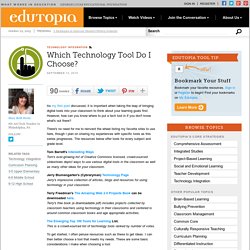
However, how can you know where to put a tech tool in if you don't know what's out there? There's no need for me to reinvent the wheel listing my favorite sites to use here, though I plan on sharing my experiences with specific tools as this series progresses. The resources below offer tools for every subject and grade level. Tom Barrett's Interesting Ways Tom's ever-growing list of Creative Commons licensed, crowd-sourced slideshows depict ways to use various digital tools in the classroom as well as many other ideas for your classroom. Choosing Web 2.0 Tools for Teaching and Learning. By Tom Preskett Connecting formal education to social media/web 2.0 tools is a relatively new area.
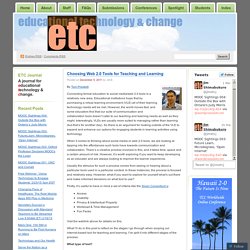
Educational institutions hope that by purchasing a virtual learning environment (VLE) all of their learning technology needs will be met. However, the world moves fast, and some educators find that our suite of communication and collaboration tools doesn’t cater to our teaching and learning needs as well as they might. Interestingly, VLEs are usually more suited to managing rather than learning (but that’s for another day). So there is an argument for looking outside of the VLE to expand and enhance our options for engaging students in learning activities using technology.
When it comes to thinking about social media or web 2.0 tools, we are looking at tapping into the affordances such tools have towards communication and collaboration. Usually the stimulus for such a process comes from seeing or hearing about a particular tools used in a particular context. Ask.com - What's Your Question? EDUBlog.com: The Leading EDU Blog Site on the Net.
Blogger. Home › PrimaryPad. MyBrainshark - Add your voice to presentations, share online, and track viewing. Winter's Tail. Student Materials: Comic Creator. Ken-Burns Slideshows in Full-HD. PhotoFilmStrip erstellt Videoclips aus Bildern in nur 3 Schritten.

Bilder auswählen, Bewegungspfad bestimmen und Video erzeugen. Es stehen Ausgabeformate für VCD, SVCD, DVD und FULL-HD zur Verfügung. Der Slideshow-Effekt ist auch als “Ken Burns”-Effekt bekannt. Bildkommentare werden in eine Untertiteldatei generiert. Weiterhin kann in der Slideshow eine Hintergrundmusik verwendet werden. My StoryMaker : Carnegie Library of Pittsburgh. Myths and Legends - Myths and Legends from E2BN. Make a comic : stripcreator. Google Stories. GoAnimate for Schools. Animated Video Production. Glogster: Create and Explore Educational Content Online. UDL Book Builder. Animoto - Video Maker & Photo Slideshow Maker. Create an animation online with ABCya! Animate. ABCya is the leader in free educational computer games and mobile apps for kids.

The innovation of a grade school teacher, ABCya is an award-winning destination for elementary students that offers hundreds of fun, engaging learning activities. Millions of kids, parents, and teachers visit ABCya.com each month, playing over 1 billion games last year. Apple, The New York Times, USA Today, Parents Magazine and Scholastic, to name just a few, have featured ABCya’s popular educational games.
Organize your resources in an online binder - LiveBinders. Docs - create and edit documents online, for free. Citation Machine: Format & Generate Citations – APA, MLA, & Chicago. Bibliography and Works Cited Generator for MLA, APA, Wikipedia and Bibtex - OttoBib.com. The workspace for your life’s work. NoodleTools : MLA / APA / Chicago Bibliography Composer, Notecards, Outlining. Beautiful web-based timeline software. Exploratree - Exploratree by FutureLab. Create and design your own graphs and charts online.
Diagramic. Free online mind mapping software. Home. TeacherTube. Joyce-valenza - Web 2.0 Tools.