

Pro Cameras, Video Editing, Motion Graphics. Canon joins the world of 4K. This morning, Canon announced two cameras that it will be showing at NAB, along with their specs, the EOS-1D C and C500 – both 4K capable cameras.

I have seen footage from the 1D camera and it looks great. An interesting point here is that I have only seen that footage at 1080p – not 4K, and that’s going to be a consideration for most people going forward. The cameras are ahead of the monitor/projector/TV resolutions that almost all of us have today. While RED was far ahead of the curve and pushed 5K a few years ago, and now Sony, Canon and others are joining the 4K world – few if any of us can truly experience the beauty of 4K on any of the monitoring devices we currently use – and I think that’s significant. Is 4K the future? The first announcement was for Canon’s 4K capable DSLR, now called the EOS-1D C. The second announcement was for Canon’s continuation of the C300 line – a 4K raw camera called the C500. EOS Utility without CD. Great, the Technicolor profile is now available (Read Vincent quick review )!
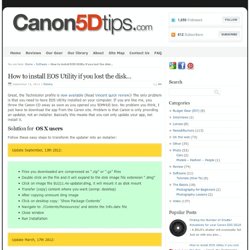
The only problem is that you need to have EOS Utility installed on your computer. If you are like me, you threw the Canon CD away as soon as you opened you 5DMrkII box. No problem you think, I just have to download the app from the Canon site. Problem is that Canon is only providing an updater, not an installer. Basically this means that you can only update your app, not install it. Solution for OS X users Follow these easy steps to transform the updater into an installer: Update September, 13th 2012: Files you downloaded are compressed as “.zip” or “.gz” files Double click on the file and it will expand to the disk image file extension “.dmg” Click on image file EU211.4x-updater.dmg, it will mount it as disk mount Transfer (copy) content where you want (exmp: desktop) After copying unmount dmg image Click on desktop copy: ‘Show Package Contents’ Navigate to . Support & Drivers : Consumer & Home Office. Le profil de Technicolor pour les DSLRs est disponible.
Le profil CineStyle de Technicolor est disponible depuis peu , ce qui représente une avancée majeure pour les utilisateurs de DSLRs en terme de colorimétrie et de travail de l’image. Pour ceux qui ne parlent pas l’anglais couramment, voici une traduction des conclusions de tests menés par Vincent Laforêt et Zech Williams sur ce nouveau profil, avec des photos comparatives plutôt éloquentes. Technicolor a fait équipe avec les ingénieurs de chez Canon et des chef opérateurs pour mettre au point le profil qu’il considéraient comme le meilleur pour l’utilisation du Canon 5D MKII. Et le meilleur dans tout ça, c’est qu’il est GRATUIT ! Vous pouvez le télécharger avec les instructions ICI. Canon Eos 5D Mark III review - photographers. The 5D Mark II has always been a great camera. The number of truly brilliant photographers across the globe that use the camera daily in all sorts of disciplines and locations is testament to how good a camera it is.
I have used a pair of 5D Mark II’s since launch date in 2008 and I had a pre-production camera before that. It is small, light, well-built and has the best files from any camera. Period. As good as it is, there have always been certain areas of the 5D Mark II’s performance that could do with some improvement and I’m pleased to say that the camera that I have had for the past two weeks is not only a worthy successor to the 5D Mark II, it is in my opinion just about as perfect a camera as you will ever handle. With the production cycle of the camera I was unable to shoot any wedding images, but in between several days of awful weather I did manage to indulge my other photographic passion - shooting the landscape around my home and studio in the North West of England.
Canon 5D Mark III : 22,3 Mpx, AF 61 points et 6 vps : 3300 euros. Le Canon 5D Mark III est là.

Enfin, diront certains. Il est vrai que l'attente a pu sembler longue (presque 4 années se sont écoulées depuis le 5D deuxième du nom) pour les photographes qui pestaient contre l'autofocus trop hésitant et pas assez large, ou qui se plaignaient de la cadence rafale à moins de 4 vues par seconde (vps). Alléluia, Canon semble les avoir écoutés et propose avec ce nouveau reflex une belle mise à jour. Setting up your Canon 5D MKII (and MKIII etc.) A month ago I decided to put this piece on the ideal way to set up your Canon 5D MKII for video.

I had an inclination that the release of the 5D MKIII was imminent – but these settings and principles behind them (although the menus will change) will more than likely apply just as well to that camera. These settings also apply to all Canon HDSLRs as well. I make sure to set up all of my cameras to the exact same picture profile and settings at the start of any shoot (and to ensure that the color temperature settings and exposure setting are identical as well) during multi-cam shoots. The 5D MKII came out nearly 4 years ago – but this is still one of the single most common questions I get to this day as new people are continually entering the HDSLR world. Image on ProPic. 5Dmk3 with RODE Stereo Video Mic Pro" by Philip Bloom.