

Comparing Windows Azure Blob Storage and Amazon Simple Storage Service (S3)–Part I — GauravMantri.com. In this blog post, we’re going to compare Windows Azure Blob Storage Service and Amazon Simple Storage Service (S3) from core functionality point of view. In this blog post we’re going to focus on core concepts, pricing and feature comparison between blob containers and buckets (defined below). In Part II of this blob post we’ll focus on comparing blobs and objects (defined below). For the sake of brevity, we’re going to refer Windows Azure Blob Storage as WABS and Amazon Simple Storage Service as AS3 in the rest of this blog post. From fundamental functionality point of view, both WABS and AS3 provides similar functionality. Simply put, both can be considered as file system in the cloud allowing you to store huge amount of unstructured data (usually in form of files). In both systems, you can create one or more blob containers or buckets which will hold zero or more blobs or objects respectively.
At a very high level, both systems provide similar functionality. Concepts Pricing. MysqlPasswordReset. Please do not make any edits to this article.
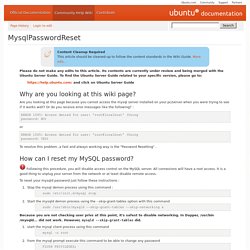
Its contents are currently under review and being merged with the Ubuntu Server Guide. Monitoring and Managing Amazon RDS Databases using MySQL Workbench « tHOUGHTS & iDEAS. Last couple of week I was looking for an easier approch to manage the Databases created on Amazon RDS instances.

I had to run through a tedious set of steps in carrying out routine stuff like introducing new updates, taking daily backups and moving it to an Amazon S3 bucket, etc… Before getting into touch with MySQL Workbench had to run through several intermediate hops (Connect to one of the EC2 instance via SSH and connect to the RDS instance from there, ;-( ) even to run a small query on the tables. Let me eleborate the step I followed in setting up the connect with the DB created on a Amazon RDS instance. Step 1: Launch MySQL Workbench Launch MySQL Workbench and select New Server Instance found under Server Administration section form the Welcome screen as shown in Figure 1. Figure 1: MySQl Workbench Welcome Screen Step 2: Specify Host Machine of the Database server Figure 2: Specify Host Machine of the Database screen.
High availability for MySQL on Amazon EC2 – Part 2 – Setting up the initial instances. This post is the second of a series that started here.
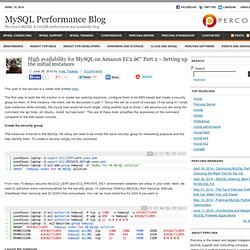
The first step to build the HA solution is to create two working instances, configure them to be EBS based and create a security group for them. A third instance, the client, will be discussed in part 7. Since this will be a proof of concept, I’ll be using m1.small type instances while normally, the mysql host would be much larger. Using another type is trivial. I will assume you are using the command line api tools, on Ubuntu, install “ec2-api-tools”.
Create the security group The instances involved in the MySQL HA setup will need to be inside the same security group for networking purposes and the help identify them. Create EBS Boot AMI. After the release of New Amazon EC2 Feature: Boot from Elastic Block Store , there are folks asking on AWS forum on how to create an EBS Boot AMI and so I’m posting another way to do it.
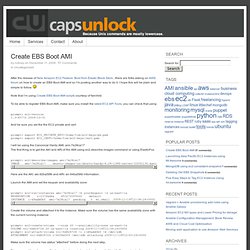
I hope this will be plain and simple to follow. Note that I’m using Create EBS Boot AMI scripts courtesy of fairchild. To be able to register EBS Boot AMI, make sure you install the latest EC2 API Tools, you can check that using: And be sure you set the the EC2 private and cert: I will be using the Canonical Hardy AMI: ami-7e28ca17 The first thing is to get the AKI and ARI of the AMI using ec2-describe-images command or using ElasticFox. Here are the AKI: aki-92ba58fb and ARI: ari-94ba58fd information. Launch the AMI and set the keypair and availability zone: Create the volume and attached it to the instance. Make sure the volume has status “attached” before doing the next step. Now we need to get a copy of instance-to-ebs-ami.sh script and execute it inside the running instance. Running MySQL on Amazon EC2 with EBS (Elastic Block Store) : Articles & Tutorials.
Starting Amazon EC2 with Mac OS X - Robert Sosinski. Amazon EC2 (Elastic Cloud Compute) is making a lot of buzz in the tech industry, and rightfully so.

With EC2, you can ramp up to a massive server farm in a matter of minutes, while scaling back down to a single server when things calm down. The benefits are obvious, as you only pay for what you need and you have access to more computing power right when you need it. EC2 works on the idea of server instances. You start with building one instance, which only costs 10 cents per hour of operation. An instance acts just like a dedicated machine, with full root access and the ability to install any software you choose. 1.7 Ghz Xeon CPU 1.75 GB of RAM 160 GB of local storage 250 MB/s network interface If your first instance gets some heavy traffic, EC2 can build another one automatically for another 10 cents an hour. Getting Started First off, you have to set up your computer so you can connect to and administer your Amazon EC2 account. 1. 2. 3. 4. 5. 6.
What is PEM?