

Managing IP Rights. IP Rights are enterprise and legal restrictions on the use of a particular asset.
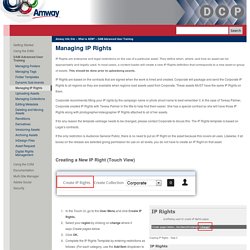
They define when, where, and how an asset can be appropriately and legally used. In most cases, a content loader will create a new IP Rights definition that corresponds to a new asset or group of assets. This should be done prior to uploadomg assets. IP Rights are based on the contracts that are signed when the work is hired and created. Corporate will package and send the Corporate IP Rights to all regions so they are available when regions load assets used from Corporate. Corporate recommends titling your IP rights by the campaign name or photo shoot name to best remember it. If for any reason the template verbiage needs to be changed, please contact Corporate to dicuss this.
If the only restriction is Audience General Public, there is no need to put an IP Right on the asset because this covers all uses. Catalog - IPTC. Index of /std/catalog. Humanreadable. Maturity Model Enables Audit, Improvement of Digital Asset Management Capabilities. P.widencdn. Maturity Model Enables Audit, Improvement of Digital Asset Management Capabilities. S Response to the 10 Characteristics of a Digital Asset Management System. In 2014, Elizabeth Keathley wrote a piece issued by the DAM Foundation to help identify a DAM system.
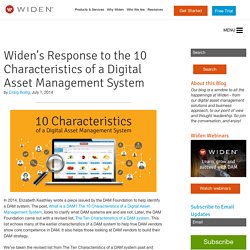
The post, What is a DAM? Modifier un masque des diapositives - PowerPoint for Mac. Le masque des diapositives définit la mise en forme et le positionnement d’éléments communs (espaces réservés de titre, de contenu ou pieds de page) sur la mise en page de diapositive correspondante.
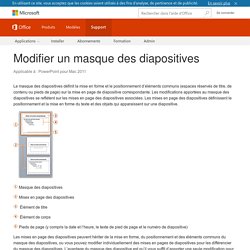
Les modifications apportées au masque des diapositives se reflètent sur les mises en page des diapositives associées. Les mises en page des diapositives définissent le positionnement et la mise en forme du texte et des objets qui apparaissent sur une diapositive. Metadata Standards - The U.S. Integrated Ocean Observing System (IOOS) Introduction: All IOOS data providers are expected to ensure relevant metadata is produced, accessible and compliant with IOOS conventions, and to participate as appropriate in the development of such conventions.
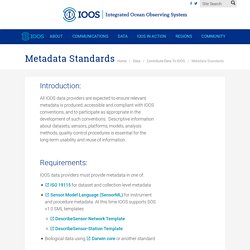
Descriptive information about datasets, sensors, platforms, models, analysis methods, quality-control procedures is essential for the long-term usability and reuse of information. Requirements: Category:ISO 19115 - NOAA Environmental Data Management Wiki. Login. Five great new features in Adobe Experience Manager Assets 6.1. This spring we attended the Adobe Summit in London, which was a brilliant opportunity to discover some great new features coming to Adobe Experience Manager (part of Adobe Marketing Cloud).
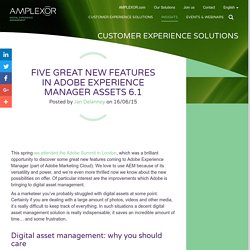
We love to use AEM because of its versatility and power, and we’re even more thrilled now we know about the new possibilities on offer. Of particular interest are the improvements which Adobe is bringing to digital asset management. As a marketeer you’ve probably struggled with digital assets at some point. Certainly if you are dealing with a large amount of photos, videos and other media, it’s really difficult to keep track of everything. Image Library Requirements Guideline - DataBasics. If you’re tasked with designing and implementing a DAM Image Library within your workplace, there are simple steps you can take during the early planning phase that will make the process a whole lot easier for you.

Over the years, we’ve worked with many different industry sectors and have found that regardless of the industry you’re in, there are essential business questions that need to be answered for effective image library deployment. Render custom metadata for Assets in AEM. Extend Asset List, Column, and Card view (for AEM 6.2) Objective Each view mode in the Adobe Experience Manager AEM Assets console displays a set of metadata based on the metadata schema associated with the assets.
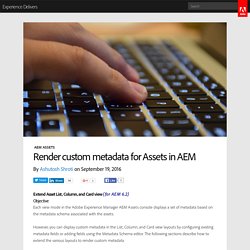
However, you can display custom metadata in the List, Column, and Card view layouts by configuring existing metadata fields or adding fields using the Metadata Schema editor. The following sections describe how to extend the various layouts to render custom metadata. Render custom metadata for Assets in AEM. Digital Asset Management - Old Dominion University. How to use Adobe CC shared libraries and make the most of it? Use components To find a component in my library (which can contain more than 200 assets!)

, I mainly use the search bar. Be careful however to tick the box “active library” to search only in the current library. There are then two ways to use the components of the library: Import a linked asset or import the copy. Uploading Assets & Setting Metadata - Old Dominion University. It is important that your assets have appropriate filenames to ensure proper operation of the digital asset manager and the website.
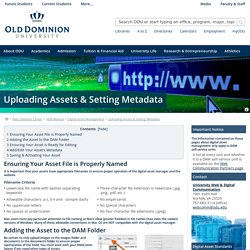
Filename Criteria Lowercase file name with dashes separating keywordsThree-character file extension in lowercase (.jpg, .png, .pdf, etc.) Allowable characters: a-z, 0-9 and - (simple dash)No uppercase lettersNo spaces or underscoresNo ampersandsNo special charactersNo four-character file extensions (.jpeg) Mac users must pay particular attention to file naming as Macs allow greater freedom in file names than even the newest versions of Windows. Many of these allowable conventions in Mac OS are NOT compatible with the digital asset manager. AEM 61 - Offloading DAM Upload Asset Workflow Process. Goal Create a Master/Worker Author AEM Topology for offloading the asset upload post process, to a worker instance.
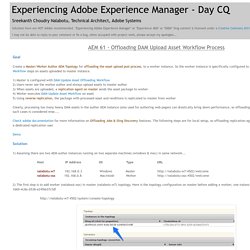
Publish assets on modification using Workflow Launcher. The Workflow Launcher provides one component to monitor all changes in the content repository and launch workflows dependent on the location and resource type of the changed node. Before diving deep into this, lets get a small overview of workflows in AEM. Workflow in AEM in one of the most useful and powerful feature. It helps one to automate Experience Manager activities.
Workflow is a combination of steps which always executes in specific order. You can manage order when you are creating your workflow and same order will be followed every time unless you modify it. A simple example would be Leave Management System, which most of us have used a lot of times. Exploration of AEM DAM. My objective through this blog will be exploration of commonly used features of DAM to support digital needs across multiple touch-points like websites, eCommerce sites, mobile devices, social networks, campaigns, and print catalogs in AEM 6.1 Prerequisites: AEM 6.1 instance, Linux operating system Use Cases: 1. Custom renditions 2. Video Renditions 3. Dam-update-asset-offloading.mp4.
Discovery. What is a DAM? The 10 Characteristics of a Digital Asset Management System. By Elizabeth Keathley The term DAM, or Digital Asset Management, gets thrown around quite a lot these days. Advanced DAM. If you’re looking for advanced information on digital asset management (DAM), and are clear on why you need a professional system to manage your digital assets, you’ve come to the right place. If this doesn’t sound like you, feel free to visit Before You Dam and DAM Basics to help get you up to speed. The Advanced DAM section shares topics and considerations that are important to the planning and implementation of your digital asset management system. NMNH Digital Asset Plan Template. 10 steps to successful dam implementation. Digital Asset Management: Content Architectures, Project Management, and ... - Elizabeth Keathley.
DAM Workflow Processes. Abstract Rendition Modifying Process Purpose: Abstract asset workflow which performs some action on a particular rendition (which was presumably created by an earlier workflow process). How to use: Install the ACS AEM Commons package Add the ACS AEM Commons bundle as a dependency to your project Extend the com.adobe.acs.commons.dam.AbstractRenditionModifyingProcess and implement the abstract methods.
Five Exciting New DAM Features of AEM Assets. We are excited to announce the upcoming release of Adobe Experience Manager 6.0: Assets. As a part of the next-generation release, we will add more than 20 new digital asset management (DAM) features that help marketers do amazing things with their digital assets. Here is a sneak peek at five of the most exciting new features. Digital Asset Management in Adobe Experience Manager > Basic DAM Functions. Like other digital asset management systems (DAM), Adobe Experience Manager’s DAM focuses on managing digital media files, but it excels in integrating these digital assets within Adobe’s web content management system.
The DAM is able to catalog and manage video files, images, or music files, each in their varying formats. When used properly, this feature will increase the overall value of AEM by simplifying integration of rich media into your web experience. AEM provides powerful drag and drop functionality so you can upload images directly from a local machine or bulk upload multiple digital assets via Web DAV or Adobe Drive. Publish assets on modification using Workflow Launcher. Uploading Assets & Setting Metadata - Old Dominion University.