

Playground - MAX72XXHardware. These two integrated circuits from Maxim are for driving either 64 individual Led's, or up to 8 digits of 7-segment displays.
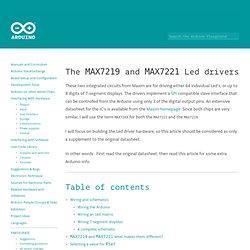
The drivers implement a SPI compatible slave interface that can be controlled from the Arduino using only 3 of the digital output pins. An extensive datasheet for the IC's is available from the Maxim homepage. Since both chips are very similar, I will use the term MAX72XX for both the MAX7221 and the MAX7219. I will focus on building the Led driver hardware, so this article should be considered as only a supplement to the original datasheet. In other words : First read the original datasheet, then read this article for some extra Arduino-info. Table of contents Wiring and schematics Here is a basic schematic for a MAX72XX, showing the data signals coming from the Arduino. There are not yet any Leds in the schematic. Besides the MAX72XX itself and the Leds you need only 3 external components: two capacitors (C1;C2) and a resistor (RSet).
Playground - GLCDks0108. Arduino LCD playground | KS0108 Graphics LCD library KS0108/glcd is an unofficial Arduino library that supports Graphic LCDs (GLCD) that use the KS0108 (or equivalent) chip.
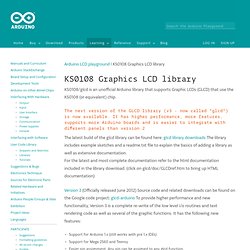
The next version of the GLCD library (v3 - now called "glcd") is now available. It has higher performance, more features, supports more Arduino boards and is easier to integrate with different panels than version 2 The latest build of the glcd library can be found here: glcd library downloads The library includes example sketches and a readme.txt file to explain the basics of adding a library as well as extensive documentation.For the latest and most complete documentation refer to the html documentation included in the library download. (click on glcd/doc/GLCDref.htm to bring up HTML documentation) Support for Arduino 1.x (still works with pre 1.x IDEs) Support for Mega 2560 and Teensy Easier pin assignment.
Version 2 (added July 2009) supports the Mega and Sanguino boards, and has the following new features: and. Arduino interfacing with the HD44780 LCD « Adams Bros Blog. It became time for me to interface an LCD with my Arduino.
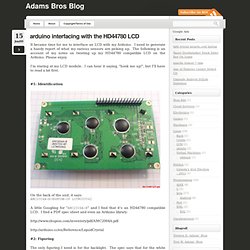
I need to generate a handy report of what my various sensors are picking up. The following is an account of my notes on twisting up my HD44780 compatible LCD on the Arduino. Please enjoy. I'm staring at my LCD module. I can hear it saying, "hook me up! " #1: Identification On the back of the unit, it says:AMC2004A-B-B6NTDW-SP LOT#000542 A little Googling for "AMC2004A-B" and I find that it's an HD44780 compatible LCD. . #2: Figuring The only figuring I need is for the backlight. . #3: Wiring A little skimming of the spec sheet helps me understand how to wire this up so here we go: Pin No. . #4: Programming The LiquidCrystal Library came with my Arduino 0012 Alpha software package (IDE). #include <LiquidCrystal.h> /* LiquidCrystal display with: LCD 4 (RS) to arduino pin 12 LCD 5 (R/W) to ground (non-existent pin 14 okay?)
Void loop() { }