

Windows 7 to officially support logon UI background customizatio. As you probably know, Windows 7 build 7057, a build recently leaked to the public, sports a new (yet ugly) login UI background.

Delivering on the “more customizable” promise, Windows 7 now supports the ability to load images into the background of the login screen without the use of third-party software or manual hacks. Figure 1 – Logon UI background image before and after customization. Although this functionality was designed with OEMs in mind, it is pretty easy to turn on and off using regedit and some images lying around your hard drive. First, a check is made to determine if the customization functionality is enabled or not. More precisely, a DWORD value named OEMBackground in the HKLMSoftwareMicrosoftWindowsCurrentVersionAuthenticationLogonUIBackground key is checked. The result of this computation is looked up in an internal table that drives what image to load on disk. As this is an OEM feature images are derived from %windir%system32oobeinfobackgrounds.
Windows 7 Logon Background Changer - Customize your Windows 7 we. Windows 7 Logon Background Changer is a free open source software that let you change the wallpaper of the Windows 7 logon screen (also known as "welcome screen", "login screen" or LogonUI).
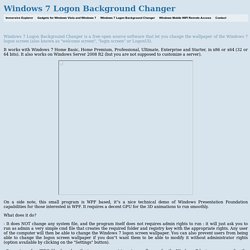
It works with Windows 7 Home Basic, Home Premium, Professional, Ultimate, Enterprise and Starter, in x86 or x64 (32 or 64 bits). It also works on Windows Server 2008 R2 (but you are not supposed to customize a server). On a side note, this small program is WPF based, it''s a nice technical demo of Windows Presentation Foundation capabilities for those interested in WPF. It requires a decent GPU for the 3D animations to run smoothly. What does it do? - It does NOT change any system file, and the program itself does not requires admin rights to run : it will just ask you to run as admin a very simple cmd file that creates the required folder and registry key with the appropriate rights. License terms. Logon Changer for Microsoft Windows 7. Would you like to customize your logon screen?
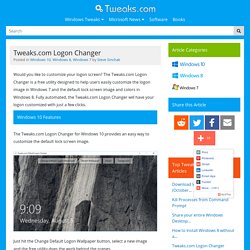
The Tweaks.com Logon Changer is a free utility designed to help users easily customize the logon image in Windows 7 and the default lock screen image and colors in Windows 8. Fully automated, the Tweaks.com Logon Changer will have your logon customized with just a few clicks. The Tweaks.com Logon Changer for Windows 10 provides an easy way to customize the default lock screen image.
Just hit the Change Default Logon Wallpaper button, select a new image and the free utility does the work behind the scenes. Additional Features Automatic image resize so large images don't slow down your logon. The Tweaks.com Logon Changer for Windows 8 and Windows 8.1 provides an easy way to customize the default lock screen image and customize the colors of the default logon screen.
Easily customize the default logon screen background and accent colors by clicking on the Change Default Color Scheme button. Additional Features: Change Log. How to Customize/Change Windows 7 Logon Background Wallpaper Scr. Leaked Windows 7 Build 7057 has many new changes as compared to its ancestor builds 7000, 7048 etc.

We have already noted some changes like set of new Windows 7 Wallpapers, New User account pictures and most interesting you can remove many windows 7 component like Internet explorer 8 etc. How to Customize or Change the Welcome Screen Background in Wind. At last!
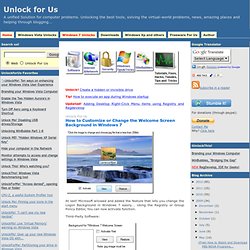
Microsoft allowed and added the feature that lets you change the Logon Background in Windows 7 easily…. Using the Registry or Group Policy Editor, You can now activate function. Third-Party Software: WinBubbles Lite 2009 includes a small version that will customize your Welcome screen easily in Windows 7. Just Click the PictureBox to Change, Click to Checked the “Activate First” option and press Alt-A. It was created using RegDevelop, like the screenshot above.
Geek Way: Activation via Group Policy Editor Setting: We will notice that it uses UseOEMBackground Value Name Registry Key: HKEY_LOCAL_MACHINE\Software\Policies\Microsoft\Windows\System Just Add and Set the Value Name to 1 (DWORD) If your Windows Directory is C:\Windows, Add/Put a jpeg file here: C:\Windows\System32\oobe\info\backgrounds\backgroundDefault.jpg The image must be less than 256kb. TIP: Checkout C:\Windows\Globalization\MCT\ for high resolution and amazing backgrounds… it’s FREE!!! Designing The User Interface 1. 2. How To Change Windows 7 Logon Screen Easily [Without Using Hacks. How to Change the Logon Screen on Windows 7. Be it screensavers, desktop wallpapers or font type and sizes, visual customization at the OS level is usually important to all kinds of users.

Recognizing this, Microsoft has made it easier than ever to apply and adjust individual themes with Windows 7. We looked at this last week showing you how to find hidden themes buried in your hard drive as well as sponsored ones available through Microsoft's online Personalization Gallery. This time around, we are going to show you how to customize the Windows 7 login screen. There are various methods to accomplish this, with and without third-party software. I understand many people might not want to rely on a third-party application, while others would appreciate a quicker, safer route.
Hands-on approach This method will require you to modify the registry, and if that puts a knot in your stomach, you should move on to the next section. Step 1: Open the Windows Start menu and enter regedit into the search bar. Third-party software. Change Windows 7 Logon background Screen with Windows 7 LogonUI. Yesterday we pasted about Windows 7 Logon Changer which lets you to change Windows 7 logon background screen in few clicks, here is yet another similar Free tool for windows 7 Build 7057, Windows 7 LogonUI Background Changer.

Windows 7 LogonUI Changer is developed by Windows7Center.com and allows you to customize the logon screen for Windows 7 without touching the registry at all. Here is features list of Windows 7 LogonUI Changer. Features of Windows 7 LogonUI Changer 1. The enable option allows you to change the logon background. 2. 3. 4. Change and customize Windows 7's Logon screen wallpaper.