

Wprowadzenie do web serwisów OData na platformie .NET. Witajcie!

Dzisiaj po dłuższej przerwie zabrałem się do utworzenia nowego wpisu. Zainspirowany nowymi arkanami wiedzy chciałbym przedstawić Wam web serwisy ODATA. Czym jest serwis ODBC? Web serwisy ODATA czyli Open Data Protocol służą do wykonywania operacji na tabelach i pisanie zapytań po stronie serwera. Są pewną alternatywą dla serwisów SOAP. W pracy z serwisami ODATA wykorzystamy sobie Entity Framework ORM i podejście Code First co bardzo uprości nam sprawę i z zadeklarowanych przez nas modeli wygeneruje bazę danych. Tworzenie serwisu ODATA? Tak na prawdę praca z web serwisami ODATA jest bardzo przyjemna i tworzenie tego typu serwisu jest bardzo proste i odbywa się w 3 krokach: Tworzenie modelu tabeliTworzenie Data Contextu dla Code First i Entity FrameworkUtworzenie Controllera obsługującego żądania Nie będę Wam dzisiaj rozpisywał się jak to wygląda w teorii.
Jak to się robi? Stworzymy sobie teraz 2 projekty w Visual Studio: Web serwis ODATA Dlatego w naszej pustej aplikacji ASP. Developing ASP.NET MVC4 Web Applications Jump Start. Ext.container.Viewport - Ext JS 4.0.7. A specialized container representing the viewable application area (the browser viewport).
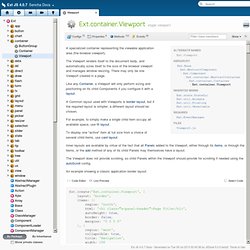
The Viewport renders itself to the document body, and automatically sizes itself to the size of the browser viewport and manages window resizing. There may only be one Viewport created in a page. Like any Container, a Viewport will only perform sizing and positioning on its child Components if you configure it with a layout. A Common layout used with Viewports is border layout, but if the required layout is simpler, a different layout should be chosen. For example, to simply make a single child item occupy all available space, use fit layout. To display one "active" item at full size from a choice of several child items, use card layout. Inner layouts are available by virtue of the fact that all Panels added to the Viewport, either through its items, or through the items, or the add method of any of its child Panels may themselves have a layout. An example showing a classic application border layout: Components. Toolbar with Menus. Intro to ASP.NET MVC 3 (C# Note: An updated version of this tutorial is available here that uses ASP.NET MVC 5 and Visual Studio 2013.

It's more secure, much simpler to follow and demonstrates more features. This tutorial will teach you the basics of building an ASP.NET MVC Web application using Microsoft Visual Web Developer 2010 Express Service Pack 1, which is a free version of Microsoft Visual Studio. Before you start, make sure you've installed the prerequisites listed below. You can install all of them by clicking the following link: Web Platform Installer.
Alternatively, you can individually install the prerequisites using the following links: If you're using Visual Studio 2010 instead of Visual Web Developer 2010, install the prerequisites by clicking the following link: Visual Studio 2010 prerequisites. A Visual Web Developer project with C# source code is available to accompany this topic. What You'll Build Skills You'll Learn Here's what you'll learn: How to create a new ASP.NET MVC project. Click OK. Learn Ext JS. MVC 3–Working with WebGrid (Part 1) - Andre Baltieri - ASP.NET MVC. Wmii.uwm.edu.pl/~an_daw/Materialy_wspolne/ZAI/BUBACZ/Mod08/ITA-103-Modul08.pdf. Exercise 4: Creating a View.