

The Ultimate Excel Cheatsheet. Go beyond the basic chart type. Lots and lots of you want to brush up on your Excel skills by going beyond creating basic charts.

How do we know? Because so many of you click this page. Today, we’re moving it back to the top of our home page to make it easier for you to find. Excel comes with lots of chart types, including column, line, pie, and so on. However, many of you ask how to make other kinds of charts, such as floating column charts, Gantt charts, combination charts, organization charts, flow charts, hierarchy charts, histograms, or Pareto charts.
While none of the charts above are available as predefined chart types, don’t worry. Floating column charts A floating column chart is great for comparing the low and high levels in a value range, represented by the bottom and top of the floating columns, as you can see in this daily blood sugar level ranges chart. For the chart below, I create a stacked column chart from two data series on the worksheet. For more information, see Present your data in a column chart. VBA Function For Worksheets. Functions For Worksheets This page describes VBA functions to provide information about worksheets.

Excel doesn't provide any built-in functions for getting information about the worksheets in a workbook or workbooks open in the application. The CELL function can provide a bit of information, but this function returns a text string that is difficult to parse with formula text functions. Excel doesn't provide any method for relative sheet references, that is, referring to a sheet before or after the sheet into which a formula is entered. The VBA functions on this page attempt to remedy these deficiencies. SheetCount returns the count of worksheets in a workbook. Many of the functions take an optional parameter R as a Range that is used to identify a worksheet or workbook. These functions are described and the code listed below. 10 ways to reference Excel workbooks and sheets using VBA. Excel offers myriad options for referring to workbooks and sheets in your VBA code.
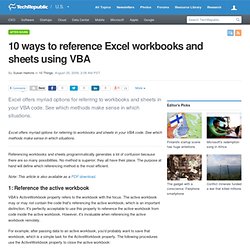
See which methods make sense in which situations. Excel offers myriad options for referring to workbooks and sheets in your VBA code. See which methods make sense in which situations. Referencing workbooks and sheets programmatically generates a lot of confusion because there are so many possibilities. No method is superior; they all have their place. Note: This article is also available as a PDF download. 1: Reference the active workbook VBA's ActiveWorkbook property refers to the workbook with the focus.
For example, after passing data to an active workbook, you'd probably want to save that workbook, which is a simple task for the ActiveWorkbook property. Sub CloseActiveWBNoSave() 'Close the active workbook without saving. ActiveWorkbook.Close False End Sub Sub CloseActiveWBWithSave() 'Close the active workbook and save. ActiveWorkbook.Close True Sub CloseActiveWB() Displaying a List of All VBA Procedures in an Excel 2007 Workbook from the Ribbon (June 2009) Summary: See how to programmatically list all of the subroutines and functions in an Excel 2007 workbook.

Create a user form that you display from a button on the Ribbon. (6 Printed Pages) Frank Rice, Microsoft Corporation June 2009 Applies to: Microsoft Office Excel 2007 Contents Overview of the Project In this column, I demonstrate using XML and Microsoft Visual Basic for Applications (VBA) code to display a user form from a button on the Microsoft Office Fluent Ribbon user interface (UI). You might say “What’s the big deal?” Creating the User Form The user form in this project consists of a list box and three buttons: a button to list the names of the container (module or class) and code names, a button to save the contents of the list box to a text file, and a button to close the form.
After making a backup copy, open an Excel 2007 workbook that contains some VBA procedures. Excel Pages : List Names. McGimpsey & Associates List the names in a workbook XL MVP Jan Karel Pieterse has written a fabulous utility add-in, "Name Manager.xla" to manage (including printing out) names.

The add-in works with both Mac and Windows XL versions. I've seen nothing better. If you don't want to use an add-in, the macro below will create a new worksheet in the ActiveWorkbook that lists the names in the Workbook and the names in each sheet, and what they refer to (see screenshot). Create List of All Named Range Names. Message Board - Powered by vBulletin.