

Url?sa=t&rct=j&q=tiltak%20ved%20bruk%20av%20ikt%20i%20skolen%20senter%20for%20ikt&source=web&cd=1&ved=0CCcQFjAA&url=https%3A%2F%2Fiktsenteret.no%2Fsites%2Fiktsenteret.no%2Ffiles%2Fattachments%2Fbm_klasseledelse_web.pdf&ei=MdaEUtv3DYfk4wSNkYCICw&usg=AFQjCN. IKT + SKOLE = SANT? by Marte Blikstad-Balas on Prezi. Creaza. Blogs on Differentiated Instruction. Should Coding be the "New Foreign Language" Requirement?
Over the decades, students have been required to take a foreign language in high school for reasons that relate to expanding communication abilities, furthering global awareness, and enhancing perspective-taking.
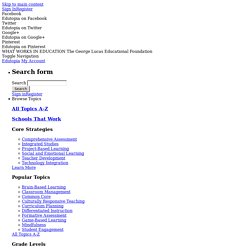
Recently, our home state of Texas passed legislation that enables computer science to fulfill the high school foreign language requirement. Coding (defined by BusinessDictionary.com as "the process of developing and implementing various sets of instructions to enable a computer to do a certain task") is, after all, both a language and a foreign subject to many students -- and much more. Coding, Cognition and Communication In terms of cognitive advantages, learning a system of signs, symbols and rules used to communicate -- that is, language study -- improves thinking by challenging the brain to recognize, negotiate meaning and master different language patterns. Coding does the same thing.
Memorizing rules and vocabulary strengthens mental muscles and improves overall memory. 6 Things We Know for Sure with iPads in School. Photo credit: Barrett.Discovery via flickr (CC BY 2.0) Wondering what will happen if your school brings iPads into the classroom?

Is your district discussing the purchase of iPads as opposed to laptops? Here at Bellevue Public Schools in Bellevue, Nebraska, we have dipped our toes into the iPad arena and have discovered some amazing and inevitable elements from our experiences! We are not an iPad-saturated district. In fact, we have intentionally not implemented this model as we feared that iPads would become dust collectors, picture frames or bookends. Our Process First Step Our teachers voluntarily undergo six intense days of Apple Foundations Training. Second Step These trained teachers apply to our pilot iPad Academy program. Third Step Chosen teachers are assigned a coach who works side by side with them throughout the year. SAMR Model Explained for Teachers. Below is a great video explaining the SAMR model in 120 seconds.
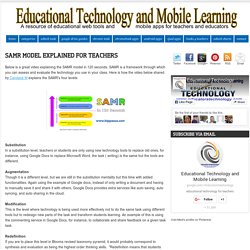
SAMR is a framework through which you can assess and evaluate the technology you use in your class. Here is how the video below shared by Candace M explains the SAMR's four levels: Substitution In a substitution level, teachers or students are only using new technology tools to replace old ones, for instance, using Google Docs to replace Microsoft Word. the task ( writing) is the same but the tools are different. Augmentation Though it is a different level, but we are still in the substitution mentality but this time with added functionalities. Again using the example of Google docs, instead of only writing a document and having to manually save it and share it with others, Google Docs provides extra services like auto saving, auto syncing, and auto sharing in the cloud. Watch the video to learn more about SAMR. Awesome Graphic on 21st Century Pedagogy. While I was revisiting the topic of the 21st century pedagogy which I have covered in several posts here in Educational Technology and Mobile Learning, I come across this awesome graph created by our colleague Andrew Churches.
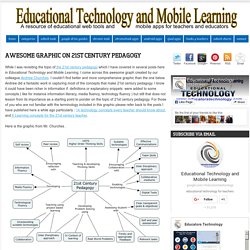
6 Learning Methods Every 21st Century Teacher should Know. After writing about the 14 techy concepts every teacher should know about, Educational Technology and Mobile Learning is providing you with a list of learning methods together with their definitions.

Knowing about these methods and employing them in your classroom will definitely make a difference in your teaching practics. 14 Technology Concepts Every Teacher should Know about. We have compiled for you this list of some trending educational technology terms.The list below is a simple attempt to help you better capture the full picture of what all these tech terms are about by providing clear definitions to each one of them.
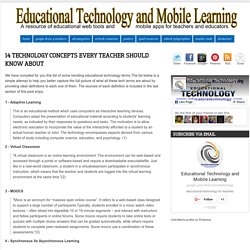
The sources of each definition is included in the last section of this post enjoy 1 - Adaptive Learning This is an educational method which uses computers as interactive teaching devices. Computers adapt the presentation of educational material according to students' learning needs, as indicated by their responses to questions and tasks. The motivation is to allow electronic education to incorporate the value of the interactivity afforded to a student by an actual human teacher or tutor.
Hvordan bruke Skolementor. Lærermentor. Vil snu opp ned på klasserommet. (Illustrasjonsfoto: www.colourbox.no)

Det flippade klassrummet gör matematiken begriplig. Sammenhengen mellom IKT-bruk og læringsutbytte - KS. Education-2020.wikispaces. Educational Technology and the Sources of Innovation. Based on Jon Udell’s excellent post, I spent the weekend getting reacquainted with work of Eric von Hippel, the researcher who pioneered the study of user-driven innovation.
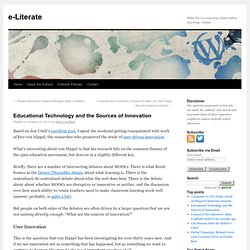
What’s interesting about von Hippel is that his research hits on the common themes of the open education movement, but does so in a slightly different key. Formative Assessment Techniques in a 21st Century Classroom. Digital retting. It’s Not a Pipe: Teaching Kids to Read the Media. The image projected on the screen in the front of the classroom is Magritte's painting of a pipe, including the words, "Ceci n'est pas une pipe.

" I ask the students to each briefly make a guess why they think Magritte wrote that, since the painting is obviously a pipe. Some volunteers share their guesses with the class. One student nails it. 2 Must Have Digital Citizenship Posters for Your Class. Below are two wonderful posters on digital citizenship that you can share with your students in the first week of this new school year.
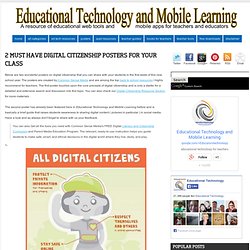
The posters are created by Common Sense Media and are among the top back to school resources I highly recommend for teachers. The first poster touches upon the core precepts of digital citizenship and is only a starter for a detailed and extensive search and discussion into this topic. You can also check our Digital Citizenship Resource Section for more materials . The second poster has already been featured here in Educational Technology and Mobile Learning before and is basically a brief guide that raises students awareness to sharing digital content ( pictures in particular ) in social media.