

Konfliktlösning mha 4-rutan. För ett tag sen undrade en tjej på FB om min rutor kring konfliktlösning, hoppas att du hittar hit nu igen ;-).

Det har tagit lite tid men nu har jag äntligen scannat in dem och fått dem digitalt så jag kan lägga upp dem här på bloggen. Jag är absolut ingen serietecknare utan har bara gjort utefter bästa förmåga… Den sista, nr3 som ligger med de andra på länken inte här under, är lite suddig och svag i färgerna och pratbubblorna upptäckte jag är i konstig ”läsordning” men är det någon som har användning för dem så varsågoda.
Länk. Padlet ideas reading. PowToon : Create Animated Presentations Online. How to create an animated presentation in 5 easy steps. You’ve probably seen one of these really cool flash animated presentations on YouTube and thought to yourself: Wow I want one of those animations….but you soon found out that it’s too expensive to have one made, and doing one yourself is just impossible because there is no tool out there that lets you do it….right?

Well, you’re wrong! Now you can Do-It-Yourself! Once you have learned the five steps to “creating an awesome Powtoon”, you will be able to create your very own cool animated “presentation-cartoon” (Powtoon) using PowToon’s brand new online presentation software. Functionally it’s as easy as creating a PowerPoint or Keynote presentation, but there are a few new things that you need to consider – (after you finished reading this article please refer to our video tutorial: How To Create A Product Demo Powtoon) Centrum För Lättläst - Populära lektioner. På den här sidan har vi listat tio lektioner som många har laddat ned.

Vi vet inte om de passar dina elever, men många lärare har funnit dem intressanta. PedagogiskaBloggar. Pedagogiska Resurser. TeacherTube - Teach the World. UR Lärarfortbildning. 3 TED Talks For Teachers In Need Of Inspiration.
Sometimes it is important to take the time to examine how we work and how we can do better.

Professional development is somewhat about that, but I’m talking more about personal development. We’re all human – we can get stuck in our routines before we know it, and pretty soon those habits are hard to break. The TED talks below are three that we’ve selected because we think they’re important reminders to us as humans. They talk about inspiring, leading, believing, and feeling. Free Technology for Teachers. Awesome Chart for Teachers- Alternatives to Traditional Homework. Lessons Worth Sharing. 10 research tips for finding online answers. Before Danielle Thomson was our TED Prize researcher, she wrote trivia for Who Wants to Be a Millionaire?

And spent years finding difficult-to-source info for The Late Show with David Letterman. And she has quickly established herself as our staff secret weapon. When one of us can’t get our hands on a piece of information that we need, we turn to Danielle and — voila! — there it is. We asked Danielle to share some of her best research tips to help you in those “why can’t I find this?” There are no new questions. Have any research tips that you love? September. Graphic Organizers. The Crafty Classroom. Bubbl.us - brainstorm and mind map online. MAKE BELIEFS COMIX! Online Educational Comic Generator for Kids of All Ages. 8 Practical Strategies to Ge to Know Your Students. August 23, 2014 As a teacher, the first week of the new school year is always an exciting time for me as I get to deal with new classes and new students.There is always that deep-seated drive to know your students and learn about their learning styles, their previous academic background and what they expect from your class.
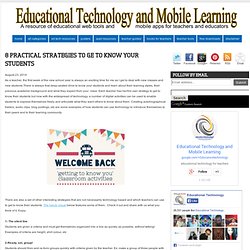
Each teacher has her/his own strategy to get to know their students but now with the widespread of technology, a number of digital activities can be used to enable students to express themselves freely and articulate what they want others to know about them. Creating autobiographical trailers, audio clips, blog postings..etc are some examples of how students can use technology to introduce themselves to their peers and to their learning community. There are also a set of other interesting strategies that are not necessarily technology based and which teachers can use to get to know their students.
The handy visual below features some of them . 2-Ready, set, group! Student Response Cards - The Teacher Toolkit. Story Map. The Story Map interactive includes a set of graphic organizers designed to assist teachers and students in prewriting and postreading activities.

The organizers are intended to focus on the key elements of character, setting, conflict, and resolution development. Students can develop multiple characters, for example, in preparation for writing their own fiction, or they may reflect on and further develop characters from stories they have read. After completing individual sections or the entire organizer, students have the ability to print out their final versions for feedback and assessment. The versatility of this tool allows it to be used in multiple contexts. Grades K – 2 | Lesson Plan | Standard Lesson Collaborative Stories 1: Prewriting and Drafting Students hone their teamwork skills and play off each other's writing strengths as they participate in prewriting activities for a story to be written collaboratively by the whole class.
Grades K – 2 | Lesson Plan | Unit.