

Math Feedback That Students Can Easily Use With The docAppender Add-on. Below is an abridged version of my three year journey to improve the process of giving my students useful feedback in math.

**Jump to "one month ago" to see my latest discovery! 3 years ago: My students wrote math quizzes. I wrote the feedback directly on the quiz and returned it to them.My students had the comments somewhere in their binders or in a file folder.They rarely referred back to them.I did not have a record of the comments. 2 years ago: My students wrote math quizzes. 1 year ago: My students wrote math quizzes. 1 month ago: Using the Doctopus Add-on, I push a blank document titled “Ongoing Math Feedback” to each student.
Check out this screencast to see how you can set up this streamlined process. Google Gets Thousands Of Girls To Program The White House Christmas Tree Lights. The 92nd annual White House Christmas tree lighting ceremony is getting a tech twist this year.

Over 300,000 people, mostly young girls, participated in Google’s Made with Code campaign to program the way the lights will dance on the 56 official White House Christmas trees during this evening’s lighting ceremony. We don’t know what exactly 300,000 different lighting programs will look like until the actual event tonight.
You can watch it live on the official White House YouTube channel at 5 pm EST. Brittany Wenger, 20, is one of 10 chosen to go and participate in the ceremony tonight. Those in the program range in age from 4 to 20, but most are in their teens or tweens. Wenger says each girls’ code has a very specific time, down to the “exact second.” Google Launches New Hangouts App for Chrome OS,... Jeremy Dubois sur Twitter : "I just found Dewey: a bookmark manager for #chrome I like it! Dewey-website/README.md at master · deweyapp/dewey-website. Google-docs-for-learning.png (957×1293)
Got Docs? Now What? Add Voice Comments to Google Documents With Kaizena. Tour Builder. Google in Education. Articles exploring the usefulness of Google apps in education.

Inside The 3D Cities of Google Earth gearthblog.com Photo: gearthblog.com Also. Read&Write for Google. Make Read&Write for GoogleTMGoogle DocsWebPDFs, ePubs Supports include: Read Aloud with dual-color highlighting Word Prediction Translator Talking and Picture Dictionaries Fact Finder Highlighters and Collect highlights Vocabulary Builder to easily create a list of words with text definitions and images.
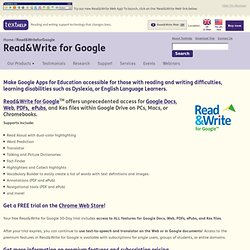
Annotations (PDF and ePub) Navigational tools (PDF and ePub) and more! Chrome Web Store access to ALL features for Google Docs, Web, PDFs, ePubs, and Kes files. Previewing a new Classroom. As a former high school math teacher, I know all too well that teachers spend a ton of valuable time doing things other than teaching—waking up early to grade quizzes, collecting and returning piles of paper assignments, and battling copy machine paper jams.

But with today’s technology it doesn’t have to be this way. Many teachers and professors have found ways to use technology to be better educators and avoid busy work. We spent the past year working closely with many educators to understand the systems they use to simplify their workloads, so they can get back to doing what they love—teaching. Today, in honor of Teacher Appreciation Day, we’re announcing a preview of Classroom, a new, free tool in the Google Apps for Education suite. It helps teachers create and organize assignments quickly, provide feedback efficiently, and communicate with their classes with ease. With Classroom, you'll be able to: Starting today, teachers and professors can apply for a preview of Classroom. Moderator. 50 Ways To Integrate Art Into Any Lesson : InformED.
50 Ways Schools Can Use Google+ Hangouts. 52 Tips And Tricks For Google Docs In The Classroom. Google Docs is such an incredible tool for college students, offering collaboration, portability, ease of use, and widespread acceptance – a must for students in online colleges for online marketing, for instance.

But there are so many options, both hidden and obvious, that there’s a good chance you’re not using Google Docs to its fullest capability. We’ve discovered 52 great tips for getting the most out of Google Docs as a student, with awesome ideas and tricks for collaboration, sharing, and staying productive. Making the Most of Google Docs: Tips & Lesson Ideas. Using a Google Form to Make Videos a Bit More Interactive. Today I found a really cool tutorial explaining how to embed a video with a Google form below it so that students can fill out the form while watching and then the results are automatically sent to a Google spreadsheet.

Something Cindy and I recommend when faculty want students to view videos out of class is to have some sort of questions or homework to fill out while watching the video, so this is a nice way to package that all and make use of technology. Here is the video I got the idea from by Ramsey Musallam on Vimeo. It is about 7 minutes long, but I thought it went really fast. He explains it well. 50 Little-Known Ways Google Docs Can Help In Education. 5 Ways To Be A Better Public Speaker 7.16K Views 0 Likes If you've been asked to speak at a conference or host a seminar, you may be shaking in your boots. Not only is the thought of speaking in public nerve-wracking, but being in charge of a seminar that no one wants to at... My 10 Favorite Learnist Boards Of The Year 2.66K Views 0 Likes. 2011-01-14 Using Google Docs to Support Your PLC. Forms - Kern Kelley.
Google Form Templates If you are logged into your Google Account, these form templates will automatically copy into your Google Docs Dashboard.
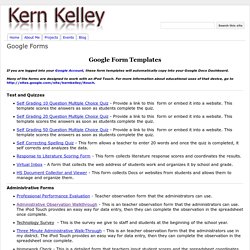
Many of the forms are designed to work with an iPod Touch. For more information about educational uses of that device, go to. Paperless Pedagogy: Collecting Work in Google Docs: Student Folders. Scholar. GAFE Summit. Apps and Scripts. Google Tools and Drive. Google Drive. Research - Google Apps and Education. Google Docs Uses. Chromebooks. Chromebook in education.