

Utah Coalition For Educational Technology. K-12 Education & Learning Innovations with Proven Strategies tha. BrainPOP - Animated Educational Site for Kids - Science, Social Studies, English, Math, Arts & Music, Health, and Technology. Kids Website with online games, playworlds, coloring, stories for preschoolers, with arts and crafts and activities for kids to do with parents. PBS KIDS: Educational Games, Videos and Activities For Kids! S.M.A.R.T. Boards. Cell Phones in the Classroom : Learning Tools for the 21st Century. Assistive Technology-Elementary. Standard Technology Tools Checklist For Elementary IntelliKeys®: A programmable alternative keyboard that plugs into the keyboard port of your computer.
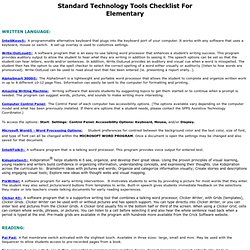
It works with any software that uses a keyboard, mouse or switch. A set-up overlay is used to customize settings. Write:OutLoud®: A software program that is an easy-to-use talking word processor that enhances a student’s writing success. This program provides auditory output to allow the student to hear what they are writing in addition to seeing it. AlphaSmart 3000®: The AlphaSmart is a lightweight and portable word processor that allows the student to complete and organize written work in up to 8 different 10-12 page files.
Computer Control Panel: The Control Panel of each computer has accessibility options. IntelliTalk®: A software program that is a talking word processor. Kidspiration®helps students K-5 see, organize, and develop their great ideas. PixWriter: A software program for early writing intervention. Tweenteacher.com. Holy Fonts, Batman! Google Docs Gets 450+ New Fonts. According to their latest product blog post Google Docs, which is now a part of Google Drive, now has more than 450 fonts available to all users.

To access all of these new fonts select "add fonts" from the bottom of the font selection menu that you've always used. Selecting "add fonts" will open up a new menu in which you can mix and match fonts to your heart's content. Teacher Technotopia! Welcome to Fotobabble - Talking Photos. 10+ Getting to Know You Activities for Teens & Adults. Using a classroom webpage to communicate with parents.
CONSISTENT COMMUNICATION BETWEEN TEACHERS AND PARENTS can be a complicated goal to achieve.
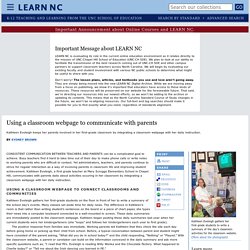
Busy teachers find it hard to take time out of their day to make phone calls or write notes to working parents who are difficult to contact. Yet administrators, teachers, and parents continue to strive for regular interaction as a way of involving parents in classroom life and improving student achievement. Kathleen Eveleigh, a first grade teacher at Mary Scroggs Elementary School in Chapel Hill, communicates with parents daily about activities occuring in her classroom by integrating a classroom webpage with her daily instruction. Using a classroom webpage to connect classrooms and communities Kathleen Eveleigh gathers her first-grade students on the floor in front of her to write a summary of the school day’s events.
The positive response from families was immediate. Extended family members and friends also enjoy checking the class webpage to see what children are doing. Ten Ideas for Teaching Teachers Technology. I had never been to an "unconference" before, but when I heard the organizer of SocialEdCon Unconference introduce the event, I knew I was in for something new: "Write your ideas that you want to discuss on the top of the poster board.

Each of you can look at all of the ideas and put check marks beside the ones that interest you, and then that will drive the topics that we discuss today. " I leaned over to my husband, Brad Flickinger, an "unconference expert," and whispered that I'd love to learn more about educating teachers about technology. He told me to go up and write it down. Fifteen minutes later after the milling crowds of educators thinned out from around the poster boards, I saw my idea surrounded by checkmarks. I gulped! I was here to learn from others -- not lead a session -- but I jumped into the deep end of the pool of unconferencing.
What Did I Share? 1) Show, don't tell. 2) Teach with TV. 3) Be "liked. " 4) Chirp about your accomplishments. 20 Amazing iPad Apps for Educators. When one looks at how technology has changed education over the past decade, one can’t help but be blown away by the sheer number of iPad apps for educators that have absolutely flooded the electronic marketplace.

There are so many iPad apps for teachers released every month that even the most plugged-in educator would have a difficult time processing and utilizing them all. Luckily, when teachers are looking to learn how to use iPads in the classroom, they need to look no further than TeachHUB magazine and TeachHUB.com -- an educator’s primary go-to resource when researching iPad apps for teachers and iPads in the classroom. Read on to learn about TeachHUB magazine and TeachHUB.com’s updated list of the hottest iPad apps for teachers and iPad apps for education, destined to forever alter your curriculum landscape, organized here by subject.
Scroll down for an index of many of TeachHUB's helpful iPads in the classroom app reviews and more of the best usage of iPads in the classroom. Trello. 4Teachers : Main Page. Powerpointgames - PowerPoint Game Templates.