

Zondle (beta) – games to support learning. Using Visual Thinking Strategies to Conduct Picturing America Programs. Fotobabble - App Review. iPad - ArtRage. Powerful natural painting tools at your fingertips What Is ArtRage?

ArtRage iPad is a powerful, intuitive painting package that makes it easy to produce natural looking artwork on your iPad. ArtRage iPad Features ArtRage contains natural painting tools like oil and watercolour, sketching tools like pencils and ink pens, and utilities to make painting easier. See It In Action… Take a look at a gallery of interface and feature screenshots, along with samples of work produced by users of ArtRage. Key Features: Natural Paint ArtRage simulates real world properties of paint like wetness & thickness so that the tools work like the real thing. Easy To Use Interface ArtRage presents the important tools in a simple, clean interface that gets out of the way while you paint.
References & Tracing Sometimes it can be handy to have other images open while you work. Layers ArtRage supports Layers – Transparent overlays that let you paint on your canvas without damaging the paint beneath. Gallery Shortcuts. Bring Your Own Device (BYOD) Blogging Resources All Bloggers Should Have. How to Use WordPress: Tips & Tricks. Primp My Blog: How to Add Social Media Buttons to Your Sidebar. Now that your blog is getting beautiful, you’re going to want to share it!

Adding buttons to your blog requires a tiny bit of know-how, but it can make a big impact for your readers. I’d also like to take a moment to share that you can now follow Her New Leaf on Facebook! I plan to use the page to communicate with my readers, find out what you want to read more about, and even provide some exclusive content for Facebook followers only! The buttons that I use in my own sidebar are courtesy of Isa Maria of The Academy. I had been searching high and low for a cute set of icons that included a button to link to my Pinterest, and when I discovered Isa Maria’s adorable icons based on the Pantone Color of the Year, I knew they were perfect and couldn’t wait to share.
Publishing iPad Book Apps for Kids. Bloom's Apps - 21nnovate. APPitic: Home. 39 Sites For Using iPads in the Classroom. Pages Friday, October 7, 2011 39 Sites For Using iPads in the Classroom How Much Did Steve Jobs Change the World?

You might be reading this on your iPhone, iPad or computer, but whether or not you have a Macintosh or a PC, Steve Jobs is responsible for so much of the technology we are using today. Did you know that Windows computers copied the drop-down window interface from Apple computers? 5 Great iPad Apps For Early Childhood Teachers10 iPad Apps Everyone Should Have- from PC Magazine10 Must Have iPad Apps for Students and Teachers10 Ways to Use iPads in Your Classroom40 iPad Apps Librarians Love40 Most Awesome iPad Apps for Science Students50+ iPad Apps By a Geography Teacher62 Interesting Ways to Use an iPad in the Classroom100 Incredibly Useful and Free iPad AppsBest Academic Reference Apps for the iPad- some $$, some freeA Day in the Life of the iPad ClassroomThe Debate Over iPads in EducationDigital Storytelling with the iPad ShareThisFacebookTweetLinkedInPinterestEmail 16 comments:
iBooks Author. Book Creation IOS Apps. Storybird - Artful Storytelling. Fastest Way to Create Comic Strips and Cartoons - Toondoo. Ebook Design Resources. How to Create Your Own Textbook — With or Without Apple. By Dolores Gende Apple’s iBooks2 and authoring app has created big waves in education circles.
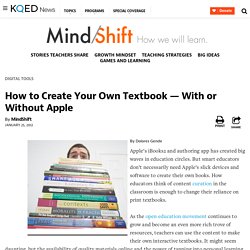
But smart educators don’t necessarily need Apple’s slick devices and software to create their own books. How educators think of content curation in the classroom is enough to change their reliance on print textbooks. As the open education movement continues to grow and become an even more rich trove of resources, teachers can use the content to make their own interactive textbooks.
It might seem daunting, but the availability of quality materials online and the power of tapping into personal learning networks should make it easier. Here’s how to create a digital textbook and strategies for involving the students in its development in three steps. 1. Teachers can work with colleagues within their subject area departments and beyond the walls of the classroom to aggregate resources through social bookmarking. 2.
Let's Create a Digital Book with Learners. Creating & Learning with Digital Books. So You Want to Create Your Course Ebook. Learning to Go: Lesson Ideas for Teaching with Mobile Devices, Cell Phones, and BYOT. Every day, people around the world communicate, connect, and learn digitally on the go.

Our students spend hours with their devices and digital tools. Imagine if some of that time was spent learning your content. Free Clipart - Clip Art Pictures - Graphics - Illustrations - Royalty Free Photographs. Tools for Image Editing and Visualization. Visualization A Showcase of Beautifully Designed Infographics Infographic Tools Curation by NikPeachey.
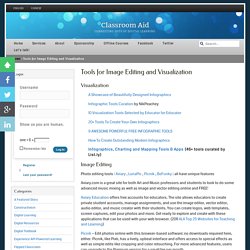
Big Huge Labs. Tons of fun stuff...

Give one of our toys a spin! Trading Card, Badge Maker, Jigsaw, Pop Art Poster, Hockneyizer, Mosaic Maker, Lolcat Generator, Bead Art, Motivator, Wallpaper, Billboard, Movie Poster, FX, Map Maker, Pocket Album, Photobooth, Magazine Cover, Framer, Color Palette Generator, Calendar, CD Cover, Cube, Mat, I know, right? It's a lot to take in. Go slow. COLOURlovers. The super fast color palettes generator!
Unprofound. Read, Write, Compete... And Get Published! Make a beautiful visual story. In minutes. Presentation Software for Mac and iPad. The World's Leading Augmented Reality Platform. MorrisCooke. Book Creator - create and publish ebooks to the iBooks Store or Google Play Store. Make interactive activities for the classroom.