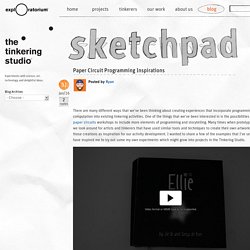LED Robot Pop Up Card. Introduction Craft a paper circuit pop up card with a cycling RGB LED, battery, and copper tape.
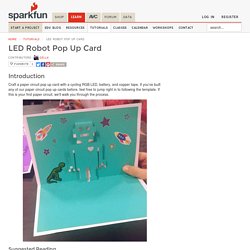
If you’ve built any of our paper circuit pop up cards before, feel free to jump right in to following the template. If this is your first paper circuit, we’ll walk you through the process. Suggested Reading If you are brand new to working with electronics, here’s some helpful reading to check out: Step 1: Print Template Right-click the images below, and choose “Save Link As” to download the templates to your computer. Robot Template - 2 pages If you have a Silhouette Electronic Cutter, click here to download a Silhouette Studio file for the pop up layer Print your templates out on cardstock. Makerspace Playbook Feb 2013. All lists. MakerBridge. Let's Make Robots! OSH Park ~ Welcome. EAGLE PCB Design Software - Schematic & Layout Editor & Autorouter. Schematic.

Layout. Autorouter. Three modules embedded in a single interface. Whether you are a team of one, or part of a large engineering department, EAGLE provides quality PCB design software with the features that get the job done. For over 20 years, EAGLE has been satisfying design engineers around the world, by offering the same core functionality as expensive commercial software, at the fraction of the cost. Easy to learn. Beginner's Electronics: 10 Skills You Need to Know. Advertisement Many of us have never even touched a soldering iron – but making things can feel incredibly rewarding.

There are some key skills you need when tackling electronics projects – whether you plan on fixing broken devices or assembling Arduinos (our Arduino guide), the right skills make the difference between rage and elation. Here’s a quick run-down of ten of the most basic DIY electronics skills to help you get started: Getting Started With Arduino: A Beginner's Guide Getting Started With Arduino: A Beginner's Guide Arduino is an open-source electronics prototyping platform based on flexible, easy-to use hardware and software. It's intended for artists, designers, hobbyists, and anyone interested in creating interactive objects or environments. '3-D Cutter' Othermill Goes On Sale. Cathe Friedrich - Workout DVD, Fitness DVD, Exercise DVDs and Videos. This biodegradable drone is grown from mushrooms and covered in wasp spit. The shroom drone.
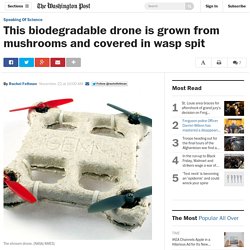
Browse - Maker Club. A Guide To Buying Your First Green Laser - Laser Pointer Forums - Discuss Laser Pointers. 10 Engaging Python projects. 10 Engaging Python Projects is a series of worksheets I have produced to introduce Key Stage 2 and 3 students to the world of the Raspberry Pi and programming in Python.
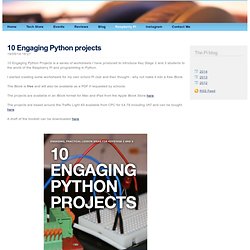
I started creating some worksheets for my own school Pi club and then thought - why not make it into a free iBook. The iBook is free and will also be available as a PDF if requested by schools. The projects are available in an iBook format for Mac and iPad from the Apple iBook Store here. Controlling LEDs with Scratch on Raspberry Pi. Scratch is a great programming environment for people of all ages, as it allows the total beginner to create all sorts of interactive programs and fun with a simple graphical environment.
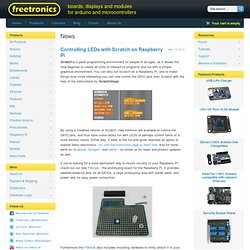
You can also run Scratch on a Raspberry Pi, and to make things even more interesting you can now control the GPIO pins from Scratch with the help of the instructions by Scractchmypi. By using a modified version of Scratch, new instrions are available to control the GPIO pins, and thus have some blinky fun with LEDs or perhaps control items of a more serious nature. Either way, it adds to the fun and gives teachers an option to explore basic electronics - so visit the instruction page to learn how.
And for more, we're on facebook, Google+, and twitter - so follow us for news and product updates as well. Teach Kids the Basics of Capacitors with This Video. STEM to STEAM: Resource Roundup. Worlds of Making @ NMHS. Setting up a Makerspace has been a priority of mine from the moment I started here at New Milford High School, and it’s already well on its way to being achieved.
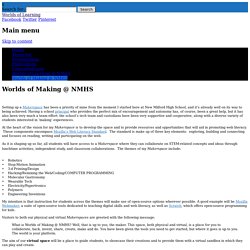
Having a school principal who provides the perfect mix of encouragement and autonomy has, of course, been a great help, but it has also been very much a team effort: the school’s tech team and custodians have been very supportive and cooperative, along with a diverse variety of students interested in ‘making’ experiences. At the heart of the vision for my Makerspace is to develop the space and to provide resources and opportunities that will aid in promoting web literacy. These components encompass Mozilla's Web Literacy Standard. Arduino Guided Projects - ROBOTC API Guide.
24 Unique Maker Education Resources For Teaching & Learning. 24 Unique Maker Education Resources For Teaching & Learning by Mike Acedo 1.
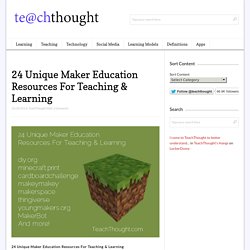
Makezine.com is a major hub for the maker’s movement, providing amateur makers and educators with a plethora of information, resources, and project ideas to implement for themselves, or in their classrooms. 2. This UK based tech company seeks to provide children of all ages and backgrounds with cheap, quality computers in hopes of educating kids in computer programming. 3. The Maker Faire is an annual festival that takes place in multiple locations around the world, bringing together inventors, scientists, engineers, educators, tech enthusiasts, among other makers, to showcase innovation, learning, and celebrate the maker’s movement. 4 Both youngmakers.org and makered.org seek to bridge the gap between community involvement and the maker culture, providing kids, parents, and teachers with a community based infrastructure and resources that facilitate making. 5. 6.
Make: Projects. Explore. Guide.pdf. The Tinkering Studio. There are many different ways that we've been thinking about creating experiences that incorporate programming and computation into existing tinkering activities.