

Instant Minecraft: Pi Edition Coding How-to. Minecraft pi: getting started. Python & Minecraft on Raspberry Pi! MinecraftPi-flashcards. Pi Edition. Minecraft: Pi Edition is a version of Minecraft developed for the Raspberry Pi.

It is based on the already existing Pocket Edition but is slightly cut down, containing a revised feature set and support for multiple programming languages. The Pi Edition is intended as an educational tool for novice programmers. It is available to download for free, from the official downloads page and users are encouraged to open and change the game's code using its API.[2] It is being developed by Aron Nieminen - one of the developers of the Pocket Edition, as well as Daniel Frisk.[3] [edit] Development [edit] Release Minecraft: Pi Edition was originally announced on the Mojang website on November 24, 2012.[4] There was a compiled build labelled 0.1 on the Mojang repository, albeit encrypted until the game's launch in February 2013, making it inaccessible.
[edit] Gameplay. Minecraft: Pi Edition updates and downloads. Tactical Computer Action (for beginners and their support team) Minecraftbook.pdf. Teacheredition. Table. Minecraft Pi Edition. Minecraft Pi Edition is a version of the popular open world sandbox game for the Raspberry Pi.

Based on the mobile version of the game, the Pi edition has the added feature that you can program it. It is free of charge and can be downloaded from the Minecraft Pi Edition page on the Minecraft website. This currently only supports creative mode in a world 256×256 blocks big, like the pocket edition. It comes with an Application Programming Interface (API) for both Python and Java, but there is a Ruby one for download on the website too. The tutorials on this site will concentrate on the Python API. Installing Minecraft Pi Edition To get started with Minecraft Pi Edition you need to be running Raspbian on your Pi.
Open LXTerminal by clicking the icon on your desktop or under Applications on the menu.Run wget or visit the Minecraft Pi Edition download page to download the game.Then run tar xzf minecraft-pi-0.1.1.tar.gz to extract the tar-gzip archive to your home directory. Tutorials. Minecraft: Pi Edition - API Tutorial. This tutorial started off as an article I wrote on Minecraft: Pi Edition for the Issue 11 of The Mag Pi, a magazine written by Raspberry Pi enthusiasts, and builds on my first post Raspberry Pi - Minecraft - API Basics, which describes the basics of how to use the API.
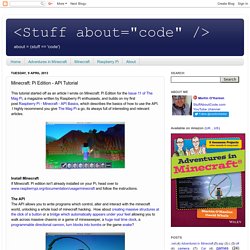
I highly recommend you give The Mag Pi a go, its always full of interesting and relevant articles. Install Minecraft If Minecraft: Pi edition isn't already installed on your Pi, head over to www.raspberrypi.org/documentation/usage/minecraft and follow the instructions. The API The API allows you to write programs which control, alter and interact with the minecraft world, unlocking a whole load of minecraft hacking. How about creating massive structures at the click of a button or a bridge which automatically appears under your feet allowing you to walk across massive chasms or a game of minesweeper, a huge real time clock, a programmable directional cannon, turn blocks into bombs or the game snake? Libraries API Example. Minecraft API. This is a reference of Minecraft Python API Library, which is supported on Minecraft: Pi edition and the PC version using the RaspberryJuice plugin.

If you want to know more about how to use the API, including tutorials, see my projects and download code, visit my minecraft page. Structure minecraft.pyClass Minecraft - main class for connecting and interacting with the gameClass camera - changing camera angle and postionClass player - getting and changing the players position and settingClass entity - getting and changing entities position and settingClass events - retreiving events which have occured in the gameblock.pyClass Block - definition of a block, specifically its typeevent.pyClass BlockEvent - definition of a block event, specifically what event, what block and what playervec3.pyClass Vec3 - generic class for managing a 3 dimension vector (i.e. x,y,z)connection.py - internal module used by the apiutil.py - internal module used by the api Compatability Available on RaspberryJuice.