

Instalation OpenCV 2. OpenCV Tutorial 2. Author: Noah Kuntz (2009)Contact: nk752@drexel.edu Keywords: OpenCV, computer vision, data type, alpha My Vision Tutorials Index This tutorial assumes the reader: (1) Has a basic knowledge of Visual C++ (2) Has some familiarity with computer vision concepts (3) Has read the previous tutorials in this series The rest of the tutorial is presented as follows: Important Note!
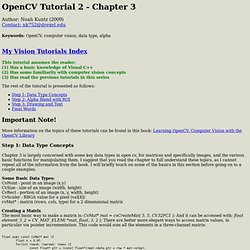
More information on the topics of these tutorials can be found in this book: Learning OpenCV: Computer Vision with the OpenCV Library Step 1: Data Type Concepts Chapter 3 is largely concerned with some key data types in open cv, for matrices and specifically images, and the various basic functions for manipulating them. Some Basic Data Types: CvPoint - point in an image (x,y) CvSize - size of an image (width, height) CvRect - portion of an image (x, y, width, height) CvScaler - RBGA value for a pixel (val[4]) cvMat* - matrix (rows, cols, type) for a 2 dimensional matrix Step 2: Alpha Blend with ROI Step 3: Drawing and Text.
Pi Robot. It seems like an awfully long time ago that we first saw Pi Robot tracking a colored object.
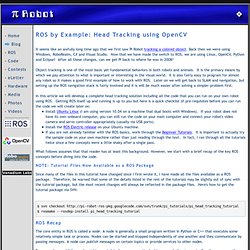
Back then we were using Windows, RoboRealm, C# and Visual Studio. Now that we have made the switch to ROS, we are using Linux, OpenCV, Python and Eclipse! After all these changes, can we get Pi back to where he was in 2008? Object tracking is one of the most basic yet fundamental behaviors in both robots and animals. It is the primary means by which we pay attention to what is important or interesting in the visual world. In this article we will develop a complete head tracking solution including all the code that you can run on your own robot using ROS. Install Ubuntu Linux (I am using version 10.04 on a machine that dual boots with Windows). NOTE: Tutorial Files Now Available as a ROS Package Since many of the files in this tutorial have changed since I first wrote it, I have made all the files available as a ROS package.
. $ svn checkout $ rosmake --rosdep-install pi_head_tracking_tutorial #! #! Lire le flux d’une Webcam / Caméra / Vidéo avec OpenCV. OpenCV est une librairie de traitement d’image qui offre un bon éventail de fonctions intégrées et puissantes.
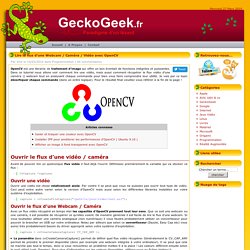
Dans ce tutorial nous allons voir comment lire une vidéo, mais aussi comment récupérer le flux vidéo d’une caméra || webcam tout en analysant chaque commande pour bien vous faire comprendre leur utilité. Je vais par ce topic décortiquer chaque commande (dans un ordre logique). Pour le résultat final veuillez vous référer à la fin de la page ! Ouvrir le flux d’une vidéo / caméra Avant de pouvoir lire un quelconque flux vidéo il faut déjà l’ouvrir.
Ouvrir une vidéo Ouvrir une vidéo est chose relativement aisée. Ouvrir le flux d’une Webcam / Caméra. Ouverture.jpg (528×480) Une lampe de vélo intelligente. Pour ceux qui aime la pratique du cyclisme nocturne d’un côté et bidouiller de l’autre, cet article devrait vous plaire.

Si vous suivez l’actualité du DIY, vous avez sûrement entendu parler des cartes RaspberryPi. Cette carte est un petit ordinateur, au coût et à la taille très réduit et facile à embarquer dans n’importe quel application. Mais revenons-en au sujet. Un américain, répondant au nom de … aime faire du vélo la nuit. Bien entendu, pour rouler en toute sécurité les lumières sont obligatoires. Au niveau de la technique nous retrouvons donc des choses finalement assez élémentaire lorsqu’il s’agit de projection, mais assez inhabituel pour une projection mobile. La partie affichage est réalisée par un pico-projecteur relié en HDMI à la raspberry pi qui représente le cœur du système. Au delà de l’aspect amusant (et efficace !) Matt Richardson and the world’s smartest bike light.