

How To display Pinterest Latest Pins In A Slideshow. Pinterest latest pins slideshow is another way of displaying latest pins from any Pinterest user or board on a Blogger blog.

In my opinion it is a better alternative to the Pinterest’s Profile or Board widget because it occupies less space. Furthermore each image is directly linked to its pin page on Pinterest, as opposed to profile/board page if you are using Pinterest’s Profile/Board widget. Visit Blogger Sentral’s widget showcase blog to view/test the demo. To install this widget, all you need is the RSS feed URL for a user or board, and use that as the input for a Blogger slideshow gadget. Here are the steps in detail: I. Pinterest feed URL format for a user slightly differs that of an individual board. User pins For a user, the feed URL will be the user’s profile URL + feed/rss. II. NewsMastering that Works! ChimpFeedr RSS Feed Aggregator - Feed the Chimp. How to Embed RSS Feed into Website for DIY Entrepreneurs. Free RSS News Feeds directory and free RSS News Widgets.
FeedWind: the Free Online Feed Widget. RSSinclude - Embed RSS Feed in Website, RSS Feed Widget PHP. About KickRSS. Gives rss feeds to sites without feeds. 7 Tools To Make An RSS Feed Of Any Website. The Ultimate RSS Toolbox - 120+ RSS Resources. Never again will mankind have to look for RSS info in more than one place...ok, we're kidding, but we've aimed to create a near comprehensive list of all the RSS readers, tools, browser plugins, tips, hacks and directories available on the web.

We hope you find it useful (we built it because we needed it), and feel free to add your own suggestions in the comments. For those just starting out in the big wide world of RSS, note that we're talking about Really Simple Syndication, a way to publish and subscribe to frequently updated content like blog entries and news items. RSS to Java - FREE RSS Script on your Website, convert rss feeds to java.
How can I display an RSS feed on my site? - Yahoo! Small Business Help. Adding an RSS Real Simple Syndication feed to your website is a great way to add additional content to your site, without having to be responsible for maintaining it or updating it.

Any site can display an RSS feed with a little work, it just requires a few simple steps. Locate the Feed Source Go to the site or do a quick web search to find it.Look for a little orange button like this:.To find the RSS URL, right-click on the orange XML button and click Copy Shortcut. Feedroll. How to Embed RSS Feeds into HTML Web Pages - The Easy Way. Learn how to embed and add RSS news feeds in HTML websites without any complex programming.
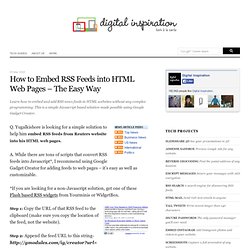
This is a simple Javascript based solution made possible using Google Gadget Creator. Q. Yugalkishore is looking for a simple solution to help him embed RSS feeds from Reuters website into his HTML web pages. A. While there are tons of scripts that convert RSS feeds into Javascript*, I recommend using Google Gadget Creator for adding feeds to web pages – it’s easy as well as customizable. *If you are looking for a non-Javascript solution, get one of these Flash based RSS widgets from Yourminis or WidgetBox.
Step 1: Copy the URL of that RSS feed to the clipboard (make sure you copy the location of the feed, not the website). Step 2: Append the feed URL to this string- Confused ? Step 3: Open this new link in your web browser, adjust the dimensions of the gadget, change the border color and finally click "Get the Code" button. Basic Coding for RSS Feed Display Templates - Convio Online Help. [Related Topics] An RSS-feed-specific display template is "merged" with the feed selected in the RSS Feed Display component.
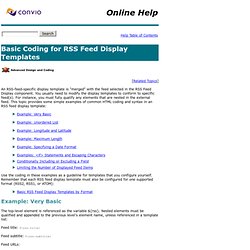
You usually need to modify the display templates to conform to specific feed(s). For instance, you must fully qualify any elements that are nested in the external feed. This topic provides some simple examples of common HTML coding and syntax in an RSS feed display template: Use the coding in these examples as a guideline for templates that you configure yourself. RSSPump.com - Add JavaScript RSS NEWS Ticker Widget to your website! RSS Feed Widget. Feed Informer: Mix, convert, and republish feeds. Displaying RSS feeds easily using Google Ajax Feed API. Displaying RSS feeds easily using Google Ajax Feed API Displaying RSS feeds from other sites (ie: CNN or Digg) on your own is a nice way to show constantly updated content automatically.

However, for the novice web developer, setting this up can be daunting, requiring both knowledge from you and your server's ability to host remote files. Google's Ajax Feed API changes all that, by basically enabling any webmaster to display RSS feeds on their sites using some JavaScript code. It hosts the desired RSS feeds on their servers for you, caches them, and returns the data in either JSON or XML format for you to utilize. All that's left is for you to use some JavaScript to parse this data and output it on your page. In this tutorial, I'll show you how to harness Google Ajax Feed API to fetch a RSS feed and display it on your site.
The 3 minute setup Step 1: Get your own (free) Google API key instantly, by going to their signup page, and entering your site's domain. Output: Google Gadgets For Your Webpage. Google Gadgets For Your Webpage. Build a Feed You Can Cut 'n Paste.