

Can Icloud sync with google calendar. THANK YOU ithos!
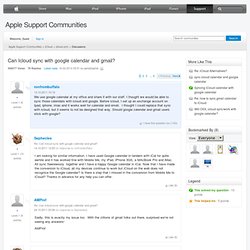
I have searched and searched to try and find a way to sync my Google calendars with iCloud. You don't exactly say how to make this happen, but you gave me enough nuggets to put it together. Thank you for responding and helping me put it all together. I have 5 Google calendars (Family, Work, Church, Extended Family Birthdays, US Holidays).
My wife, two different assistants and I all share and update the calendars. I just upgraded to the 4S and Siri is one of the main reasons. So, with that info, here's how I got it all to work. For those of you who need a start to finish explanation, here it is: 1. 2. 3. 4. Make sure iCloud is listed under Accounts. 5. This will force a pop up asking you for the URL of the calendar you are trying to subscribe to. Where do you find this URL? I found this article from 2006 that gives the low down: Don't worry, even though it's from 2006 it still works. 6. 7. This ONLY allows the Google info to be pushed to iCal / iCloud. Good luck! Sync services. ICloud calendar/contacts sync with non.
This worked to get calendar and contacts to sync perfectly on my iphone 3g, mac13k wrote this on onother post: For calendar sync. 1. Go to Settings/Mail, Contacts, Calendars/Add Account... /other/CalDav 2. Server: caldav.icloud.com User Name: your @me.com address Password: your MM password Description: Contacts iCloud 3. press Done and wait. iCloud - Découvrez comment configurer iCloud sur tous vos appareils. How To Get iCloud For iOS 3- iPhone 2G,3G & iPod Touch 1G,2G (Whited00r OS 5 Application) Identifiants Apple et iCloud. L’identifiant Apple est l’adresse électronique que vous utilisez comme identifiant de connexion pour effectuer la plupart de vos activités liées à Apple, y compris l’utilisation d’iCloud pour stocker vos données, l’achat de morceaux dans l’iTunes Store et le téléchargement d’applications dans l’App Store.

Lorsque vous configurez votre iPhone, iPad ou iPod touch, vous pouvez utiliser le même identifiant Apple pour les services iCloud et vos achats dans l’iTunes Store, l’App Store et l’iBooks Store. Vous pouvez également utiliser un identifiant Apple pour les services iCloud et un autre pour les achats en ligne (notamment pour iTunes dans le nuage et iTunes Match). Que vous utilisiez le même identifiant Apple pour iCloud et les achats en ligne ou un identifiant différent pour chaque opération, vous bénéficiez de tous les avantages d’iCloud. La section suivante présente ces deux approches. iPhone, iPad ou iPod touch :
IDs and iCloud. An Apple ID is the email address you use as a login for just about everything you do with Apple, including using iCloud to store your content, buying songs from the iTunes Store, and downloading apps from the App Store.
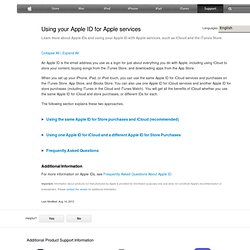
When you set up your iPhone, iPad, or iPod touch, you can use the same Apple ID for iCloud services and purchases on the iTunes Store, App Store, and iBooks Store. Older iOS devices and iCloud - Ars Technica OpenForum. I've got a second generation iPod touch that I still use every day for work (it still crunches numbers just fine).
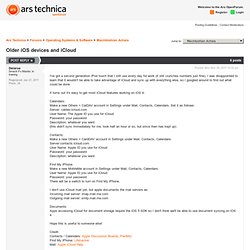
I was disappointed to learn that it wouldn't be able to take advantage of iCloud and sync up with everything else, so I googled around to find out what could be done. It turns out it's easy to get most iCloud features working on iOS 4: Calendars:Make a new Others > CalDAV account in Settings under Mail, Contacts, Calendars. Set it as follows:Server: caldav.icloud.comUser Name: The Apple ID you use for iCloudPassword: your passwordDescription: whatever you want(this didn't sync immediately for me, took half an hour or so, but since then has kept up)
Iphone - Two-way CalDAV and CardDAV sync on iOS. Using iCloud for Cal/Addr Book with iOS4? [Archive] I haven't gotten it to work yet, but I think I know how to get the unique identifier w/o Lion if you are running iOS 5 on an iPhone.
![Using iCloud for Cal/Addr Book with iOS4? [Archive]](http://cdn.pearltrees.com/s/pic/th/icloud-archive-macrumors-23733476)
After setting up iCloud on the iPhone, back up the iPhone with iTunes, then find the files for the latest backup in ~/Library/Application Support/MobileSync/Backup/ (that directory contains more directories with unintellible strings by names, but ls -lt will show them in order of most recent and should show one with the date you just backed up). Go to the first directory and you will see a number of files, also with arbitrary string names (this needs to be done in a terminal or xterm window, btw). to the shell type: find . -type f -exec strings \{\} ;\ | grep -i icloud Eventually you will see a number of strings of the form: There will be analgous URLs for bookmarks and address book contacts. The unique ID I find this way is a 6 digit number. Note it's p07-caldav.icloud.com vs. p02. Does this form of unique-id match what the people that found it on Lion see?
Yes, you can safely update to iOS5, use SnowLeopard, and still connect to MobileMe [Archive] iCloud and my 3G phone.