

Catalogue de modèles de vignette (applications du Windows Store) Cette rubrique répertorie les différents modèles de vignettes à utiliser dans une notification par vignette, avec des exemples illustrés de chacun d’eux pour Windows et Windows Phone 8.1.

Sélectionnez le nom d’un modèle dans la liste pour afficher les détails de ce dernier, tels qu’un exemple de contenu XML, des noms avec version et des tailles d’image. WindowsPhoneGeek Component Marketplace. Nokia Developer Blog. The Windows Phone Toolkit - Home. Advanced Topics in Windows Phone Development. InputScopeNameValue, énumération (System.Windows.Input) Public enum InputScopeNameValue .NET Framework.
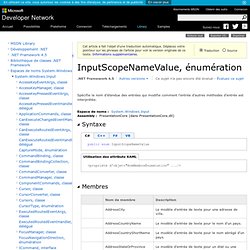
Les frameworks à la rescousse : MVVM-Light. Entre la classe ViewModelBase et la classe RelayCommand, nous sommes en train d’écrire un vrai mini framework pour nous aider à implémenter MVVM.

Alors, je vous le dis tout de suite, nous allons nous arrêter là dans l’implémentation de ce framework… car d’autres l’ont déjà fait ; et en mieux ! Il existe beaucoup de framework pour utiliser MVVM et certains sont utilisables avec Windows Phone, comme par exemple le populaire MVVM Light Toolkit, que vous pouvez trouver ici. Malgré sa dénomination, il n’est en fait pas si light que ça car il est utilisable avec WPF, Silverlight, Windows Phone et Windows 8.
Je ne vais pas faire un tutoriel entier sur ce toolkit, car cela demanderait beaucoup trop de pages. Accélérateur Windows Phone. Windows Phone Samples. Upload any type of File through a C# Web Service. Introduction This article shall describe an approach that may be used to upload any sort of a file through a web service from a Windows Forms application.

The approach demonstrated does not rely on the ASP.NET file uploader control and allows the developer the opportunity to upload files programmatically and without user intervention. Such an approach may be useful for doing something like processing out the contents of a local message queue when internet service is available (if the user base were mobile and had only intermittent connectivity). The article also addresses the use of a file size check as a precursor to allowing a file to upload through the service. Figure 1: Test Application Shown Uploading a File. Figure 2: Mixed bag of different file types in transient storage folder. Getting Started The web service project contains only a single web service (FileUploader) which in turn contains only a single Web Method (UploadFile). Code: Uploader Web Service Project using System; Building and Consuming Web services in Windows phone 7 « Hadyelsahar Web Blog.
This post doesn’t assume that u have any background on what the services is , so let’s start with a simple definitions simply it’s when your architecture is divided into separated components of code each one have it’s own functionality and they communicate together through a standard protocol of communication , so these services or components can communicate interoperably also each component can serve multiple clients so it can be reused from different domains Main benefits from SOA WEB services : it’s a standard way for communication between web based applications in two devices over a network (internet ) using XML , SOAP ,

Windows Phone Background Transfer Service Sample exemple dans C#, VB.NET pour Visual Studio 2010. Walkthrough: Creating an Application Bar Test Application for Windows Phone. Windows Phone Application Bar Sample exemple dans C#, VB.NET pour Visual Studio 2010. Background File Transfers Overview for Windows Phone. Code Samples for Windows Phone. Sending Windows Phone Screenshots in an Email - Rene Schulte - Coding .Net and Silverlight with C# Windows Phone 8 - les nouveautés rapides à intégrer.docx - Microsoft Word Web App.
Phone.Tasks Namespace () GeoPositionStatus Enumeration (System.Device.Location) Indicates the ability of the location provider to provide location updates. public enum GeoPositionStatus .NET Framework Supported in: 4.
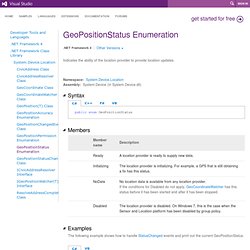
Windows Phone Dev Center. How to: Build and Deploy a Windows Phone Application Using Visual Studio. Windows Phone 8: Faites le plein de nouveautés rapide à intégrer dans votre application - Pierre's Embedded and Mobile Blog. Windows Phone 8 offre un grand nombre de nouvelles APIs qui vont permettre aux développeurs de proposer de nouvelles expériences à leurs utilisateurs, et améliorer grandement l’intégration dans l’OS.

Le but de cet article est de faire le tour des plus faciles et rapides à intégrer. Ou sont les outils ? Tous les liens importants sont listés dans cet article, alors lancez les téléchargements/installations pendant que vous lisez cet article ! Génération App. Windows Phone Dev Center. Windows Phone development. Windows Phone toolkit 4.2012.10.30. Windows Phone toolkit provides a collection of controls, extension methods and page animations to help create beautiful and consistent Windows Phone user interfaces and make common progamming tasks easier.

Documentation and source are on CodePlex at To install Windows Phone Toolkit, run the following command in the Package Manager Console PM> Install-Package WPtoolkit Release Notes. Maps and navigation for Windows Phone 8. April 14, 2014 Displaying a Map with XAML If you add the control by writing XAML, you also have to add the following xmlns declaration to the phone:PhoneApplicationPage element.
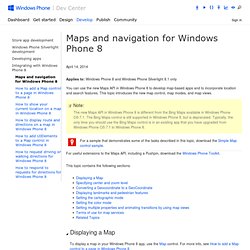
If you drag and drop the Map control from the Toolbox, this declaration is added automatically. Phone.Maps.Services Namespace () Phone.Maps.Controls Namespace () Phone.Maps Namespace () Lock screen background for Windows Phone 8. April 14, 2014 To provide the lock screen background image for the phone, first you need to update the app manifest file to declare your app as a lock screen background provider.
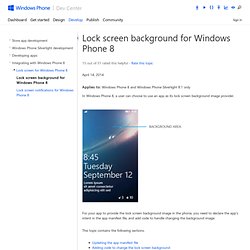
In Solution Explorer, expand Properties, right-click WMAppManifest.xml, click Open With, and then click Source Code (Text Editor) With Encoding.Add the lock screen background <Extension> element in the <Extensions> element. If the <Extensions> element doesn’t appear in the file, place the entire code example below into the file. The <Extensions> element must be placed below the <Tokens> element. <Extensions><Extension ExtensionName="LockScreen_Background" ConsumerID="{111DFF24-AA15-4A96-8006-2BFF8122084F}" TaskID="_default" /></Extensions> The following code example shows you how you can change the lock screen background image when the user taps a designated button. Unique image names If you update the lock screen background image from isolated storage, you'll need to provide a unique file name on each update.
Lock screen notifications for Windows Phone 8. April 14, 2014 Applies to: Windows Phone 8 and Windows Phone Silverlight 8.1 only The lock screen in Windows Phone OS 7.1 contains a handful of notifications such as the number of new Outlook emails and text messages. In Windows Phone 8, app users can choose to customize this area with any eligible third-party apps they choose. You can design your app to be an app that the phone user can choose to customize the lock screen notifications area. The lock screen's app icon, count, and text are pulled directly from the app's default Tile. To make your app eligible to be included in the notifications area, you simply need to declare the app's intent in the app manifest file and create an icon to use to represent your app. Tiles for Windows Phone. April 14, 2014 There are several things you can do with Tiles: Support multiple sizes, customizable by your customer.Choose from one of three visual templates to help your app stand out.Offer a variety of secondary Tiles.Control which page your customers land on when clicking on your secondary Tiles.
You also have a choice of how often, if at all, your Tile updates: Never, by using a static Tile that is easily set up through Visual Studio.Programmatically, by using immediate or scheduled local notifications.Programmatically, by using a cloud service with push notifications. Windows Phone 8 supports three Tile templates: flip, iconic, and cycle.
How to create screenshots for Windows Phone Store. April 01, 2014 Disable the frame rate counters on the emulator screen before you capture screenshots that will be submitted to Store. To disable frame rate counters in the emulator before capturing screenshots. How to test the retail version of your app for Windows Phone 8. April 01, 2014 Applies to: Windows Phone 8 and Windows Phone Silverlight 8.1 only Before you release your app in the Windows Phone Store, we recommend that you test its performance on a device as users will experience it. When you build your app in Visual Studio, the code is not compiled into a native image, but into a machine-independent Common Intermediate Language (CIL) binary file. (CIL was formerly known as Microsoft Intermediate Language, or MSIL.)
This CIL file is what you submit to the Store when you’re ready to sell your app. The functionality of your app is not affected by the conversion to native code. Simulation Dashboard for Windows Phone. April 01, 2014 Applies to: Windows Phone 8 and Windows Phone Silverlight 8.1 | Windows Phone OS 7.1 A phone app is vulnerable to the unexpected actions of its users, to the constraints of the devices and networks on which it’s running, to the location where it’s being used, and to the many possible interruptions that can occur on a phone. These vulnerabilities can result in problems like the following: Large downloads over slow networks make the app unresponsive.Music and video playback stutters on networks with high latency.The app fails or crashes because of intermittent network connectivity issues.An app that uses location services fails to handle intermittent interruptions in the flow of data.The game or app continues to run, instead of pausing, when a reminder or a phone call interrupts the user.The app fails to restore its state correctly after the phone has been locked and unlocked.
This topic contains the following sections. Multi-resolution apps for Windows Phone 8. Because all Windows Phone OS 7.1 phones have the same resolution, you can lay out your content so that it looks good on one Windows Phone OS 7.1 phone, and know that it will look good on all Windows Phone OS 7.1 phones. You don’t have to consider the internals of how each control stretches and flows. In Windows Phone 8 Update 3, you have to lay out controls and other UI elements to look good in each of the supported aspect ratios. Since Windows Phone 8 Update 3 phones can have one of two aspect ratios – 15:9 or 16:9 - controls laid out for one aspect ratio may be laid out unexpectedly at the other aspect ratio. To make a page render correctly on phones with WVGA, WXGA, 720p, and 1080p resolutions, don’t hard-code the height and width or the margins of the controls.
After you drag and drop controls from the Toolbox, delete or carefully test the Margins that were added automatically. To create an adaptable layout, you can use a container like the Grid control. Windows Phone Dev Center. Localization best practices for Windows Phone. April 14, 2014 Include only the precise string that needs to be localized. For example, don’t include tags in the localizable string. Consider the following examples. In the preceding examples, including the <link> tag in the resources means that it too will be localized, which renders the tag invalid.
Localize only the strings themselves. Windows Phone Globalization Sample exemple dans C# pour Visual Studio 2012. How to build a localized app for Windows Phone. April 14, 2014. App platform compatibility for Windows Phone. April 14, 2014. CultureInfo Class (System.Globalization) Culture Names and Identifiers The CultureInfo class specifies a unique name for each culture, based on RFC 4646. The name is a combination of an ISO 639 two-letter lowercase culture code associated with a language and an ISO 3166 two-letter uppercase subculture code associated with a country or region.
The format for the culture name is "languagecode-country/regioncode", where languagecode is the language code and country/regioncode is the subculture code. Creating bidirectional apps for Windows Phone 8. April 14, 2014 As a guideline, when you write or localize an app for any RTL language, text and UI elements flow from the right. ShareMediaTask Class (Microsoft.Phone.Tasks) April 12, 2014 Allows an application to launch a dialog that allows a user to share a media file on the social networks of their choice. public sealed class ShareMediaTask The ShareMediaTask type exposes the following members.
MapsDirectionsTask Class (Microsoft.Phone.Tasks) MapDownloaderTask Class (Microsoft.Phone.Tasks) SaveAppointmentTask Class (Microsoft.Phone.Tasks) Panorama Class (Microsoft.Phone.Controls) April 12, 2014 Creates a panoramic view of items that can be panned side-to-side. 'Declaration <TemplatePartAttribute(Name := "BackgroundLayer", Type := GetType(PanningLayer))> _ <StyleTypedPropertyAttribute(Property := "ItemContainerStyle", StyleTargetType := GetType(PanoramaItem))> _ <TemplatePartAttribute(Name := "ItemsLayer", Type := GetType(PanningLayer))> _ <TemplatePartAttribute(Name := "TitleLayer", Type := GetType(PanningLayer))> _ Public Class Panorama _ Inherits ItemsControl <Panorama> Items </Panorama> The Panorama type exposes the following members.
Auto-upload apps for Windows Phone 8. How to use the photo chooser task for Windows Phone. Location for Windows Phone 8. How to provide driving or walking directions for Windows Phone 8. How to request driving or walking directions for Windows Phone 8. What's new in Windows Phone SDK 8.0.