

A comprehensive React and Flux tutorial part 1: React — /var/ Update 15/12/2015: Added some insights for form validation.
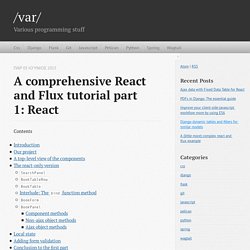
Introduction React is a rather new library from Facebook for building dynamic components for web pages. It introduces a really simple, fresh approach to javascript user interface building. React allows you to define composable and self-contained HTML components through Javascript (or a special syntax that compiles to javascript named JSX) and that’s all — it doesn’t force you into any specific framework or architecture, you may use whatever you like.
It’s like writing pure HTML but you have the advantage of using classes with all their advantages for your components (self-contained, composable, reusable, mixins etc). Although React components can be used however you like in your client-side applications, Facebook proposes a specific architecture for the data flow of your events/data between the components called Flux. Warning: This is not an introduction to react. Our project <html><! A top-level view of the components SearchPanel. GitHub - carlosrocha/react-data-components: React components for sorting, filtering and pagination of data. Griddle - React Grid Component. GitHub - bgerm/react-table-sorter-demo: A React.js Table Sorter Component. React Bootstrap Table - Example. Use <BootstrapTable> to define table and <TableHeaderColumn> to defined column Use data to specify the data that you want to display on table <BootstrapTable data={products}><TableHeaderColumn dataField="id" isKey={true}>Product ID</TableHeaderColumn><TableHeaderColumn dataField="name">Product Name</TableHeaderColumn><TableHeaderColumn dataField="price">Product Price</TableHeaderColumn></BootstrapTable> Like basic Bootstrap table classes, ex: .table-striped or .table-hover, reactBsTable support that all.
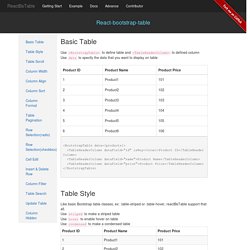
Use striped to make a striped table Use hover to enable hover on table Use condensed to make a condensed table. FixedDataTable. Orb, pivot table javascript library. React Tutorial: Introduction. You've heard about this UI library called React and want to see what it's about.

Or maybe someone told you to come here. Either way, I'll try my best to show and teach you React. This guide assumes some familiarity with HTML, CSS, and JavaScript. Knowing what closures are and how "this" works in JavaScript will help but you'll learn React regardless. Format This is an interactive guide to React. Oh look, your first exercise! Exercise: Hello Give React some personality by sprucing up this hello message. View Solution. Getting Started with ReactJS Using MVC And WCF REST. Introduction The main aim to write this article is, there are lot of articles and samples related to MVC and AngularJS but there are not much articles and examples related to ReactJS and MVC and also there is no proper article that are samples which explain how to display data from SQL Server data base to MVC page using ReactJS and WCF Rest Service.

I planned to explain the following using a simple program: In this article we will see in detail the following: Create first ReactJS using simple HTML page to display hello message. Create ReactJS using simple HTML page to display Data. What is ReactJS? ReactJS is an open source JavaScript library developed by Facebook team and maintained by Facebook and Instagram. To understand more details about ReactJS kindly check the following reference links. 講義 · coodoo/react-meetup-1 Wiki. 線上示範 Live Demo - 支援 RWD,可縮放視窗以看到不同版型 範例程式主要功能.

[React js 教學] 1. 第一個 Class – Hybrid Maker. Reactjs 很火紅,所以廢話不多說直接開始教學,我們先開啟一個 html 然後 include react 的 script <!
![[React js 教學] 1. 第一個 Class – Hybrid Maker](http://cdn.pearltrees.com/s/pic/th/react-js-1-class-hybrid-maker-126080803)
React/flux 入門教學 - 教程 - React 中文. GitHub - coodoo/react-meetup-1. 初探Reactjs « Jame's Blog. 今年初看到社群上在討論Reactjs,很意外他是facebook家的開源項目。

聽說他有相當棒的執行效率,還有一些很神奇的特性。 原本想要研究一番,但是剛開始碰觸的時候,發現他跟我熟悉的backbonejs完全不一樣,看了半天還是無法領略。 終於在前幾天,看到了JSCONF2013的影片,介紹 React: Rethinking Best Practices 看完之後終於有所領會,以下就是我的翻譯的內容。 React.js 官方範例教學中文翻譯中 (2016.02.01) – Codingweb. 本篇為翻譯文 來源為 Facebook react.js 官方網站 。

內容為透過一個Facebook的留言框範例來學習 Reactjs 的教學。 作者的話:因為這篇文章需要先使用git將程式碼clone到您的伺服器 若是您想了解如何將程式碼git clone到電腦中,可詳閱此篇教學。 [2016.01.22] – 這篇文章有些翻的語句不是很順(因為我想不太到有些該怎麼翻成比較技術性的字眼,等到全部翻完以後會有一個比較完整校正流程再更新。) [2016.02.01] – 快翻完了 …抱歉最近有點忙 … 將會協助你建立一個簡單、實在的留言框,您可以將此程式放置到你的部落格中,像Disqus,LiveFyre,或者 Facebook comments。 留言框的顯示。 Leo Yeh's Blog. 初探Reactjs « Jame's Blog. React Snippet Pack extension. KingKong Bruce記事: 如何為Visual Studio加上未支援的JavaScript框架InstelliSense功能,以React為例. 一開始提到VS2013是有原因的,在VS2013提供一個神奇JavaScript海螺,它提供一個很神奇的功能,如果你使用了一個Visual Studio還不正式支援的JavaScript框架(以下用React為例),那透過它的幫忙,你的Visual Studio就能取得有限React語法提示功能。

方法一:///references .js 如果你是使用CDN方式(例如:<script src=" 接下來的動作很簡單,請把react.js拉至目前正在撰寫的.js編譯區中。 可以看到.js最上方加入一行///reference的註解。 這時候神奇的事就立即發生了,你可以試著輸入React. .jsx要用複製的,複製上面的語法,貼在最上方。 方法二:_references.js 上述方式解決單一檔案的問題,但如果我就是一個React的前端專案,每一個React .js/.jsx都要這樣拉,還是很煩。 其實只需要加入一個名稱_references.js的檔案就能解決這個問題。 不過,像React這種純前端的專案,大多會採用Empty範例來建立專案,那要怎麼新增_references.js? 我們在scripts目錄按下新增: 加入後,預設它會去掃瞄並加入所有.js的參考。
注意一下它第一行的/// <autosync enabled="true" />設置,如果你不希望Visual Studio自動加入所有.js的參考,請修改enabled="false",然後透過手動拉你想參考的.js進來_references.js即可。 Implicit(Web)組態 像我前面的圖,為了加入_references.js,特地加入scripts目錄,前端習慣使用src目錄,這很怪,那麼我們也可以在Visual Studio進行JavaScript參考設置:工具 → 選項 → 文字編輯器 → JavaScript → IntelliSense → 參考 → 參考群組:選擇Implicit(Web)。