

Unsafe. Simplifying the WPF TreeView by Using the ViewModel Pattern. Download the source code (requires Visual Studio 2008) - 28.6 KB Introduction This article explores how to use the ViewModel pattern to make it easier to work with the TreeView control in WPF.
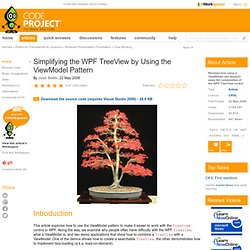
Along the way, we examine why people often have difficulty with the WPF TreeView, what a ViewModel is, and two demo applications that show how to combine a TreeView with a ViewModel. One of the demos shows how to create a searchable TreeView, the other demonstrates how to implement lazy-loading (a.k.a. load-on-demand).
Background of TreeView The TreeView control in WPF has gained an undeserved bad reputation. In Window Forms, it is very easy to use the TreeView control because it is dead simple. WPF Tutorial - Dynamic Data and the TreeView. One WPF control that we haven't taken a look at here on SOTC is the TreeView.
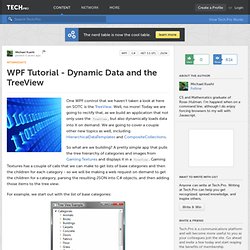
Well, no more! Today we are going to rectify that, as we build an application that not only uses the TreeView, but also dynamically loads data into it on demand. We are going to cover a couple other new topics as well, including HierarchicalDataTemplates and CompositeCollections. So what are we building? A pretty simple app that pulls the tree hierarchy of categories and images from Gaming Textures and displays it in a TreeView. Méthodologie Model-View-ViewModel avec WPF. Dans cet article, je présente une méthodologie, appelée MVVM pour Modèle-Vue-VueModèle.

MVVM permet de tirer partie des bénéfices de la plateforme WPF tout en conservant une application correctement architecturée, maintenable et testable. Vous remarquerez que tout au long de l'article, j'utilise plus le terme méthodologie que design pattern pour parler de MVVM. Ce choix est personnel, et les ressources que l'on trouve sur le sujet, notamment en anglais, utilisent parfois la deuxième terminologie. Building a DLL with Visual C++ 1.
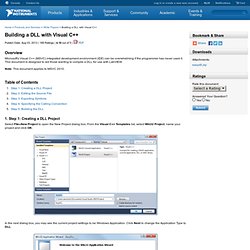
Step 1: Creating a DLL Project Select File»New Project to open the New Project dialog box. From the Visual C++ Templates list, select Win32 Project, name your project and click OK. In the next dialog box, you may see the current project settings to be Windows Application. Click Next to change the Application Type to DLL. MSVC creates a DLL project with one source (.cpp) file, which has the same name as the project. Back to Top. C# - how to set for everyone all permissed in shared folder. KML Interactive Sampler. JavaScript RegExp Object - Using Regular Expressions with Client Side Scripting. JavaScript's regular expression flavor is part of the ECMA-262 standard for the language.
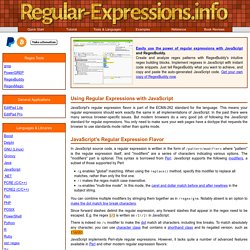
This means your regular expressions should work exactly the same in all implementations of JavaScript. In the past there were many serious browser-specific issues. But modern browsers do a very good job of following the JavaScript standard for regular expressions. You only need to make sure your web pages have a doctype that requests the browser to use standards mode rather than quirks mode. JavaScript’s Regular Expression Flavor In JavaScript source code, a regular expression is written in the form of /pattern/modifiers where "pattern" is the regular expression itself, and "modifiers" are a series of characters indicating various options.
/g enables "global" matching. You can combine multiple modifiers by stringing them together as in /regex/gim. Since forward slashes delimit the regular expression, any forward slashes that appear in the regex need to be escaped. Regexp Methods of The String Class. Regex Tutorial - Lookahead and Lookbehind Zero-Width Assertions. Lookahead and lookbehind, collectively called "lookaround", are zero-length assertions just like the start and end of line, and start and end of word anchors explained earlier in this tutorial.

The difference is that lookaround actually matches characters, but then gives up the match, returning only the result: match or no match. That is why they are called "assertions". They do not consume characters in the string, but only assert whether a match is possible or not. Lookaround allows you to create regular expressions that are impossible to create without them, or that would get very longwinded without them. Positive and Negative Lookahead Negative lookahead is indispensable if you want to match something not followed by something else.
Positive lookahead works just the same. q(? You can use any regular expression inside the lookahead (but not lookbehind, as explained below). Localisation de vos applications .NET avec Visual Studio. III-A.

Création des fichiers de langue▲ La première chose que vous devez faire, dans Visual Studio, pour pouvoir rendre votre application multilangues, c'est d'indiquer que justement, vous voulez une application localisable ;) Pour cela, sur les propriétés de votre Form, repérer la propriété « Localizable » et positionnez-là à « True » (Vrai). Vous devez donc avoir ceci : Ensuite, vous devez choisir les langues dans lesquelles votre application sera disponible. Une fois encore, Visual Studio vous facilite le travail. A ce moment là, Visual Studio va lier à votre formulaire trois fichiers de ressources : Setting up SSL correctly with IIS and ASP.NET - Paul Wilson's .NET Blog. I recently acquired an SSL certificate for my client, and I discovered that while things are not that hard to setup, there are also things that are not really documented anywhere.

First, lets assume that you actually want to force SSL, which seems like a good thing in many cases, but you also want to have an automatic and graceful redirect should someone try to use regular http.
Veille. DevWeb. SharePoint.