

Single Machine Guide - DevStack. Use the cloud to build the cloud!
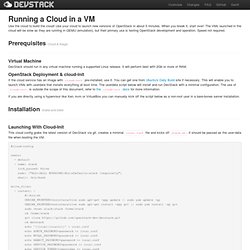
Use your cloud to launch new versions of OpenStack in about 5 minutes. When you break it, start over! The VMs launched in the cloud will be slow as they are running in QEMU (emulation), but their primary use is testing OpenStack development and operation. Speed not required. Virtual Machine DevStack should run in any virtual machine running a supported Linux release. OpenStack Deployment & cloud-init If the cloud service has an image with cloud-init pre-installed, use it. If you are directly using a hypervisor like Xen, kvm or VirtualBox you can manually kick off the script below as a non-root user in a bare-bones server installation. Launching With Cloud-Init This cloud config grabs the latest version of DevStack via git, creates a minimal local.conf file and kicks off stack.sh.
#cloud-config users: - default - name: stack lock_passwd: False sudo: ["ALL=(ALL) NOPASSWD:ALL\nDefaults:stack ! Launching By Hand Using OpenStack. Daniel P. Berrangé » Blog Archive » Walk through of running OpenStack on Fedora 17 using DevStack. When first getting involved in the OpenStack project as a developer, most people will probably recommend use of DevStack.
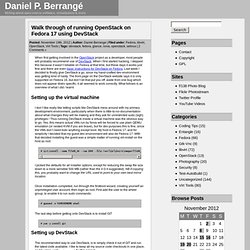
When I first started hacking, I skipped this because it wasn’t reliable on Fedora at that time, but these days it works just fine and there are even basic instructions for DevStack on Fedora. Last week I decided to finally give DevStack a go, since my hand-crafted dev environment was getting kind of nasty. The front page on the DevStack website says it is only supported on Fedora 16, but don’t let that put you off; aside from one bug which does not appear distro specific, it all seemed to work correctly. What follows is an overview of what I did / learnt Setting up the virtual machine I don’t like really like letting scripts like DevStack mess around with my primary development environment, particularly when there is little-to-no-documentation about what changes they will be making and they ask for unrestricted sudo (sigh) privileges !
# gpasswd -a YOURUSERNAME wheel. Networking - What is the correct network configuration for a devStack VM (virtualbox) DevStackVirtualbox. From For those unfamiliar with setting up an OpenStack dev/test env this can be a daunting task.

There are a number of ways to do it and often it boils down to a developer’s preference on how they want to deploy it...so I’ll share my personal preference. :) My OpenStack test env consists of VirtualBox running an Ubuntu 12.04 Server (Precise Pangolin) virtual machine with devstack. This guide assumes you’re comfortable installing Ubuntu on VirtualBox and know your way around the command line and git. Download and install VirtualBox The networking can be a bit tricky and I’ve already addressed this in the ServerFault question What is the correct network configuration for a devStack VM (virtualbox)? Ssh myusername@172.16.0.1 Once logged in, take a break, and have a look at the instructions for devstack If you want a release branch of OpenStack (e.g.
If you want the latest and greatest master branch of OpenStack, in the devstack/ directory, create a localrc file like this In both cases. Mseknibilel/OpenStack-Grizzly-Install-Guide. Running OpenStack under VirtualBox – A Complete Guide (Part 1)