

Mobile.extremetech. With iOS 7, Apple snuck in a very interesting feature that has mostly gone unnoticed: Mesh networking for both WiFi and Bluetooth.
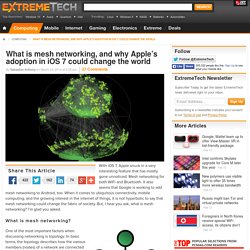
It also seems that Google is working to add mesh networking to Android, too. When it comes to ubiquitous connectivity, mobile computing, and the growing interest in the internet of things, it is not hyperbolic to say that mesh networking could change the fabric of society. But, I hear you ask, what is mesh networking? I’m glad you asked. What is mesh networking? A star topology network. One of the most important factors when discussing networking is topology. The internet, in case you’re wondering, because it’s such a mess of different networks, is hard to label as a single topology. A mesh topology is where each node in the network is connected to every other node around it.
A fully connected mesh topology (left) and a partially connected mesh topology (right). Why should you be excited about mesh networking? How to Sniff Packets & Capture Packet Trace in Mac OS X the Easy Way. The Mac includes a variety of powerful wireless network tools that offer many features which are helpful for administration and IT purposes, including the ability to sniff packets.

Here we will demonstrate how to perform a packet trace in OS X easily by using the built-in Wi-Fi Diagnostics app. Using Wi-Fi Diagnostics Sniffer function is simple, and it requires no additional downloads nor does it require the usage of the command line. Though capturing packets is really quite easy, this is mostly an advanced feature aimed at IT staff, network admins, systems administrators, and other more technically knowledgable user groups.
Nonetheless, it’s easy to follow along, so a casual Mac user will be able to sniff packets and browse the capture file, though novice users may not be able to interpret the pcap / wcap file results. Option+Click on the Wi-Fi menu item in the OS X menu barChoose “Open Wireless Diagnostics” from the list to open the wi-fi utility. D’Airport, de la Livebox et du protocole UPNP/NAT-PMP. Voici un nouvel article sur la mise en place d’un réseau local avec une Livebox et une borne Airport, sujet qui fait décidément couler beaucoup d’encre – si je puis dire.

Dans mon précédent article sur le sujet, “D’Airport et de la Livebox” du 5 janvier 2005, j’ai montré comment paramétrer la Livebox avec une borne Airport Express destinée à diffuser de la musique par AirTunes. Aujourd’hui, la problématique est un peu différente : il s’agit d’ajouter au réseau un nouveau service logiciel inconnu de la Livebox. En effet, les nouvelles technologies mises en oeuvre par Apple dans ses derniers périphériques (Airport Extreme, Time Capsule, etc.) et dans ses nouveaux logiciels (Mac OS 10.5 Leopard, iChat, Back To My Mac, etc.) nécessitent l’ouverture et le routage de nombreux ports logiciels, soit manuellement soit par le biais du protocole UPNP/NAT-PMP, ce que la Livebox ne permet pas de réaliser. Sur les déficiences de la Livebox Solution : utilisation d’une borne Airport Extreme. Wi-Fi base stations: Extending the range of your wireless network by adding additional Wi-Fi base stations.
: If you are considering adding an AirPort Express to your network to stream music, or to provide wireless printing, you may find this article helpful: What is client mode? - Any variety of AirPort Extreme Base Station, AirPort Express, or Time Capsule. - Using multiple Wi-Fi base stations wirelessly to extend the range of an AirPort network over a wider physical area, when the range of a single base station is insufficient. - A network that utilizes more than one Wi-Fi base station to extend the range of a network, or to extend features such as Internet access, music streaming, printing, storage, etc.
The Wi-Fi base stations may be connected together via Ethernet or wirelessly. Wi-Fi base stations: Setting up and configuring a roaming network (802.11 a/b/g/n) Adaptateurs CPL recommandés par Nicolas Sauterey. Open Port Check Tool. Router Passwords. The most comprehensive default router password list on the Internet.

You can find the default username and password for virtually every router using this default router username and password list. Forgot Router Password? If you are having trouble logging in to your router, there is a good chance that your router's user name and password are still set to the default settings. What should you do? Login to Your Router Using the Default Router Password Try logging into your router using the default username and password for your router. Don't Know How to Login to Your Router? You can login to a router in three easy steps: Find Your Router IP Address Enter Your Router IP Address Into an Internet Browser's Address Bar Submit Your Router Username and Password When Prompted By Your Router For more information on how to login to your router please see our Free Guides.
Still can't login to your router even when using the default username and password for your router? (Use this as a last Resort!) Router Passwords.