

Developing for Android: Introduction — Google Developers. Developing for Android: Introduction This article (or, rather, series of articles, since a sense of decency and understanding of short-attention-span readership has compelled me to break it up into less gargantuan chunks) is intended to cover various best practices for Android app development.
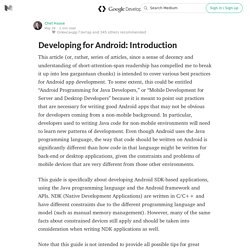
To some extent, this could be entitled “Android Programming for Java Developers,” or “Mobile Development for Server and Desktop Developers” because it is meant to point out practices that are necessary for writing good Android apps that may not be obvious for developers coming from a non-mobile background. In particular, developers used to writing Java code for non-mobile environments will need to learn new patterns of development.
This guide is specifically about developing Android SDK-based applications, using the Java programming language and the Android framework and APIs. Developing for Android: Introduction — Google Developers. Developing for Android: Introduction This article (or, rather, series of articles, since a sense of decency and understanding of short-attention-span readership has compelled me to break it up into less gargantuan chunks) is intended to cover various best practices for Android app development.
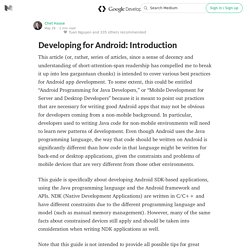
To some extent, this could be entitled “Android Programming for Java Developers,” or “Mobile Development for Server and Desktop Developers” because it is meant to point out practices that are necessary for writing good Android apps that may not be obvious for developers coming from a non-mobile background. In particular, developers used to writing Java code for non-mobile environments will need to learn new patterns of development.
This guide is specifically about developing Android SDK-based applications, using the Java programming language and the Android framework and APIs. Note that this guide is not intended to provide all possible tips for great Android apps. Developing for Android: Contents. Be Reactive with Retrofit by Colin Lee on Prezi. RecyclerView Part 1: Fundamentals For ListView Experts. Time to come clean: I was late to the game on RecyclerView.

Way late! I have only myself to blame. You can tell from its description that RecyclerView is supposed to replace ListView, and there aren’t a lot of Views more important than ListView in the toolbag. Seems pretty clear: RecyclerView is important. But it’s also a lot different, right? It turns out that RecyclerView is really cool, and worth switching to. To figure out all this stuff, I decided to swap out the ListView in our Android programming guide’s CriminalIntent exercise to use RecyclerView. Except for one bit: choice modes. Let’s talk a bit about the big changes in RecyclerView if you’re trying to replace a ListView. Compile 'com.android.support:recyclerview-v7:+' Next: there is a reason setChoiceMode(int) is gone, and it’s a good one.
Position items on the screen animate views handle any touch events apart from scrolling.
Process. Resources. Devices. Performance. Database. Libraries. Memory. Design. Text. Images. Cache. Async. Http. Dex limit. Emulation. Android apps worth a try.