

Why you should never attach documents in a SharePoint list - SharePoint Maven. How to: Initially filter a SharePoint view by current user - SharePointSapiens. In a previous post I already explained how to create a default filter using our List Filter Web Part.
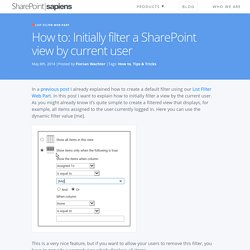
In this post I want to explain how to initially filter a view by the current user. As you might already know it’s quite simple to create a filtered view that displays, for example, all items assigned to the user currently logged in. Here you can use the dynamic filter value [me]. This is a very nice feature, but if you want to allow your users to remove this filter, you have to provide a second view which displays all items.
List Box of Current User Filter Web Part is Empty. Send mail to Multiple recipients from SharePoint Person Or Group field. Scenario: you have a SharePoint List where a field with 'Person or Group' having multiple entries is selected. you want to send a mail to all the people entered in that field.
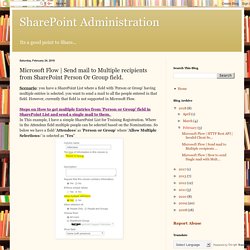
However, currently that field is not supported in Microsoft Flow. Steps on How to get multiple Entries from 'Person or Group' field in SharePoint List and send a single mail to them. In This example, I have a simple SharePoint List for Training Registration. Where in the Attendees field multiple people can be selected based on the Nominations. So below we have a field 'Attendees' as 'Person or Group' where 'Allow Multiple Selections:' is selected as "Yes" I am Triggering MS Flow when a new item is created in the Training Registration SPO List.
Now we need to put all the Email addresses into a single variable separated by semi-colon (;) Final step is send a Mail. using 'Send an email' action of O365 account. Updated! 7 problems you will encounter when using ... After I used Microsoft Flow for the first time I wrote an article on its limitations.

After sharing my findings a few months back I thought i'd provide an update on the Flow ideas I mentioned. Recently I used Microsoft Flow for the first time, as a SharePoint Consultant and Developer for 5 years I was excited to have this opportunity. I thought I’d share some of our findings as they could help design decisions and be useful for others building their first Flow. I won’t be going into the details of the actual Flow we created but wanted to share our experience. The scenario: Our requirement was a fairly simple one. 7 problems you will encounter when using Microsoft Flow (including workarounds) - Collab365 Community. Use expressions with conditions. - Microsoft Flow. PowerApps and Flow vs Nintex Forms and Workflow. As a systems integrator in the Microsoft SharePoint space I often get asked comparative analysis questions on forms and workflow products.
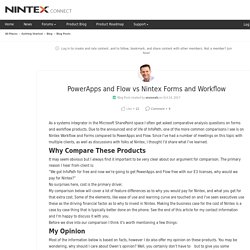
Due to the announced end of life of InfoPath, one of the more common comparisons I see is on Nintex Workflow and Forms compared to PowerApps and Flow. Since I’ve had a number of meetings on this topic with multiple clients, as well as discussions with folks at Nintex, I thought I’d share what I’ve learned. It may seem obvious but I always find it important to be very clear about our argument for comparison. The primary reason I hear from client is: “We got InfoPath for free and now we’re going to get PowerApps and Flow free with our E3 licenses, why would we pay for Nintex?”
No surprises here, cost is the primary driver. My comparison below will cover a lot of feature differences as to why you would pay for Nintex, and what you get for that extra cost. Before we dive into our comparison I think it’s worth mentioning a few things: Lifehacker. Google Groupes. SharePoint Online: Export List Version History to Excel using PowerShell - SharePoint Diary. Add-Type -Path "C:\Program Files\Common Files\Microsoft Shared\Web Server Extensions\16\ISAPI\Microsoft.SharePoint.Client.dll" Add-Type -Path "C:\Program Files\Common Files\Microsoft Shared\Web Server Extensions\16\ISAPI\Microsoft.SharePoint.Client.Runtime.dll" Function Export-VersionHistory() param [Parameter(Mandatory=$true)] [string] $SiteURL,

New SharePoint CSOM version released for SharePoint Online - September 2017. We are happy to announce the availability of new SharePoint Client-Side Object Model (CSOM) version targeted for the Office 365 or more specifically for SharePoint and Project Online.

This release again contains updates on the existing SharePoint and Project CSOM assemblies and some maintenance changes. Key update is the support for accessing list item version field values. See code sample for this below. You can find the latest CSOM package for SharePoint Online, including the Project Online CSOM assembly, from the NuGet gallery with an id of 'Microsoft.SharePointOnline.CSOM'. We are also working on updating the redistributable package at some point, but you can already right now start using some of these new capabilities in your solutions. The version of the newly released CSOM package is 16.1.6906.1200. The Power of SharePoint. Do you have SharePoint Online and want to better automate and streamline your business processes?
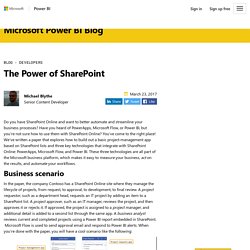
Have you heard of PowerApps, Microsoft Flow, or Power BI, but you’re not sure how to use them with SharePoint Online? You’ve come to the right place! How to Get the File Versions in SharePoint 2013 Online Using REST API. IntroductionSharePoint 2013 introduces a Representational State Transfer (REST) service that is comparable to the existing SharePoint client object models.
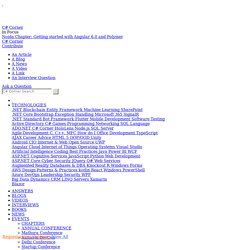
This allows the developers to interact remotely with SharePoint data by using any technology that supports REST web requests. This means that developers can perform Create, Read, Update and Delete (CRUD) operations from their apps for SharePoint, solutions and client applications, using REST web technologies and standard Open Data Protocol (OData) syntax. I have a Document Library named “Documents” in which I have created a folder named "FolderA". FolderA has the following files.
Sharepoint online - Exporting item list version history - SharePoint Stack Exchange. SharePoint Ask Question SharePoint Stack Exchange is a question and answer site for SharePoint enthusiasts.
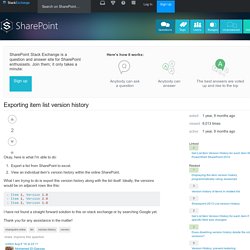
Join them; it only takes a minute: Sign up Here's how it works: Anybody can ask a question Anybody can answer The best answers are voted up and rise to the top Exporting item list version history up vote 2 down vote favorite. Export version history of sharepoint 2013 list items to microsoft excel. Hi AlMohannadi, To export SharePoint list item version history to a Excel file, you could use the following cmdlet.
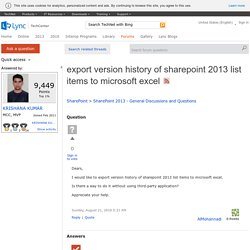
More Information, refer: Best Regards, Linda Zhang TechNet Community Support Please remember to mark the replies as answers if they help, and unmark the answers if they provide no help. Where are version history documents stored? SharePoint has two methods for linking to documents - canonical path and the revision path.if you are using canonical path then you will get current version of the document.If you have more than one version of the same document then you could use revision path to access the document.
Canonical path revision paths You could access the previous version document like following. (Accessing version 1.0) Enabling the ECB menu on a customer column in SharePoint 2013 - Collab365 Community. Update on Modern Document Libraries and Extensibility. We’re excited about the modern document library experience coming to Office 365, and we’ve seen great response from customers using it in first release so far. We do know that even positive change can cause a certain amount of apprehension, though, so we’d like to provide some clarity about our plans for rolling out this new experience – especially with respect to extensibility and customization.
In particular, we’re writing today to make clear our commitment to extensibility in our modern experiences going forward and continuity for customers taking advantage of extensibility in classic experiences for the foreseeable future. SharePoint succeeds together with our partner community. It’s been true from the start, and it’s part of our DNA. We remain committed to a thriving SharePoint community that tailors our products for maximum productivity with each customer, which means we remain committed to an extensible experience. We’ve already made some good progress here. Overview of SharePoint Framework (SPFx) Extensions. WCF: Consuming Claims-Enabled WCF Web Services as SharePoint 2010 External Content Types (Part 4 of 4) Open Microsoft SharePoint Designer 2010. Open the SharePoint site that you configured to use the external content type. In the Site Objects list, click External Content Types. Figure 1. External content type in the Site Objects list In the ribbon, click New External Content Type.
Figure 2. When you retrieve the identity as a claim, the characters "0#.w|" are prepended to the identity because this is an encoded SharePoint identity claim value. How to: Create an External Content Type Based on a Web Service. This documentation is archived and is not being maintained. Last modified: July 28, 2010 Applies to: SharePoint Server 2010 The External Content Type Designer in Microsoft SharePoint Designer 2010 supports the creation of external content types that connect to Web services.
You can simply discover your Web service, point to the Web methods that will perform the operations you want and return the required data, and then use it to create your external content type without writing any code or XML. In this topic, you will learn how to create an external content type named Customer that is based on the Person.Contact, Sales.Customer and Sales.Individual tables in the AdventureWorks SQL Server 2008 sample database. Consuming a Claims-Enabled WCF Web Service as a SharePoint 2010 External Content Type – Eric White's Blog. This article is the fourth and last in a series of MSDN articles on creating a claims-aware web service and consuming it from SharePoint Business Connectivity Services (BCS).
In this article, you are going to use SharePoint Designer 2010 to consume the claims-enabled Web service that you created in the first three articles. Before following the procedures in this article, read and follow the procedures in the first three articles. This blog is inactive.New blog: EricWhite.com/blog Blog TOC These articles were written by Saji Varkey, and Bin Zhang, and me. Starter JavaScript display templates for your projects - @eliostruyf. A while ago I wrote a post about my 10 tips and tricks when working with display templates. Info: you can find the article here: My 10 SharePoint display template tips and tricks. One JSLink to make Web Parts more user friendly - blogersii. How often your SharePoint Site seems to be boring, with a standard pool of colors and basic functionalities of Web Parts? Maybe you don’t know it, but you can upgrade your standard views and make your SharePoint Site look much better!
JavaScript display template in SharePoint 2013. SharePoint Online External Sharing Demystified (Part 1): Don’t allow sharing outside your organization – SharePointWarrior. Hi everyone, a lot of customers have questions about SharePoint Online external sharing of sites. What happens when I check this box? I've enabled external sharing but I still can't share externally. SharePoint 2013 Column & View Permission - CodePlex Archive. How to set SharePoint list permissions using Flow. How to set SharePoint list permissions using Flow.
Setting sharepoint item list permissions with flow – Powershell, Automation, Office 365, Active Directory. 25 Mistakes to Avoid in SharePoint or Office 365. In this webinar, I look back at the 25 common mistakes that I've been seeing with Sharepoint & Office 365 and I give you tips on how you can avoid them. You were more than 1500 to register to the "Don't suck at SharePoint - Avoid the common mistakes" webinar and to receive the good word on how to get more from this awesome Microsoft platform. Here's a recap covering the Q&As, slides and a recording of the webinar itself. Understand data operations - Microsoft Flow. Flow of the Week: Get me an digest of today’s inspections in a single email. This week, we’ll look at a Flow scenario brought to us by someone from our user community – daily digest email of scheduled site inspections. Build more advanced flows than ever.
Today we are releasing one of our biggest product updates ever with a dramatically improved flow designer. You can now build advanced logic to automate your business – including nested conditional branching, filtering, looping and more. Using Functions within Flow using the Compose Action. Flow is great, and just being able to point and click to build integrations is the thing that makes it so usable.
But sometimes you want to be a little bit cleverer with your data and even use functions that remodel the data. For example, when creating a new Customer within Dynamics 365 for Operations through Flow when a new Account is created in the Common Data Service, if you are like me, then maybe you will want to have a consistent naming convention, and you don’t want to use the standard Account ID that is created in the entity.
My customer naming convention is the first two letters of the Organization Name and then 4 digits, but I cannot change the default numbering format for the Account Id in the Accounts entity. Understanding Calculated Columns in SharePoint. SharePoint Add-ins. The Ultimate Guide to Office 365 External Sharing. Introducing a new secure external sharing experience - Microsoft Tech Community - 112624. SharePoint 2013 CallOuts Tutorial and Examples. How to add "Read More" link in SharePoint List using CSR. CommentBox for SharePoint. Email - MailTo with HTML body. HTML and Web Design Help and Support. Customizing "modern" lists and libraries.
Office 365 Groups vs Azure AD Security Groups. SharePoint Online - Create a custom wiki page template with headings and web parts. Remote Event Receivers (RER) in SharePoint Online. Handle events in SharePoint Add-ins. Overview of SharePoint webhooks. 2013 - Turn off ability to use REST API - SharePoint Stack Exchange. Restricting access to SharePoint 2013 web services - The Soldier of Fortune. 2013 - How do I restrict access to System Pages? - SharePoint Stack Exchange.
How to Protect REST-Based Websites Built on SharePoint 2013. Cognitive Services APIs Reference. Call the Computer Vision API. Tarification – API Vision par ordinateur. Use expressions in flow actions. How to change default new/edit item form in SharePoint. SharePoint 2013 Creating custom callouts. How to configure a Document Information Panel in SharePoint/Office 365.
Save Outlook e-mails & attachments to SharePoint Online programmatically. Fonctionnalités nouvelles et améliorées dans SharePoint Server 2016. Set external sharing on site collections in Office 365. Office 365 dev/test environment. 4 Most Exciting SharePoint 2016 Features for End Users. Using Power BI to report on Multi-Value SharePoint Columns. Using Power BI to Report on Person Fields in SharePoint. PowerApps Limitations as an InfoPath Alternative. Rebuilding an InfoPath Designer form in PowerApps - Microsoft Power BI Community. Microsoft PowerApps, Microsoft Flow & Common Data Model related sessions at Ignite 2016. SharePoint Intranet: How We Did It, Part 4: Team Site Extreme Makeover. Configure Web Analytics service application (SharePoint Server 2010) SharePoint Thomas: How to enable Audit functionality in SharePoint 2010. SharePoint Issue Tracking solutions. How to Create a User-Friendly Issue Tracking List in SharePoint 2013 - Wendy Neal - Wendy Neal.
60+ Top Add-ins for Microsoft SharePoint. Getting started with Skype Web SDK development. Solved: power bi embed 'this content is not available' - Microsoft Power BI Community. Virtualizesharepoint.com. Audience Targeting SharePoint 2010. Audience Targeting in SharePoint. Configure a Content Search Web Part in SharePoint. Using the Content Search web part (and understanding SP2013 search) SharePoint 2013 Content Search WebPart and Search Results. SharePoint Crawled & Managed properties for search. SharePoint Search filtered by user properties. Using Host Header Names to Host Multiple Web Sites (IIS 6.0) HTML5 Video with alpha transparency. Html - Basic CSS - how to overlay a DIV with semi-transparent DIV on top. Multilingual user interface overview (SharePoint Foundation 2010) Office App Configuration in Dev environment for SharePoint 2013.
SharePoint 2013 Development (Apps versus Solutions) – The SharePoint Guys. Creating Custom SharePoint Timer Jobs. 2010 - Does disabling version history delete the old versions? Creating Custom SharePoint Timer Jobs.