

Make a Video Online. GoAnimate. Memrise - the fun way to learn anything. XtLearn.net - Welcome to XtLearn. Kobo eBooks – Explore Great eBooks and Read in your eReader, Computer, Smartphone or Tablet. Issuu - You Publish. Self Publishing, Book Printing & eBook Publishing. Navigator. Free Puzzlemaker.
Teachers-Direct Recruitment - The UK Supply Teacher Agency. GoAnimate for Schools and Educators. Easily Publish Gorgeous Magazines. Protonfish.com. Using Excel to create a ‘drag and drop’ activity « Dave Foord’s Weblog. Posted on September 21, 2010 by davefoord Regular followers of this blog, will know that I am a big fan of Excel and use it lots as a teaching and learning tool.

One way that I have used it, is when creating drag and drop activities. I think this technique is excellent – as: It is very quick for me to createIt promotes higher order thinking skillsIt can be printed, used on a computer, or an Interactive WhiteboardYou can introduce an element of self-marking, by simply giving the learners a completed example by an expert (you) for them to compare their responses to. These 4 videos will take you through the skills that are needed to create a simple drag and drop continuum activity. The first video is an introduction showing, what is possible The second video shows the skills required to draw the continuum The third video shows the skills required to create the dragable shapes The final video shows how to finish off the activity.
Email Me Form™ - HTML Forms, Web Forms, PHP Forms. Free Menus Maker, Basic Flash Menu. CSFsoftware - MCQC. This software provides a quick and easy way to create Multiple Choice Quizzes for educational use within the classroom.

It is ideal for use on an Interactive Whiteboard and currently allows 3 different modes of play. For more information on these please see the Show Me More.. section below. The software package comprises of two programs, a Player and an Editor. The MCQ Player is FREEWARE and as such does not need to be purchased and will not stop working. The MCQ Editor is 30 day trialware which provides an opportunity to test the software and create a few quizzes of your own which you will always be able to play with the Player. Included within the software package are a few quizzes, and some images, sounds to use when customising the MCQ Players appearance. The MCQ Editor program provides a WISWIG view of the quiz file so that you can see what the quiz will look like whilst you are creating it. More information and screen shots..... Upload/download Quiz files in the repository. Composica.
Sophisticated interactive e-learning content. among team members.
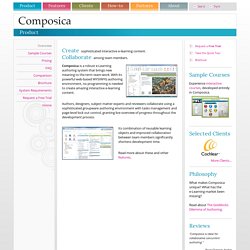
Composica is a robust e-Learning authoring system that brings new meaning to the term team-work. With its powerful web-based WYSIWYG authoring environment, no programming is needed to create amazing interactive e-learning content. Authors, designers, subject matter experts and reviewers collaborate using a sophisticated groupware authoring environment with tasks management and page-level lock out control, granting live overview of progress throughout the development process. Its combination of reusable learning objects and improved collaboration between team members significantly shortens development time. All Games - Micrsoft Office Game Templates by Dr. Jeff Ertzberger UNC Wilmington.
Big Board Facts Similar to Jeopardy.
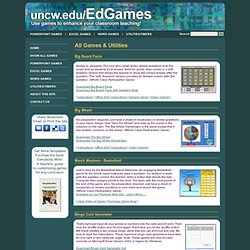
Put your who, what, when, where questions onto the board and let students try to answer them for points. Also comes in a with answers version that allows the teacher to show the correct answer after the question. The "with Answers" version provides an Answer screen after the question. (Whole Class Participation Game) Download Big Board Facts Download Big Board Facts with Answers Slide | Instructions | Office 2007 Instructions | Sample Game | Video Tutorial | Big Wheel No preparation required, just have a sheet of vocabulary or review questions in your hand. Download The Big Wheel Download The Big Wheel Elementary. COI usability toolkit. Innovative Solutions for E-Learning. Motivator: Create your own motivational posters!
First time here?

Welcome! We have a lot of fun stuff to play with like ourMotivational Poster maker, Magazine Cover maker, Pop Art poster, and much more! Play as much as you like—everything is free. Dipity - Find, Create, and Embed Interactive Timelines. Steve Jobs: 10 Presentation Tactics for Ad Agency New Business. Digital Magazine software create digital online publications. PptPlex. 1. What is pptPlex? 2. How do I install it? 3. Is this the same software Bill Gates demoed at the Microsoft CEO Summit 2008? 4. 5. 6. 7. 8. 9. 10. 11. 12. United Kingdom) - iTunes U – Learn anything, anywhere, anytime. Best Online Quiz Maker. Create Video Playlists and Embed Them Anywhere. Photovisi - Photo Collage Maker. MicrosoftMouseMischief. Presenter Media - PowerPoint Templates, 3D Animations, and Clipart. Math247 / Learn and Use GeoGebra. Dabbleboard - Online whiteboard for drawing & team collaboration - Interactive whiteboard software.
Scrumblr. Tagul - Gorgeous tag clouds. Audience Response Systems. Accelerate & Improve Learning with Qwizdom!

Qwizdom is an award-winning developer of interactive learning solutions that enhance presentation deliverability and user engagement. Since 1984, Qwizdom has worked hard to improve how groups – from the classroom to the boardroom – facilitate learning and provide information with ease. Whiteboard magnetics. Research Leaders - Developing Leadership skills for principal investigators. Presenter Media - PowerPoint Templates, 3D Animations, and Clipart. Facebook Layouts, Facebook Dislike Button, Myspace Layouts, Myspace Codes, Myspace Backgrounds. Worthingtontechnology.wikispaces. Web Tools for Everyone to use:Collaboration ToolsPresentation ToolsVideo ToolsVocabulary BuildingWord Clouds Collaboration (Wikis, Blogs, Social Media, Etc.)

Blogs in Plain English - A short video introduction to blogs: how they work and why they matter. ~ C. Westover. Microsoft DreamSpark. Techdisplayxerte. Text, Images, Music and Video. Exploratree - Exploratree by FutureLab. Create Great-Looking Interactive Quizzes (in minutes) - embed in any website / blog! Create Comics with Chogger. Online Diagram Software and Flowchart Software - Gliffy. AnswerGarden - Plant a Question, Grow Answers. Flash cards by StudyStack.