

The safe conversion between data types in C#
Using ASP.NET to Prompt a User to Save When Leaving a Page. By Scott Mitchell Introduction Last week I wrote an article titled Prompting a User to Save When Leaving a Page, which looked at how to use the client-side onbeforeunload event to display a confirmation messagebox when a user attempted to leave a data-entry page after having modified the data's contents without explicitly saving the data.
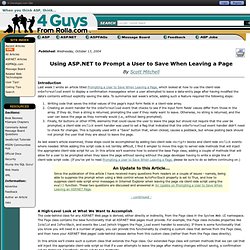
To summarize last week's article, adding such a feature required the following steps: Writing code that saves the initial values of the page's input form fields in a client-side array. Creating an event handler for the onbeforeunload event that checks to see if the input form fields' values differ from those in the array. If they do, then a string is returned, prompting the user if they really want to leave. Prompting a User to Save When Leaving a Page. By Scott Mitchell Introduction As a user, is there anything more frustrating than spending several minutes entering or changing data into a form, only to have it not be saved for one reason or another?
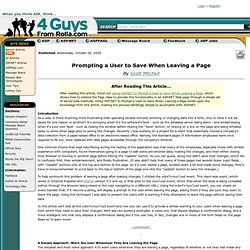
It's annoying when it's the software's fault - such as the database server being down - and embarrassing when it's your own fault - such as closing the window before clicking the "Save" button, or clicking on a link on the page and being whisked away to some other page prior to saving the changes. Recently I was working on a project for a client that essentially moved a company's data collection from a paper-based office to an electronic-based office. Namely, the standard pages of information employees were once required to fill out, were replaced with Web pages accessible through the company's intranet. To help surmount this problem of leaving a page after making changes, I utilized the onbeforeunload event. [View a Live Demo!] [View a Live Demo!] 4 and Visual Studio 2010 Web Development Overview. This document provides an overview of many of the new features for ASP.NET that are included in the.NET Framework 4 and in Visual Studio 2010.
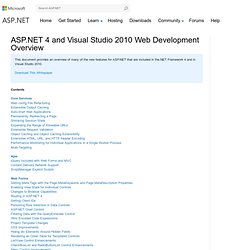
Download This Whitepaper Contents Core Services Web.config File Refactoring Extensible Output Caching Auto-Start Web Applications Permanently Redirecting a Page Shrinking Session State Expanding the Range of Allowable URLs Extensible Request Validation Object Caching and Object Caching Extensibility Extensible HTML, URL, and HTTP Header Encoding Performance Monitoring for Individual Applications in a Single Worker Process Multi-Targeting Ajax jQuery Included with Web Forms and MVC Content Delivery Network Support ScriptManager Explicit Scripts ASP.NET MVC Areas Support Data-Annotation Attribute Validation Support Templated Helpers Visual Studio 2010 Web Development Improvements Improved CSS Compatibility HTML and JavaScript Snippets JavaScript IntelliSense Enhancements Disclaimer Core Services.
TRULY Understanding ViewState - Infinities Loop. ViewState is a very misunderstood animal.
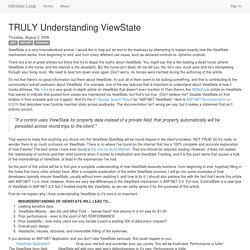
I would like to help put an end to the madness by attempting to explain exactly how the ViewState mechanism works, from beginning to end, and from many different use cases, such as declared controls vs. dynamic controls. There are a lot of great articles out there that try to dispel the myths about ViewState. You might say this is like beating a dead horse (where ViewState is the horse, and the internet is the assailant).
But this horse isn't dead, let me tell you. No, he's very much alive and he's stampeding through your living room. It's not that there's no good information out there about ViewState, it's just all of them seem to be lacking something, and that is contributing to the community's overall confusion about ViewState. "If a control uses ViewState for property data instead of a private field, that property automatically will be persisted across round trips to the client. " Walkthrough: Embedding a JavaScript File as a Resource in an Assembly. The topic you requested is included in another documentation set.
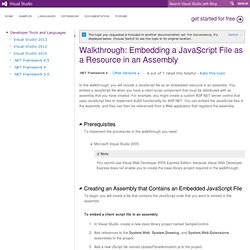
Separating an ASP.NET Web Application into multiple Web Projects (Assemblies) Security. Forms Authentication. Interaction Between Master Page and Content Page. Master page and content page work together to produce output to client.
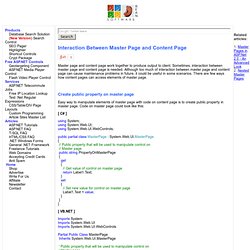
Sometimes, interaction between master page and content page is needed. Although too much of interaction between master page and content page can cause maintenance problems in future, it could be useful in some scenarios. There are few ways how content pages can access elements of master page. Passing data and objects between parent and child web forms. Download source code - 9.9 KB Introduction This article will show how to send simple data and data objects such as DataTable and DataSet between two web forms.

This can be used to perform a certain kind of search or calculations in a separate form and then post the results back to the parent from. How To: Protect From Injection Attacks in ASP.NET. MSDN Library patterns & practices Retired Solution Development Fundamentals Security Security Guidance for Applications How Tos.
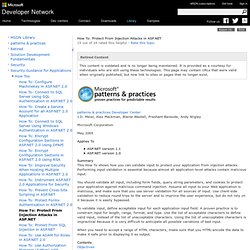
Building ASP.NET Applications. ASP.NET provides a unified Web development model that includes the services necessary for you to build enterprise-class Web applications.
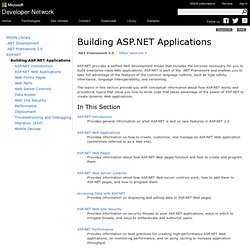
ASP.NET is part of the .NET Framework and enables you to take full advantage of the features of the common language runtime, such as type safety, inheritance, language interoperability, and versioning. Proje Örnekleri Görsel Eğitim Seti Görsel Dersler. ASP.NET Walkthroughs by Scenario. The topic you requested is included in another documentation set.

For convenience, it's displayed below. Choose Switch to see the topic in its original location. The following table lists walkthroughs that introduce you to ASP.NET and Visual Studio, and are particularly useful if you are new to ASP.NET Web development. You can use the Visual Studio debugger to help locate errors in your code. ASP.NET tracing lets you display processing steps that occur while a page runs.
The following table lists walkthroughs that show you how to create navigation in your Web site in the form of menus, site maps, and so on.