

Doors. Living Tuts : Tutoriels de qualité pour apprendre Photoshop, le webdesign, le développement web, le digital painting, etc... Design Spartan (Gaétan Weltzer) vous guide en vidéo dans ce tutoriel de transformation d’un dessin en digital painting.

Creating Seamless Texture. 3D Total - The cg artists home page - 2D and 3D graphics reso. Free Wireframing Kits, UI Design Kits, PDFs and Resources - Smashing Magazine. Advertisement To mock-up the user interface of a website, software or any other product, you’ll need some basic UI elements.
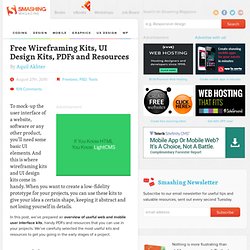
And this is where wireframing kits and UI design kits come in handy. When you want to create a low-fidelity prototype for your projects, you can use these kits to give your idea a certain shape, keeping it abstract and not losing yourself in details. In this post, we’ve prepared an overview of useful web and mobile user interface kits, handy PDFs and resources that you can use in your projects.
We’ve carefully selected the most useful kits and resources to get you going in the early stages of a project. Sylvain Klein - Mecha. 15 Nouveaux Tutoriels de qualité pour Photoshop « Design Spartan. Comment dessiner les mains: 35 Tutoriels, How-To's, étape par étapes, vidéos, études, Poses et références Photo. 85 Comments | October 19, 2009 I’ve found drawing hands one of the most challenging aspects of drawing the human figure.
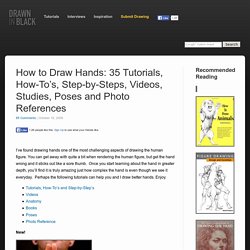
You can get away with quite a bit when rendering the human figure, but get the hand wrong and it sticks out like a sore thumb. Once you start learning about the hand in greater depth, you’ll find it is truly amazing just how complex the hand is even though we see it everyday. Perhaps the following tutorials can help you and I draw better hands. Enjoy. New! Loads of (tattooed) hands on TattooPort Tutorials, How-To’s and Step-by-Step’s It’s often useful to have a step-by-step guide, tutorial, or “recipe” on how to accomplish a certain task. J. Nice little tutorial by Ron Lemen. Tom Richmond’s site is a must-go for any aspiring cartoonist and caricaturist and has a wealth of information. Joumana Medlev has a superb introduction on the anatomy of hands on DeviantArt; also check out her work on cedarseed.com.
Quick hands and feet tutorial on Scribd by unknown author. Videos Anatomy. The Top Ten Tips of Texturing. One way to create dirt has already been covered, and that's photo overlays.

Those are great for general wear and tear on your texture. If you want small specific details, you'll need to use other techniques. Below are a two techniques I frequently use, one for dust and dirt, and one for rust. Dust and dirt can be done very quickly with a solid brownish layer and a layer mask. gCons: Free All-Purpose Icons for Designers and Developers (100 icons PSD) - Smashing Magazine.
Advertisement Today we are glad to release gCons, a set of free all-purpose 32×32px icons for designers and web developers (100 icons). The icons come in 12 different colors and are available in PSD, PNG, JPG and GIF formats. This set was designed by Sarfraz Shoukat especially for Smashing Magazine and its readers. Download the icon set for free! Welcome to MattePainting.Org. Victorior. [CG Textures] - The worlds largest free texture site.
Free Photoshop Downloads : Brushes, Styles, Patterns, Shapes, an. Créer un oeil réaliste. Kikou à tous et à toutes Aujourd'hui je vais vous apprendre a faire un œil ma foi assez réaliste en partant de rien Pour commencer prenez un nouveau document de 800/800 Et faites "filtre >> rendu >> nuages" Ensuite faites "filtre >> rendu >> nuages par différence" Et répétez cette dernière opération 3 fois supplémentaires (4 au total) Vous obtiendrez ceci: Maintenant faites une transformation manuelle (ctrl+t) Dans les options en haut de l'interface de photosho, entrez les paramêtres suivants.

Vous obtiendrez ceci Maintenant dupliquez 2 fois votre travail et mettez-les de part et d'autre du calque pour qu'ils prennent toute la place sur votre travail Maintenant, faites "image >> transformation >> symétrie horizontale" sur les calques qui se trouvent à l'extérieur du premier Une fois fait, fusionnez les calques entre-eux Maintenant faites "filtre >> déformation >> coordonnée polaire" Vous aurez ceci Dupliquez le calque du rond (ctrl+j) Maintenant que vous avez ces 2 ronds.
Free 3ds Textures. Color Scheme Designer 3. Photorealistic Skin Tutorial (3Ds Max) 25+ Super Useful Paper Textures. Your daily fresh CG news - VYONYX. [CG Textures] - The worlds largest free texture site. Resource for Photoshop tutorials, textures, brushes, and actions. Suri photo - Let's go! Paultosca.com. Fontself. 10 Tutoriels pour Photoshop sur le Matte Painting « Design Spart. Après de longues recherches, voici 10 tutoriels sur le matte painting (et même plus!)

Avec des techniques de professionnels parmi les plus connus. Rien de tel pour voir de A à Z ce qu’il est possible de faire avec Photoshop et quelques idées. Je tiens tout de même à mettre en garde les personnes ne comprenant pas un mot d’anglais car tous ces tutoriels sont dans cette langue. En compensation, sachez qu’il y aura prochainement des tutoriels de matte painting de qualité sur Living Tuts, et en français !
Maintenant, place aux tutoriels, certains sont vieux et d’autres même indirectement liés au matte painting mais apportent des connaissances indissociables. 1. « Distant Shores » d’Andreas Rocha On commence fort avec un tutoriel du monstre Andreas Rocha. 2. Original mais peu explicatif, il permet tout de même de comprendre comment l’image a été crée à partir des différentes photos. 3. Un tutoriel intéressant mêlant montagnes et ville chaotique futuriste. 4. 5. 6. 7. 8. 9. 10.