

Level design et création d'assets avec 3ds max et unreal [série] - Temps réel - Ateliers - Tutoriaux - Didacticiels des lecteurs. How to Create a Video Game Dumpster: The Complete Current-Gen Workflow. Www.3DVF.com: Tutoriel 3ds Max : pluie de rochers avec Pflow / Rigid Body / Fracture. Creating a Next-Gen Video Game Hot Rod: the Complete Workflow – Day 1. Ever wanted to know how the artists create those amazing cars for AAA video game titles?

Well here's your chance to find out. In this incredible CGTuts+ exclusive tutorial series, you will follow professional CG artist and teacher Laurens Corijn as he creates a high quality, next-gen, normal mapped Hot Rod for realtime use. Republished Tutorial Every few weeks, we revisit some of our reader's favorite posts from throughout the history of the site. This tutorial was first published in January of 2010. In this first part of the series, Laurens takes you through the first planning and design steps, such as gathering inspiration, collecting reference, and fleshing out the idea, and then demonstrates how to get started with the first rough blockout of the model.
Note: click the 'Monitor' icon to view tutorial in full-screen HD. Formation 3dsmax mental ray GI. Video Tutorial: Modeling, Lighting, Rendering and Post Productio. Max Cookie. Realistic Eye Modeling for 3D Characters - Page 2 - Free Modelin. I'm posting a very simple tutorial on how to model and apply shaders to get realistic eyes, the "windows of your character's soul".
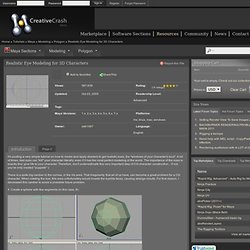
A lot of times, bad eyes can "kill" your character literally, even if it has the most perfect modeling of the world. The importance of the eyes is exactly this: give life to your character. Therefore, don't underestimate this very important step of CG character construction... if not, you've only created "puppets" :) There is a quite big camber in the cornea, in the iris area.
That irregularity, that all of us have, can become a great problem for a CG character. 1. 2. 3. 4. 5. MAX Plugins.de - the plugin database for 3ds Max. 3ds max shortcut. 3D Studio Max Tutorials Downloads Videos & Education – Max Cooki. Character Rigging. 3D Studio Max – Accélérer les rendus – Partie B: L’éclairage « ARCH’image. Ce billet fait suite à la Partie A: La modélisation.

L’éclairage est sans doute la partie la plus complexe et la plus ardue de l’infographie 3D. C’est aussi la plus passionnante pour moi! Elle nécessite donc de nombreux tests pour bien différencier les différents volumes et obtenir un effet réaliste. Il est donc primordial de limiter au maximum le temps nécessaire pour chaque test. Nous allons maintenant voir 13 astuces pour accélérer le rendu en optimisant les éclairages. Limitez le nombre de sources lumineusesAtténuez la portée des sources lumineusesDésactivez la possibilité de porter ombre pour les objets qui n’en ont pas besoin – terrain plat, éléments coplanaires sans relief, éléments dont l’ombre est cachée, etc. Et ce n’est pas tout! EDIT: Vous pouvez à présent lire la suite consacrée aux matériaux. Découvrez d’autres articles sur 3D Studio Max 3D Studio Max, astuces, éclairage Cet article a été écrit par Laurent Brixius Ne manquez plus aucun article ! Duber.tv. Tutorial - Arch & Design.